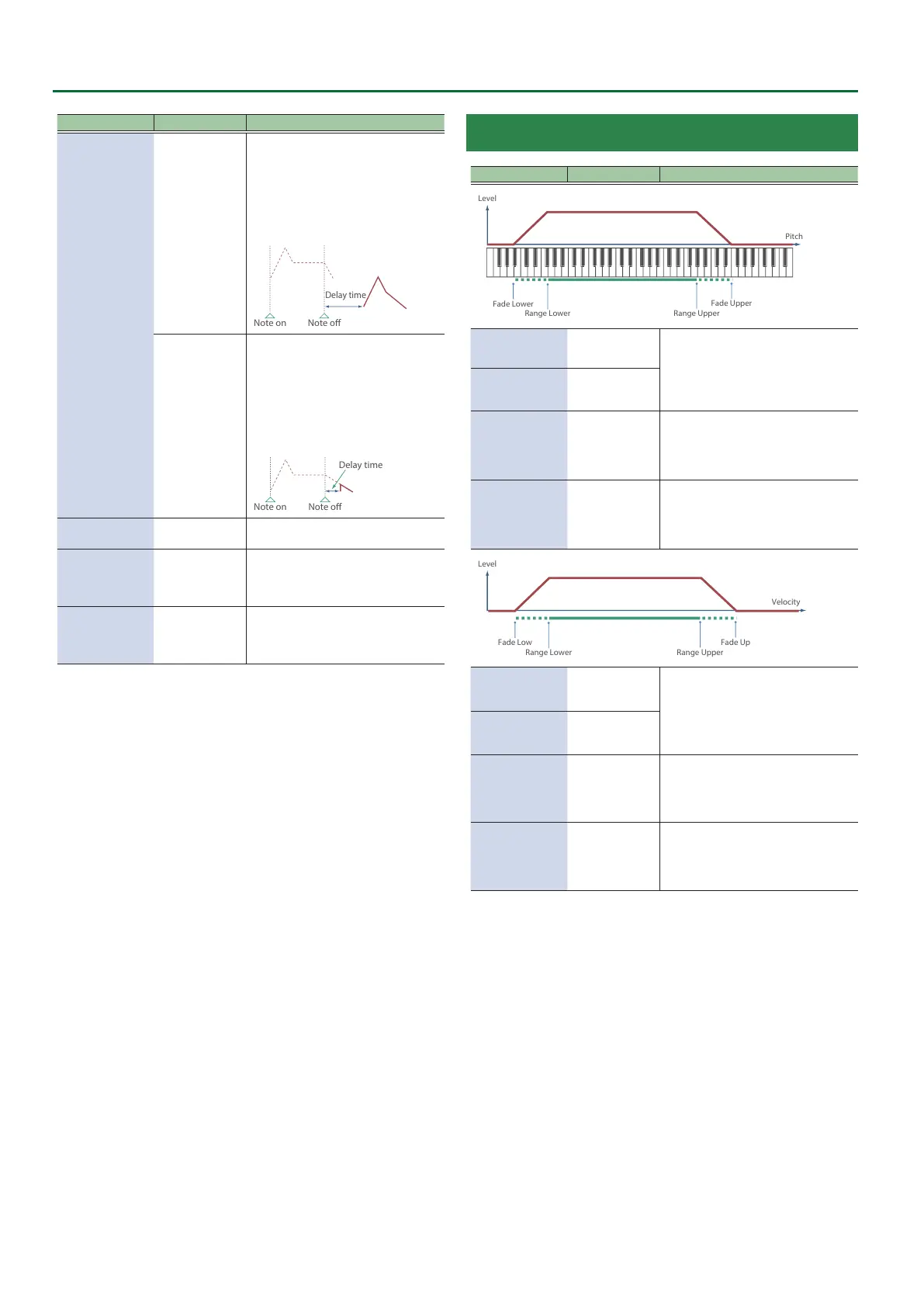40
Tone Parameters
Parameter Value Explanation
Delay Mode
KEY-OFF-NORMAL
Rather than being played while the key is
pressed, the partial begins to play once
the period of time specied in the Partial
Delay Time parameter has elapsed after
release of the key.
This is eective in situations such as when
simulating noises from guitars and other
instruments.
KEY-OFF-DECAY
Rather than being played while the key
is pressed, the partial begins to play
once the period of time specied in the
Partial Delay Time parameter has elapsed
after release of the key. Here, however,
changes in the TVA Envelope begin while
the key is pressed, which in many cases
means that only the sound from the
release portion of the envelope is heard.
Delay Time Sync OFF, ON
Set this “ON” if you want the partial delay
time to synchronize with the tempo.
Delay Time (note) 1/64T–2
It species the delay time in terms of a
note value.
* This is available when Delay Time Sync
is “ON.”
Delay Time
0–1023
It species the delay time without regard
to the tempo.
* This is available when Delay Time Sync
is OFF.
TONE/PARTIAL/RANGE
Parameter Value Explanation
Range Lower
Range Upper
Fade Lower
Fade Upper
Key Range Lower C-1–G9
Specify the key range for each partial.
Make these settings when you want
dierent key ranges to play dierent
tones.
Specify the lower limit (Lower) and upper
limit (Upper) of the key range.
Key Range Upper C-1–G9
Key Fade Lower 0–127
Species the degree to which the partial
is sounded by notes played below the
Keyboard Range Low.
If you don’t want the tone to sound at all,
set this parameter to “0.”
Key Fade Upper 0–127
Species the degree to which the partial
is sounded by notes played above the
Keyboard Range Up.
If you don’t want the tone to sound at all,
set this parameter to “0.”
Range Lower
Range Upper
Fade Low
Fade Up
Velocity Range
Lower
1–127
Specify the lower limit (Lower) and upper
limit (Upper) of the velocities that will
sound the partial.
Make these settings when you want
dierent partials to sound depending on
keyboard playing dynamics.
Velocity Range
Upper
1–127
Velocity Fade Low 0–127
Species the degree to which the partial
is sounded by notes played more softly
than Velocity Range Low. If you don’t
want the tone to sound at all, set this
parameter to “0.”
Velocity Fade Up 0–127
Species the degree to which the partial
is sounded by notes played more strongly
than Velocity Range Up. If you don’t
want the tone to sound at all, set this
parameter to “0.”
