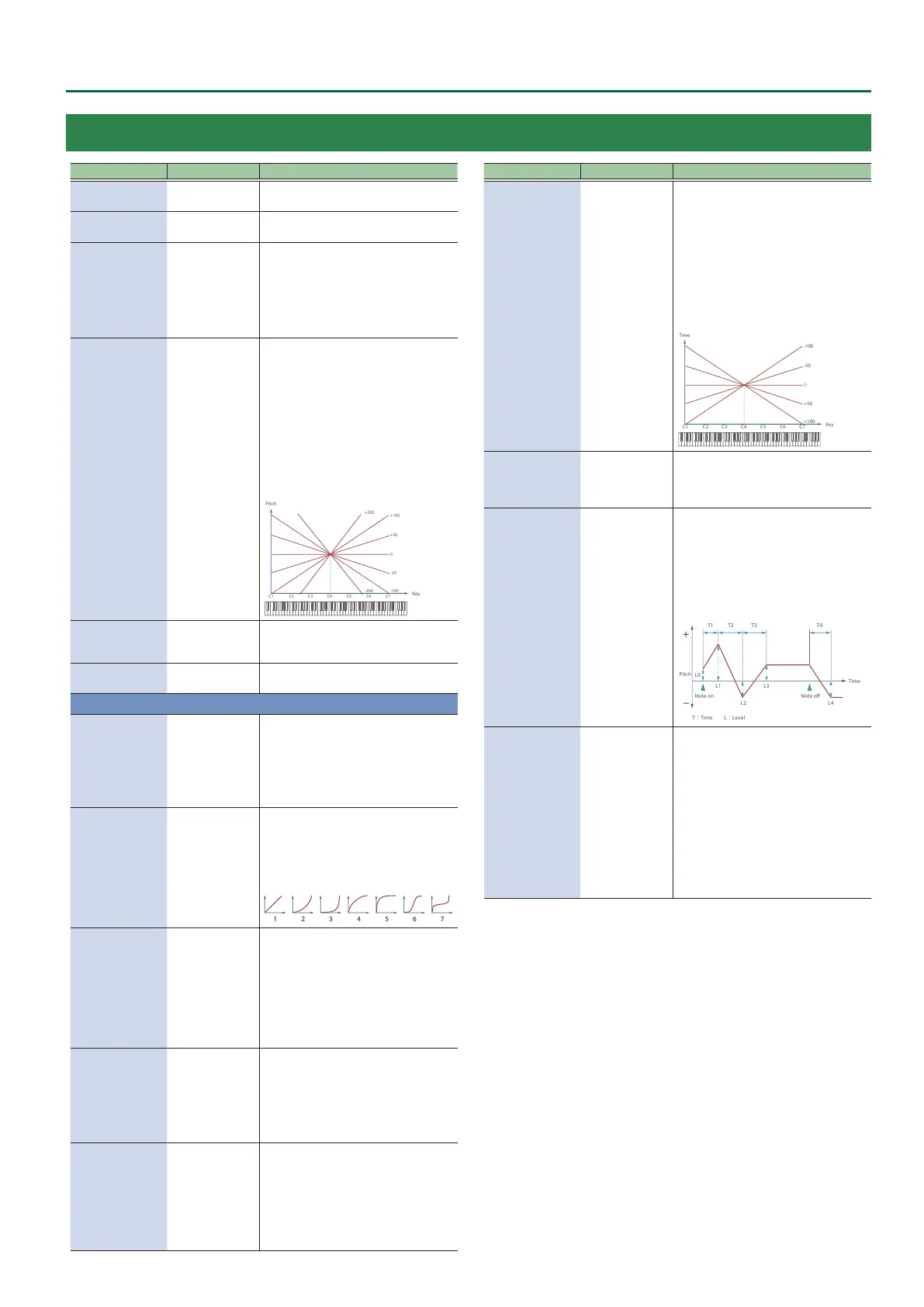41
Tone Parameters
Parameter Value Explanation
Coarse Tune
-48–+48
(semitone)
Adjusts the pitch of the sound up or
down in semitone steps (+/-4 octaves).
Fine Tune
-50–+50 (cent)
Adjusts the pitch of the sound up or
down in 1-cent steps (+/-50 cents).
Random Depth 0–1200 [cent]
This species the width of random pitch
deviation that will occur each time a key
is pressed.
If you do not want the pitch to change
randomly, set this to “0.”
* These values are in units of cents
(1/100th of a semitone).
Pitch Keyfollow -200–+200
This species the amount of pitch change
that will occur when you play a key one
octave higher (i.e., 12 keys upward on the
keyboard).
If you want the pitch to rise one octave
as on a conventional keyboard, set this to
“+100.” If you want the pitch to rise two
octaves, set this to “+200.” Conversely, set
this to a negative (-) value if you want the
pitch to fall.
With a setting of “0,” all keys will produce
the same pitch.
C4C3C2C1 C5 C6 C7
0
+50
+100
+200
-50
-100-200
Key
Vibrato Pitch Sens -100–+100
Species the amount by which the
Pitch Depth of LFO1 is changed by the
program’s Modify Vib Depth.
Stereo Detune -50–+ 50 (cent)
Species the detune between L#R
when outputting in stereo.
PITCH ENVELOPE
Depth -100–+100
Adjusts the eect of the Pitch Envelope.
Higher settings will cause the pitch
envelope to produce greater change.
Negative (-) value will invert the shape of
the envelope.
If OSC Type () is other than VA, this is
limited to ±63.
Velocity Curve FIXED, 1–7
Selects one of the following 7 curves that
will determine how keyboard playing
dynamics will aect the pitch envelope.
Set this to “FIXED” if you don’t want
the pitch envelope be aected by the
keyboard velocity.
Velocity Sens -100–+100
Keyboard playing dynamics can be
used to control the depth of the pitch
envelope.
If you want the pitch envelope to have
more eect for strongly played notes, set
this parameter to a positive (+) value.
If you want the pitch envelope to have
less eect for strongly played notes, set
this to a negative (-) value.
T1 Velocity Sens -100–+100
This allows keyboard dynamics to aect
the Time 1 of the Pitch envelope.
If you want Time 1 to be speeded up for
strongly played notes, set this parameter
to a positive “+” value.
If you want it to be slowed down, set this
to a negative “-” value.
T4 Velocity Sens -100–+100
Use this parameter when you want key
release speed to aect the Time 4 value of
the pitch envelope.
If you want Time 4 to be speeded up for
quickly released notes, set this parameter
to a positive (+) value.
If you want it to be slowed down, set this
to a negative (-) value.
Parameter Value Explanation
Time Keyfollow -100–+100
Use this setting if you want the pitch
envelope times (Time 2–Time 4) to be
aected by the keyboard location.
Based on the pitch envelope times for
the C4 key, positive (+) value will cause
notes higher than C4 to have increasingly
shorter times, and negative (-) value will
cause them to have increasingly longer
times.
Higher values will produce greater
change.
0
C4C3C2C1 C5 C6 C7
-50
-100
+50
+100
Key
LFO Trigger Switch OFF, ON
If this is ON, the pitch envelope is
cyclically retriggered by LFO1.
* This is valid when the Envelope Mode
(p. 47) is “SUSTAIN.”
Time1 (Attack)
Time2
Time3 (Decay)
Time4 (Release)
0–1023
Specify the pitch envelope times
(Time 1–Time 4).
Higher settings will result in a longer
time until the next pitch is reached. (For
example, Time 2 is the time over which
the pitch changes from Level 1 to Level 2.)
* If ADSR Envelope Switch is “ON,” the
Time 2 has no eect.
Level0
Level1
Level2
Level3 (Sustain)
Level4
-511–+511
Specify the pitch envelope levels
(Level 0–Level 4).
It determines how much the pitch
changes from the reference pitch (the
value set with Coarse Tune or Fine Tune
on the Pitch screen) at each point.
Positive (+) value will cause the pitch to
be higher than the standard pitch, and
negative (-) value will cause it to be lower.
* If ADSR Envelope Switch (p. 47) is
“ON,” only Level 3 (Sustain) has an
eect. Also in this case, settings with a
negative value are ignored.
TONE/PARTIAL/PITCH
