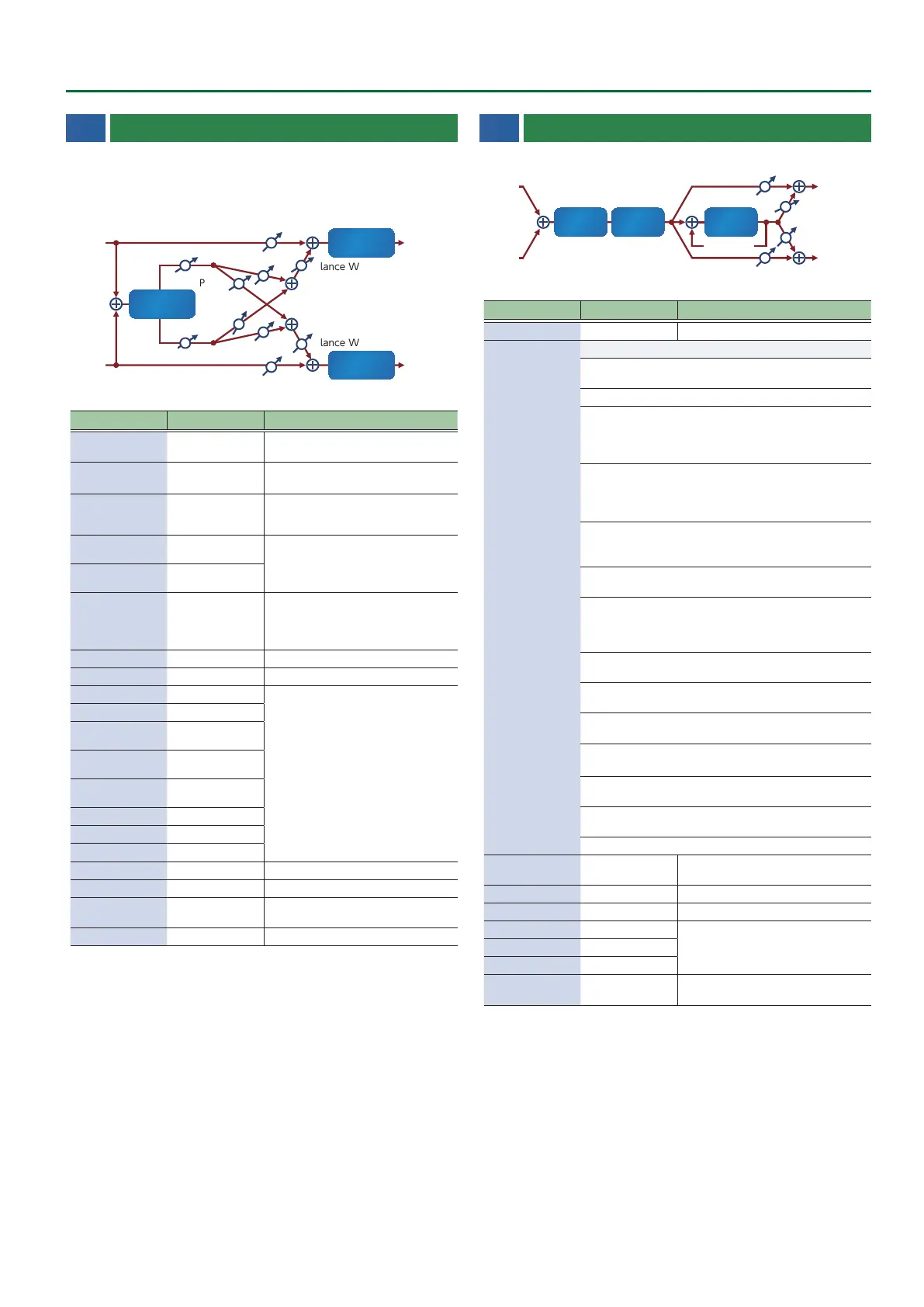61
MFX/IFX Parameters
48 2V Pshifter
(2 Voice Pitch Shifter)
Shifts the pitch of the original sound. This 2-voice pitch shifter has
two pitch shifters, and can add two pitch shifted sounds to the
original sound.
Pan 1 R
R out
L out
Balance W
Balance W
Balance D
L in
2 Voice
Pitch Shifter
2-Band EQ
2-Band EQ
Balance D
Level 1
Pan 1 L
Pan 2 L
Pan 2 R
Level 2
R in
Parameter Value Explanation
Pitch1 Coarse -24–+12 (semi)
Adjusts the pitch of Pitch Shift 1 in
semitone steps.
Pitch1 Fine -100–+100 (cent)
Adjusts the pitch of Pitch Shift Pitch 1 in
2-cent steps.
Pitch1 Delay
(sync sw)
OFF, ON
If this is ON, the rate synchronizes with
the tempo of the rhythm.
& “Scene Tempo” (p. 22)
Pitch1 Delay
(msec)
1–1300 (msec)
Adjusts the delay time from the direct
sound until the Pitch Shift 1 sound is
heard.
Pitch1 Delay
(note)
Note
& “Note” (p. 64)
Pitch1 Feedback -98–+98 (%)
Adjusts the proportion of the pitch
shifted sound that is fed back into the
effect.
Negative (-) settings will invert the phase.
Pitch1 Pan L64–63R Stereo location of the Pitch Shift 1 sound
Pitch1 Level 0–127 Volume of the Pitch Shift 1 sound
Pitch2 Coarse -24–+12 (semi)
Settings of the Pitch Shift 2 sound.
The parameters are the same as for the
Pitch Shift 1 sound.
Pitch2 Fine -100–+100 (cent)
Pitch2 Delay
(sync sw)
OFF, ON
Pitch2 Delay
(msec)
1–1300 (msec)
Pitch2 Delay
(note)
Note
& “Note” (p. 64)
Pitch2 Feedback -98–+98 (%)
Pitch2 Pan L64–63R
Pitch2 Level 0–127
Low Gain -15–+15 (dB) Gain of the low range
High Gain -15–+15 (dB) Gain of the high range
Balance D100:0W–D0:100W
Volume balance between the direct sound
(D) and the pitch shifted sound (W)
Level 0–127 Output Level
60 Gt (Guitar Amp Simulator) -> Delay
L out
R out
Delay
Balance W
Feedback
Balance W
Balance D
Balance D
Pre Amp Speaker
L in
R in
Parameter Value Explanation
Pre Amp Switch OFF, ON Turns the amp switch on/off.
Pre Amp Type
Type of guitar amp
JC-120
This models the sound of the Roland
JC-120.
CLEAN TWIN This models a Fender Twin Reverb.
MATCH DRIVE
This models the sound input to left input
on a Matchless D/C-30.
A simulation of the latest tube amp
widely used in styles from blues and rock.
BG LEAD
This models the lead sound of the MESA/
Boogie combo amp.
The sound of a tube amp typical of the
late ‘70s to ‘80s.
MS1959I
This models the sound input to Input I on
a Marshall 1959.
This is a trebly sound suited to hard rock.
MS1959II
This models the sound input to Input II on
a Marshall 1959.
MS1959I+II
This models the sound of connecting
inputs I and II on a Marshall 1959 in
parallel. It creates a sound with a stronger
low end than I.
SLDN LEAD
This models a Soldano SLO-100. This is
the typical sound of the eighties.
METAL 5150
This models the lead channel of a Peavey
EVH5150.
METAL LEAD
This is distortion sound that is ideal for
performances of heavy riffs.
OD-1
This models the sound of the BOSS OD-1.
This produces sweet, mild distortion.
OD-2 TURBO
This is the high-gain overdrive sound of
the BOSS OD-2.
DISTORTION
This gives a basic, traditional distortion
sound.
FUZZ A fuzz sound with rich harmonic content.
Pre Amp Volume 0–127
Volume and amount of distortion of the
amp
Pre Amp Master 0–127 Volume of the entire pre-amp
Pre Amp Gain LOW, MIDDLE, HIGH Amount of pre-amp distortion
Pre Amp Bass 0–127
Tone of the bass/mid/treble frequency
range
Pre Amp Middle 0–127
Pre Amp Treble 0–127
Speaker Switch OFF, ON
Determines whether the signal passes
through the speaker (ON), or not (OFF).
