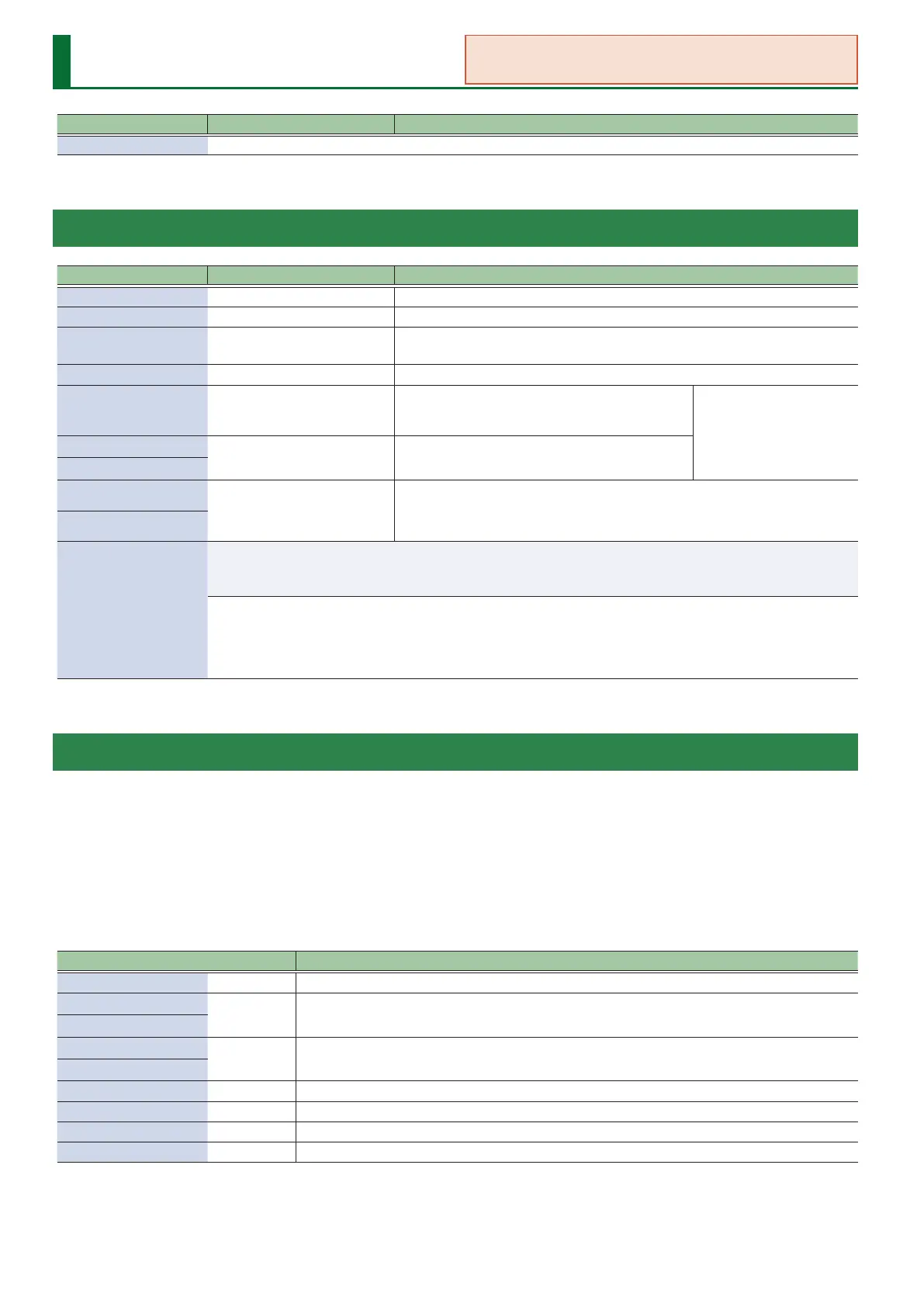22
Scene Parameters
Parameter Value Explanation
Scene Name Species the scene name (maximum of 16 characters).
SCENE/COMMON
Parameter Value Explanation
Scene Volume 0–127 Sets the overall scene volume.
Scene Tempo 20.00–300.00 Sets the scene tempo. This is used for eects and other purposes.
Scene Transpose -5–0–+6
Sets how much the scene is transposed.
* This is enabled when the Transpose Mode system parameter is “Scene” (p. 3).
Scene Octave Shift -3–0–+3 Sets how many octaves the scene is shifted.
Bend Range Ctrl 0–24
Sets the bend range in semitones, when “Bend
Down” or “Bend Up” is assigned to the thumb lever or
to another controller.
* This is enabled when
the Bend Range Source
system parameter is
“Scene“ (p. 4).
Bend Range Bite Dn
0, 5, 10–100, 200–2400 (cent)
Sets the bend range in cents, when “Bend Down” or
“Bend Up” is assigned to the bite controller.
Bend Range Bite Up
Bend Range Motion Dn
0–2400 (cent)
Sets the bend range in cents, when “Bend Up/Down” is assigned to the motion
control.
* This is enabled when Bend Range Source is “Scene.”
Bend Range Motion Up
Harmony 1 Assign
Harmony 2 Assign
Harmony 3 Assign
Harmony 4 Assign
Sets the pitch of the harmony sound that works when each controller function is set to “Harmony.”
You can add up to four harmony notes.
* This is enabled when the Harmony Source system parameter is set to “Scene”(p. 5)
Oct below (-12), 7th Maj below (-11), 7th min below (-10), 6th Maj below (-9), 6th min below (-8), 5th below (-7),
Tritone below (-6), 4th below (-5), 3rd Maj below (-4), 3rd min below (-3), 2nd Maj below (-2), 2nd min below (-1),
O,
2nd min above (+1), 2nd Maj above (+2), 3rd min above (+3), 3rd Maj above (+4), 4th above (+5), Tritone above (+6),
5th above (+7), 6th min above (+8), 6th Maj above (+9), 7th min above (+10), 7th Maj above (+11), Oct above (+12)
SCENE/ASSIGN (INT)
* These settings are enabled when the following system parameters (p. 5, p. 5) are set to “Scene.”
Asgn Src Breath
Asgn Src Bite
Asgn Src Lever
Asgn Src Thumb Pad
Asgn Src Motion
Asgn Src S1/S2
Asgn Src Key
Controller Explanation
Breath
1–8 Assigns the settings for the breath controller.
Bite Down
1–4 Assigns the settings for the bite controller.
Bite Up
Thumb Lever Down
1, 2 Assigns the settings for the thumb lever.
Thumb Lever Up
Thumb Pad
1–4 Assigns the settings for the thumb pad.
Motion
2 Assigns the settings for the motion controller.
S1, S2
1, 2 Assigns the settings for the [S1] and [S2] buttons.
X, C1–5, Tc, Ta
1, 2 Assigns the settings for the [X] key and the side keys ([C1]–[C5], [Tc] and [Ta]).
You can use the app “Aerophone Pro Editor” to congure the scene
parameters.
