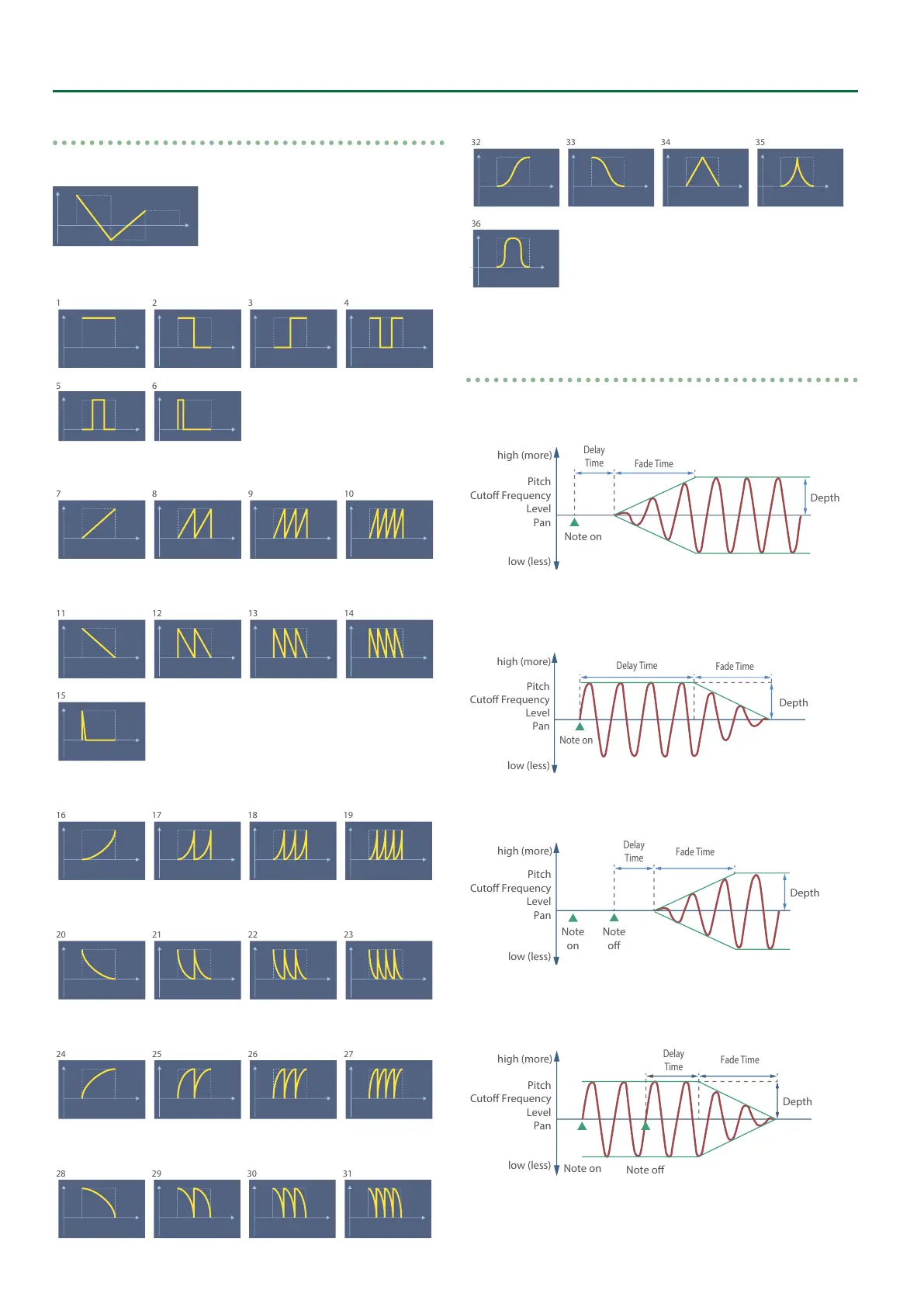46
Tone Parameters
Step curve types
Step Curve 0
Curve Type 1–6 (variations of square wave)
Curve Type 7–10 (variations of ascending saw)
Curve Type 11–15 (variations of descending saw)
Curve Type 16–19 (variations of ascending exponential)
Curve Type 20–23 (variations of descending exponential)
Curve Type 24–27 (variations of ascending charging curve)
Curve Type 28–31 (variations of descending charging curve)
Curve Type 32–36 (other variations)
How to Apply the LFO
Apply the LFO gradually after the key is pressed
Fade Mode: ON-IN
Pitch
Cuto Frequency
Level
Pan
Apply the LFO immediately when the key is pressed, and then
gradually begin to decrease the eect
Fade Mode: ON-OUT
Pitch
Cuto Frequency
Level
Pan
Note on
Delay Time
Fade Time
Depth
Apply the LFO gradually after the key is released
Fade Mode: OFF-IN
Time
Fade Time
Depth
Note
o
Note
on
Pitch
Cuto Frequency
Level
Pan
Apply the LFO from when the key is pressed until it is released, and
gradually begin to decrease the eect when the key is released
Fade Mode: OFF-OUT
Note on
high (more)
low (less)
Time
Fade Time
Depth
Note o
Pitch
Cuto Frequency
Level
Pan
