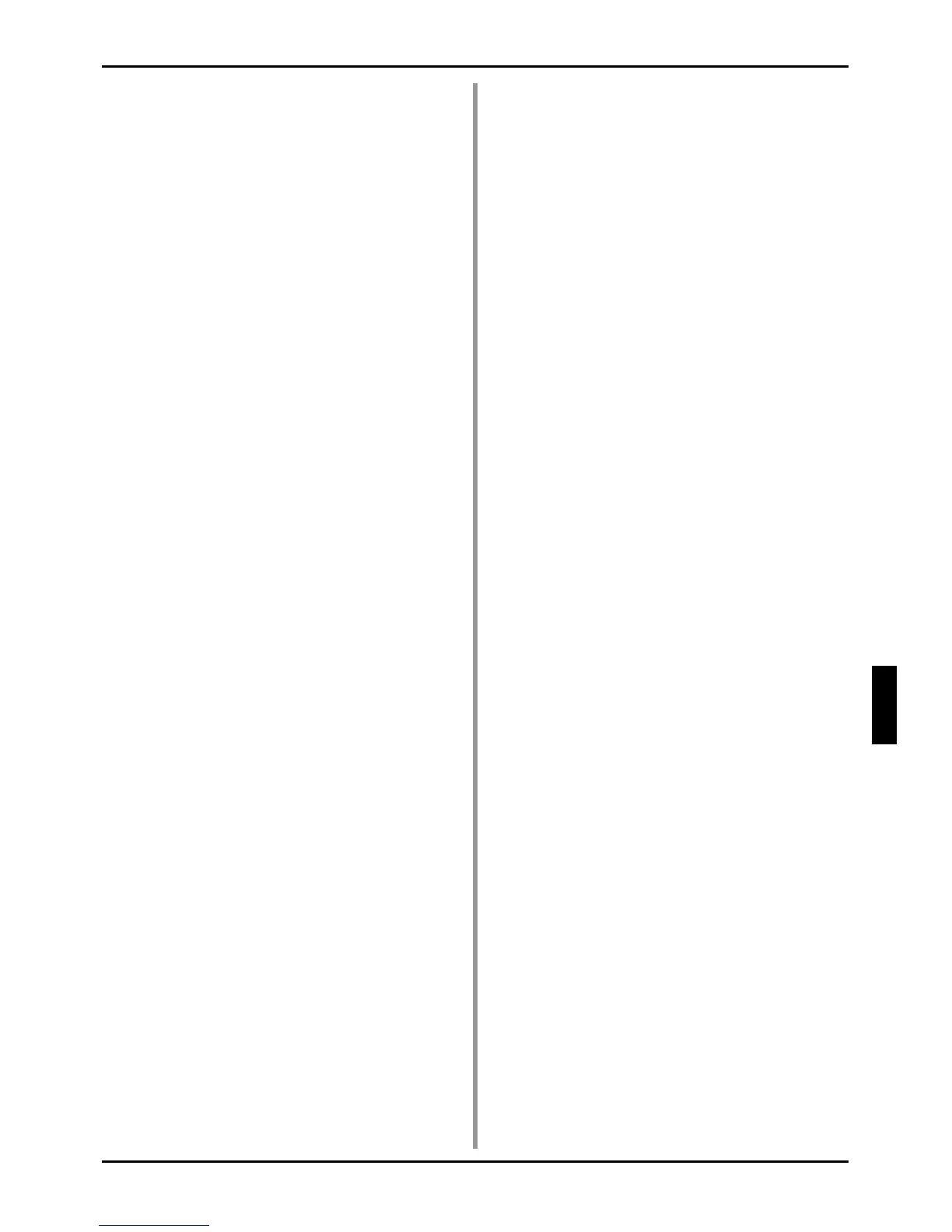105
■ VOICE MODULATOR section
❶
[ON] (Voice Modulator Switch)
This is the on/off switch for Voice Modulator. When you
wish to use the formant filter / filter bank / vocal morph
control, press the button to make the indicator light.
When this button is turned on, the sound source of the JP-
8080 will have a maximum polyphony of eight notes. When
off, the polyphony is ten notes.
The on/off setting of this switch is stored as part of each
performance.
■ EFFECTS section
❷
[VOICE MOD SEND]
(Voice Modulator Send Switch)
When you wish to input the sound of the JP-8080’s Upper
patch or Lower patch into the Voice Modulator, press this
button to turn on the indicator.
The internal connection will change automatically depend-
ing on the algorithm (p.108) setting. If the algorithm is
“SOLID,” “SMOOTH” or “WIDE,” the signal will be input
only for the Inst Input. If the algorithm is “FLT BANK
WIDE” or “FLT BANK NARROW,” both the Inst Input and
Vocal Input will be input.
At this time, if the Voice Modulator Switch is turned off,
turning [VOICE MOD SEND] on will have the same result
as if it is off. The formant filter/filter bank effect will not
apply to the patch, and the sound of the patch will be out-
put without modification.
The on/off setting of this switch can be set for each patch.
Before you set this switch, use PANEL SELECT
[UPPER]/[LOWER] to select the patch for which you wish
to make settings.
* It is not necessary to turn on this switch when you wish
to use Vocal Morph Control.
■ [VOICE MOD] (BANK [2])
❸
Ext->Inst Send
(External To Instrumental Send Switch)
Turn this on when you want the sound from the EXT IN
INST/LOWER jack to be input directly into the Inst Input of
the Voice Modulator.
This setting is made in Edit mode. (p.108)
This parameter is set independently for each performance.
❹
Ext->Vocal Send
(External To Vocal Send Switch)
Turn this on when you want the sound from the EXT IN
VOCAL/UPPER jack or the MIC jack to be input to the
Vocal Input of the Voice Modulator. Be sure to turn this on
when using the formant filter and vocal morph control.
This setting is made in Edit mode. (p.108)
This parameter is set independently for each performance.
❺
Vocal Morph Ctrl
(Vocal Morph Control Switch)
This is the on/off switch for the vocal morph control. Turn
this on when you wish to use the vocal morph control.
This setting is made in Edit mode. (p.108)
This parameter is set independently for each performance.
■ OSC 2 (oscillator 2) section
❻
[EXT] (External Input Switch)
When [EXT] is turned on, [WAVEFORM] will automatically
be turned off, and the sound from the EXT IN jack or MIC
jack will be input to the corresponding part. When you wish
to use an external input sound that was synthesized on the
JP-8080, press the button to turn on the indicator.
In order to turn [EXT] off, press [WAVEFORM] to select the
OSC 2 waveform.
The on/off setting of this switch is set independently for
each patch. Before making this setting, use PANEL SELECT
[UPPER]/[LOWER] to select the patch for which you are
making the setting.
* If you wish to use only the external input sound, set the
OSC COMMON [OSC BALANCE] to OSC 2.
Also, if [EXT] is on, you can use [CONTROL 1] to set the
following parameter.
[1] GATE THRESHOLD:
This sets the minimum input level. Sound will be input only
if it exceeds the level you specify here.
* No parameter is assigned to [CONTROL 2].
Chapter 8
