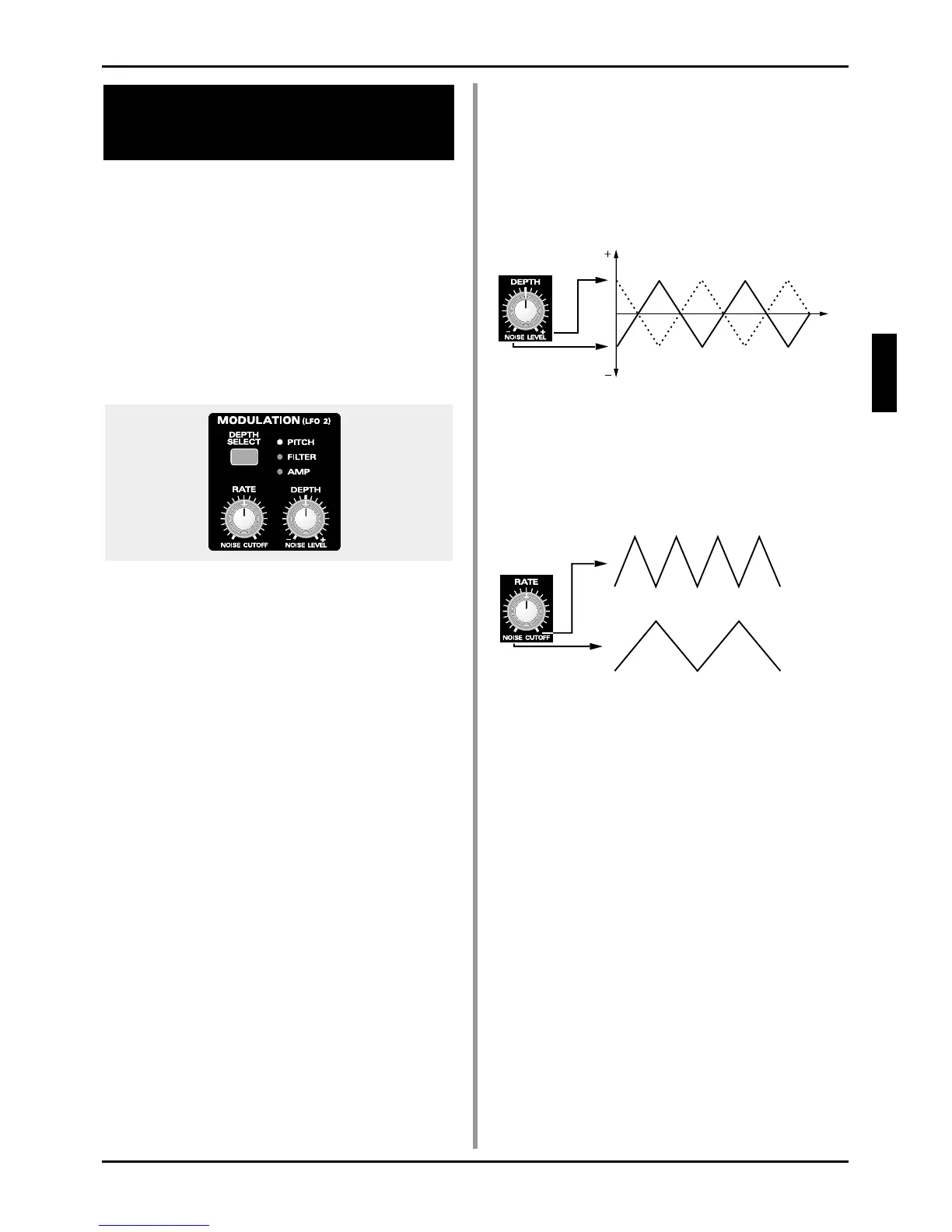87
Adding Cyclic Change
(MODULATION (LFO 2))
Chapter 3 explained how to use LFO 1 to cyclically modu-
late the sound, but you can also use the modulation lever of
a MIDI keyboard to apply modulation from LFO 2 at a dif-
ferent frequency than LFO 1. Since the sound will be affect-
ed only when you move the modulation lever, this is a use-
ful way to add accents to your performance.
The LFO 2 waveform is triangle wave. When the modula-
tion lever is moved, the pitch, brightness, and volume will
be modified simultaneously, each according to the Rate and
the various Depth settings that you have made.
LFO 2 settings are made independently for each Patch.
■ Part(s) which can be controlled
● When connected to REMOTE KBD IN
The part(s) which will be controlled will depend on the key
mode.
Single, Split: The effect will apply to the Patch of the Part
selected by Panel Select.
Dual: Regardless of the Panel Select setting, the effect will
apply to the Patches of both Parts. If you wish to apply an
effect only to the Patch of one or the other Part, you can
erase the control assign settings of the other Patch.
● When connected to MIDI IN
The patch of the part which is set to the same channel as the
transmit channel of the external MIDI device will be con-
trolled. (Part MIDI channel: p.118)
[DEPTH SELECT]
Press [DEPTH SELECT] to select one of the following three
objects for which you will set the depth of modulation.
PITCH: Set the depth of the LFO 2 effect on pitch. This pro-
duces vibrato.
FILTER: Set the depth of the LFO 2 effect on the filter
(brightness). This produces a wah effect.
AMP (amplifier): Set the depth of the LFO 2 effect on the
amplifier (volume). This produces tremolo.
[DEPTH]
Rotate [DEPTH] to set the depth of the LFO 2 effect on the
currently selected Depth Select item (PITCH, FILTER, or
AMP).
Rotating the knob to the right of center will produce a
greater effect. Rotating the knob to the left of center will
invert the LFO 2 waveform and produce a greater effect.
With a setting of center, LFO 2 will not affect the sound.
[RATE]
Rotate [RATE] to set the speed of modulation for LFO 2.
Rotating the knob toward the right will produce faster mod-
ulation.
The Rate setting is common to PITCH, FILTER, and AMP.
These cannot be set separately.
