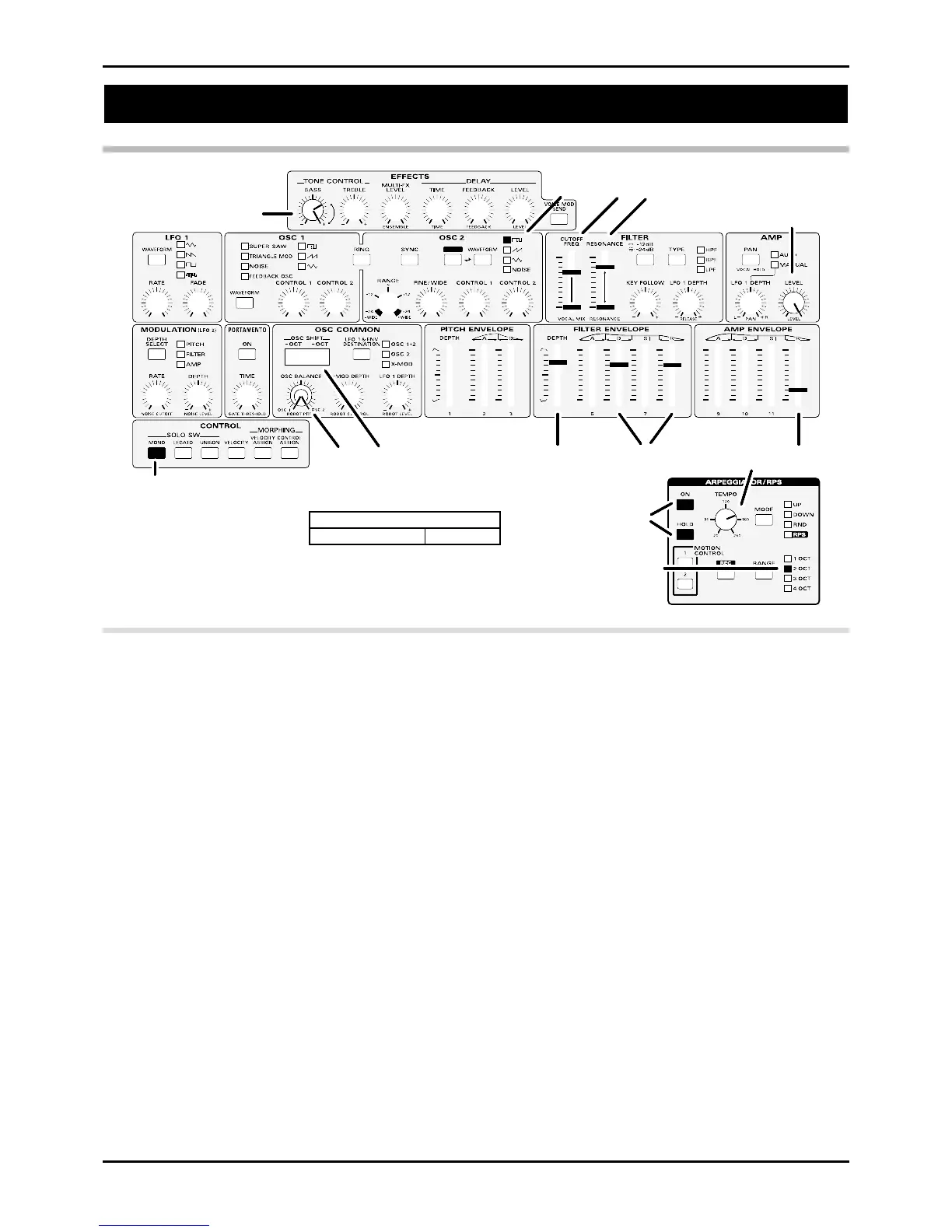Let's create a TB-303 simulation with a minimal techno feel.
We will sound an arpeggio as we create the sound.
1 Use the initialize operation to set the performance
to the basic settings.
[INIT/UTIL]: Initialze: PERF: TEMPORARY
2 Set the arpeggio beat pattern to “PORTA-B3.”
[PFM COMMON]: Arp Beat Pattern: PORTA-B3
3 Make the ARPEGGIATOR/RPS [ON] and [HOLD]
indicators light to turn them on.
4 Move the ARPEGGIATOR/RPS [TEMPO] to the
position shown in the diagram.
5 Set the ARPEGGIATOR/RPS [RANGE] to “2 OCT.”
6 Play C 4.
The sound will begin playing.
7 In the OSC COMMON section, set OSC SHIFT to
“-2OCT.”
8 In the OSC COMMON section, move OSC BAL-
ANCE as desired to adjust the volume balance of
OSC1 and OSC2.
9 In the OSC2 section, set [WAVEFORM] to a square
wave.
10
In the FILTER ENVELOPE section, move [DEPTH]
[D] [R] to the positions shown in the diagram.
11
In the AMP section, increase [LEVEL] to the maxi-
mum.
12
In the AMP ENVELOPE section, move [R] to the
position shown in the diagram.
13
Make SOLO SW [MONO] light to turn it on.
14
Increase TONE CONTROL [BASS] as desired to
boost the low range.
* Be careful, since increasing this excessively may damage
your speakers etc.
15
In the FILTER section, gradually move [CUTOFF
FREQ] and [RESONANCE].
Enjoy the sound as it changes in a variety of ways.
154
TB-303
