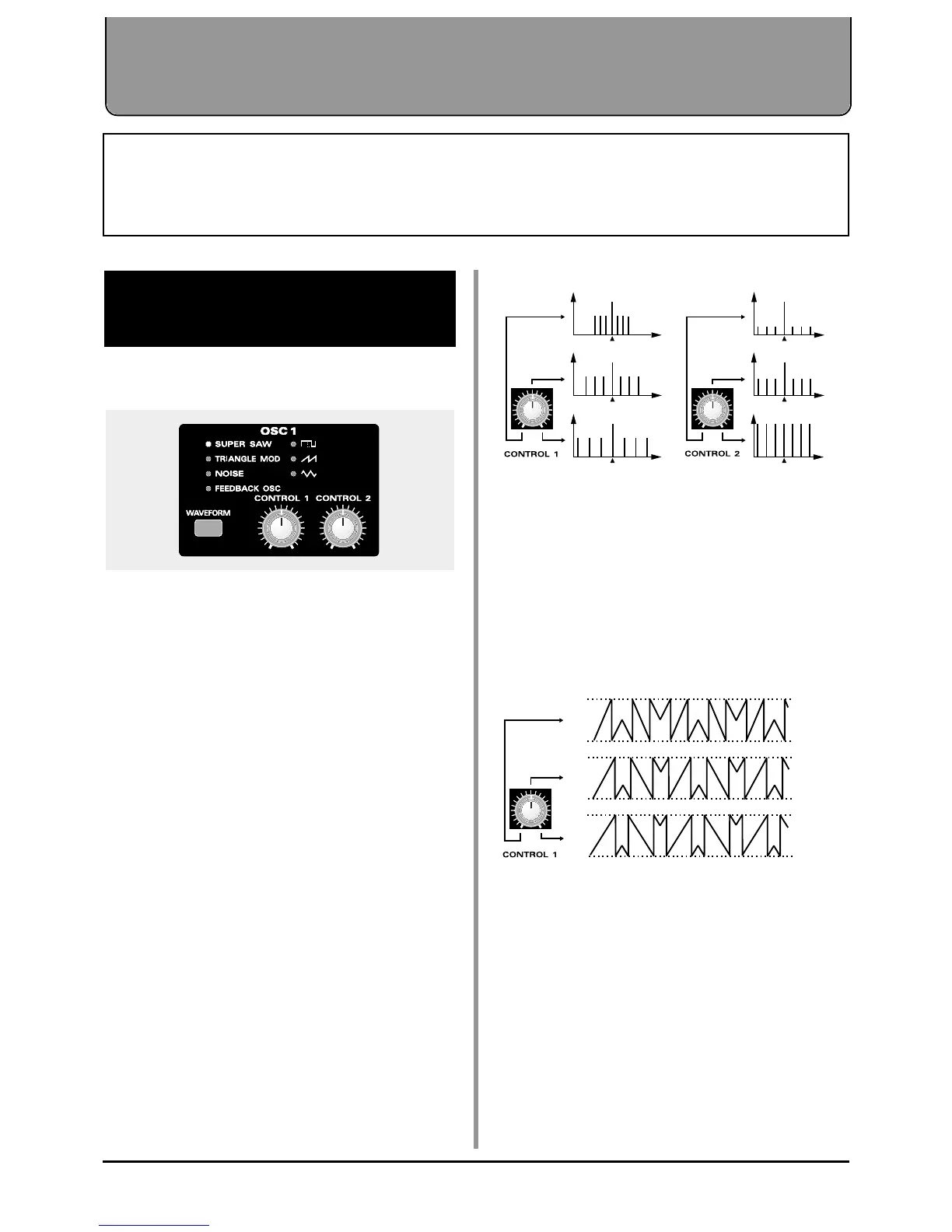Selecting the Basic Waveform
for the Sound (1) (Oscillator 1)
The OSC 1 (Oscillator 1) section selects the waveform that is
the basis for the synthesizer’s sound.
[WAVEFORM]/[CONTROL 1]/[CONTROL 2]
[WAVEFORM] selects the OSC 1 waveform, and [CON-
TROL 1]/[CONTROL 2] modify parameters unique to that
waveform.
When you move [CONTROL 1]/[CONTROL 2], the display
will show the name of the parameter that is being edited.
In the following explanation, [CONTROL 1] will be listed
as [1], and [CONTROL 2] as [2].
■ SUPER SAW
This sounds like seven sawtooth waveforms sounding
simultaneously. Pitch-shifted sounds are added to a central
sound. It is especially suitable for creating thick string-type
sounds, and allows you to produce a thick sound even
when the Key Mode is Single.
[1] DETUNE:
Adjust the degree of pitch detuning. As the knob is rotated
to the right, the pitch will be detuned more greatly, making
the sound more spacious.
[2] MIX:
Adjust the volume of the detuned sounds relative to the
central sound. As the knob is rotated to the right, the
detuned sounds will become louder, making the sound
thicker.
■ TRIANGLE MOD (Triangle Modulation)
This is a modification of a triangle wave, with a large num-
ber of overtones. Since there is much energy in the over-
tones and little in the fundamental, the result is similar to
applying an HPF (high pass filter, p.73) to a square wave.
[1] OFFSET:
Specify the way in which the triangle wave will be shaped.
As the knob is rotated to the right, the waveform will be
modified more significantly, producing a greater proportion
of overtones.
[2] LFO 1 DEPTH:
Adjust the amount of effect which LFO 1 (p.77) will have
when it is applied to Offset. As the knob is rotated to the
right, Offset will change more.
■ NOISE
By applying a LPF (low pass filter, p.73) to noise, many dif-
ferent “colors” of noise can be produced.
[1] CUTOFF FREQ:
Set the cutoff frequency of the LPF. As the knob is rotated to
the right, the noise will have more high frequency compo-
nents, and at the same time the volume will also increase.
(Rotating the knob to the left all the way may result in no
