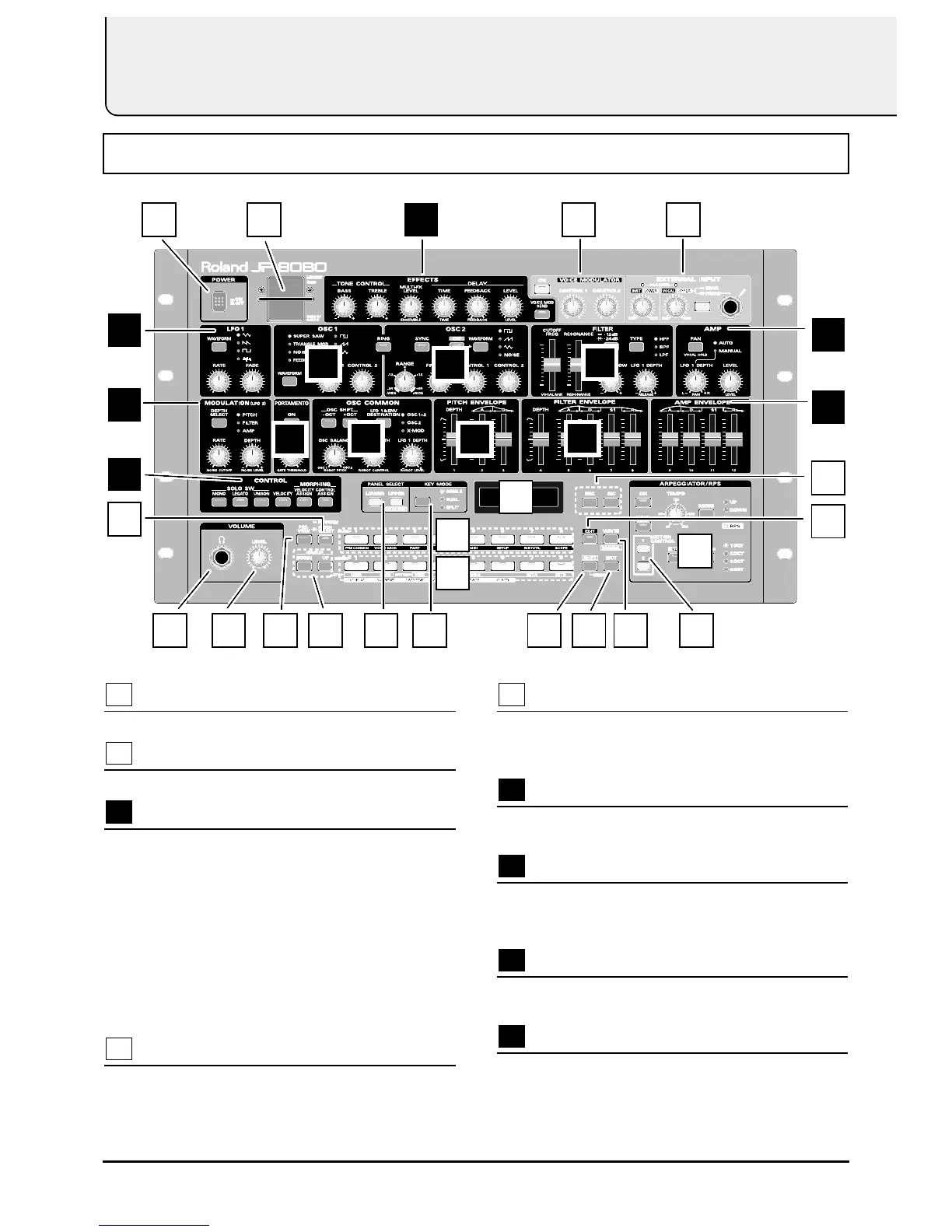Power switch
Turns the power on/off (p.19).
MEMORY CARD slot
An optional memory card can be inserted here (p.129).
EFFECTS section
● TONE CONTROL
Adjusts the high and low ranges (p.30, 78).
● MULTI-FX LEVEL (multi effects level)
Adds depth or spaciousness to the sound (p.30, 78).
● DELAY
Adds an echo effect to the sound (p.31, 79).
● VOICE MOD SEND (voice modulator send)
Turn this on when you wish to input the JP-8080 patch to
the Voice Modulator.
VOICE MODULATOR section
Here you can turn the Voice Modulator on/off, and control the
Voice Modulator effects (p.105, 109).
EXTERNAL INPUT section
Make settings related to the external input (p.70).
When using the Voice Modulator (p.106) or an external trig-
ger (p.121), connect an optional mic to the MIC jack.
LFO 1 section
Make settings for a waveform (LFO 1) which cyclically modu-
lates the sound (p.29, 77).
MODULATION (LFO 2) section
Make settings that specify how the sound will change when
you move the modulation lever on a connected MIDI keyboard
(p.87).
PORTAMENTO section
Make settings for portamento (a function which smoothly
changes the pitch between notes) (p.88).
OSC 1 (oscillator 1) section
Select the waveform which will be the basis of the sound. The
sound that you specify here is the basis of the sound that you
create (p.25, 26).
1
2
3
4
5
6
7
8
9
12
Front and Rear Panel – Front Panel –
* The settings of sections marked by white numerals (on black backgrounds) are saved as Patch settings.
