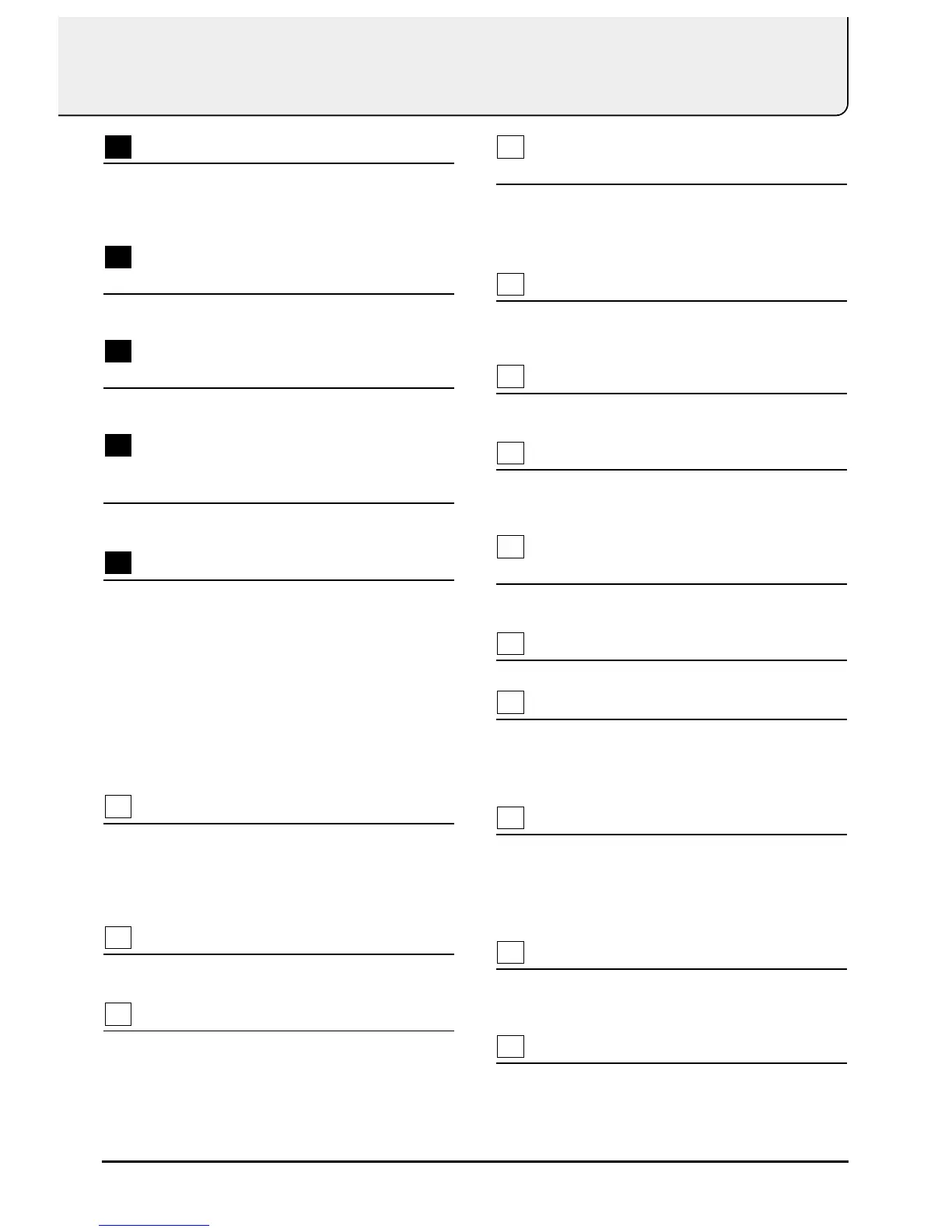OSC 2 (oscillator 2) section
As in the OSC 1 section, select the waveform which will be
the basis of the sound. Various sounds can be created by
layering the OSC 1 and OSC 2 sounds. It is also possible to
select an external input sound (p.68).
OSC COMMON (oscillator common)
PITCH ENVELOPE sections
Make settings which affect both OSC 1 and OSC 2, and set-
tings which specify the pitch of the sound (p.71, 72).
FILTER
FILTER ENVELOPE sections
Adjust the filter to modify the brightness of the sound (p.28,
73–75).
AMP (amplifier)
AMP ENVELOPE (amplifier envelope)
sections
These settings affect the volume and how the sound will begin
and end (p.76).
CONTROL section
● SOLO SW (solo switch)
Turn this on when you use solo instrument sounds, or
when you wish to play monophonic solos (p.80).
● VELOCITY
Turn this on when you wish to use velocity (keyboard
playing dynamics) to affect multiple parameters simultane-
ously (p.81, 82).
● MORPHING
Specify the width of change for the parameters that will be
modified by velocity or MIDI messages (p.82, 84).
PANEL SELECT section
Here you can select the part (Upper/Lower) whose settings
you wish to modify from the front panel (p.63).
If you hold down [SHIFT] and press [UPPER], you can then
use the front panel to make Voice Modulator settings
(p.111).
KEY MODE section
Select how the two patches assigned to the performance will be
played (p.50, 51, 60).
Display
The patch/performance you select and the settings of various
parameters are shown here.
DEC/INC (decrement/increment)
buttons
These are used to modify the values of various settings.
To rapidly increase a value, hold down [INC] and press [DEC].
To rapidly decrease a value, hold down [DEC] and press
[INC].
Headphone jack
An optional set of headphones can be connected here.
Sound will still be output from the OUTPUT jacks even if
headphones are connected (p.18).
VOLUME LEVEL knob
This controls volume of the entire JP-8080. Rotating the knob
toward the right will increase the volume (p.19).
PREVIEW button
Turn this on when you wish to play sounds from the front
panel of the JP-8080 without connecting a MIDI keyboard
(p.24, 65).
PERFORM/PATCH SELECT
(performance/patch select) button
This button switches between the performance select display
screen and the patch select display screen (p.59, 61).
GROUP DOWN/UP buttons
These buttons select the performance/patch groups (p.23, 59, 61).
BANK 1–8/parameter buttons
These buttons select the performance/patch bank (p.23, 59, 61).
When [EDIT] is on, these buttons allow you to select parame-
ters other than those that are controlled directly from the panel
sliders/knobs (p.115–126).
NUMBER 1–8 buttons
These buttons select performance/patch numbers (p.23, 59, 61).
By holding down [SHIFT] as you press one of these buttons,
you can switch RPS or Motion sets (p.93, 99).
These buttons also allow you to select parameters related to
RPS pattern recording and Motion recording (p.94, 100).
EDIT button
When this button is on, the BANK 1–8 buttons allow you to
select parameters other than those that are controlled directly
from the panel sliders/knobs (p.115–126).
WRITE button
Press this button to save a patch/performance (p.33, 128), or to
execute an operation such as Initialize (p.140), Copy (p.61, 97),
Bulk Dump (p.137), or a card-related operation (p.128–136).
10
11
12
13
14
15
16
17
18
19
20
21
22
23
24
25
26
27
13
