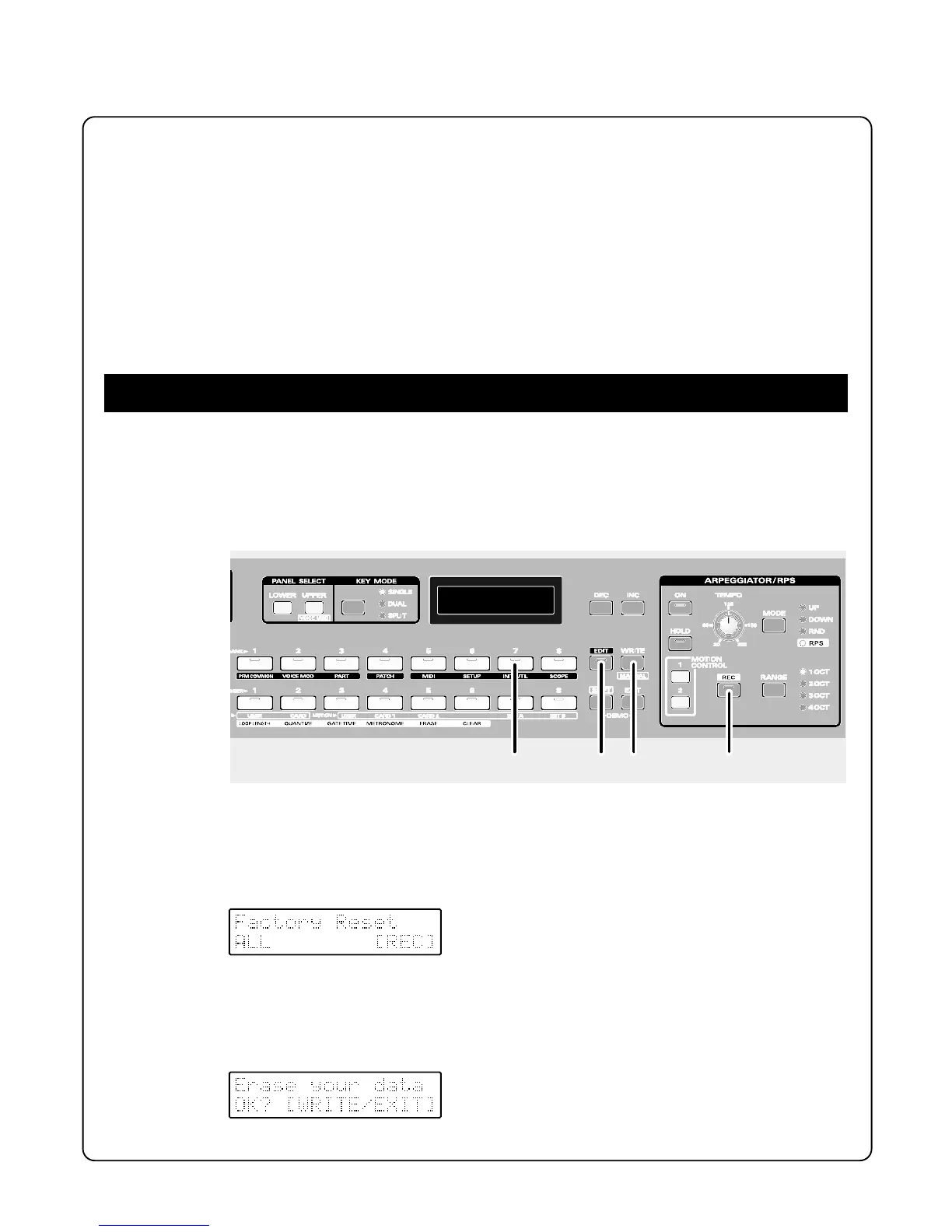20
■ Turning Off the Power ••••••••••••••••••••••••••••••••••
1 Before you turn the power off, check the following points.
• Have you saved any Performances or Patches that you created? (p.32, p.127)
• Have the volume controls of the JP-8080 and the connected audio equipment been turned to the mini-
mum position?
2 Turn off the power of the connected audio equipment.
3 Turn off the power of the connected MIDI keyboard.
4 Turn off the power of the JP-8080.
Restoring the Factory Settings (Factory Reset)
If you have modified the settings on your JP-8080 after you purchased it, you may find it difficult to fol-
low the explanations in this Quick Start section. If this is the case, you can use the following procedure to
restore the factory settings before you read through the Quick Start section.
* When you perform this operation, the data in memory will be returned to the factory settings. If memory
contains data that you wish to keep, save your data to a memory card (p.129) before you restore the facto-
ry settings.
1 Press [EDIT].
The [EDIT] indicator will light and the BANK [1]–[8] indicators will blink.
2 Press [INIT/UTIL] (BANK [7]) several times to access the Factory Reset display.
The [INIT/UTIL] indicator will light.
Make sure that “ALL” is selected.
If the selection is other than ALL, press [DEC]/[INC] several times to select “ALL.”
3 Press [REC].
A confirmation message will appear.
To cancel without executing the factory reset, press [EXIT].
