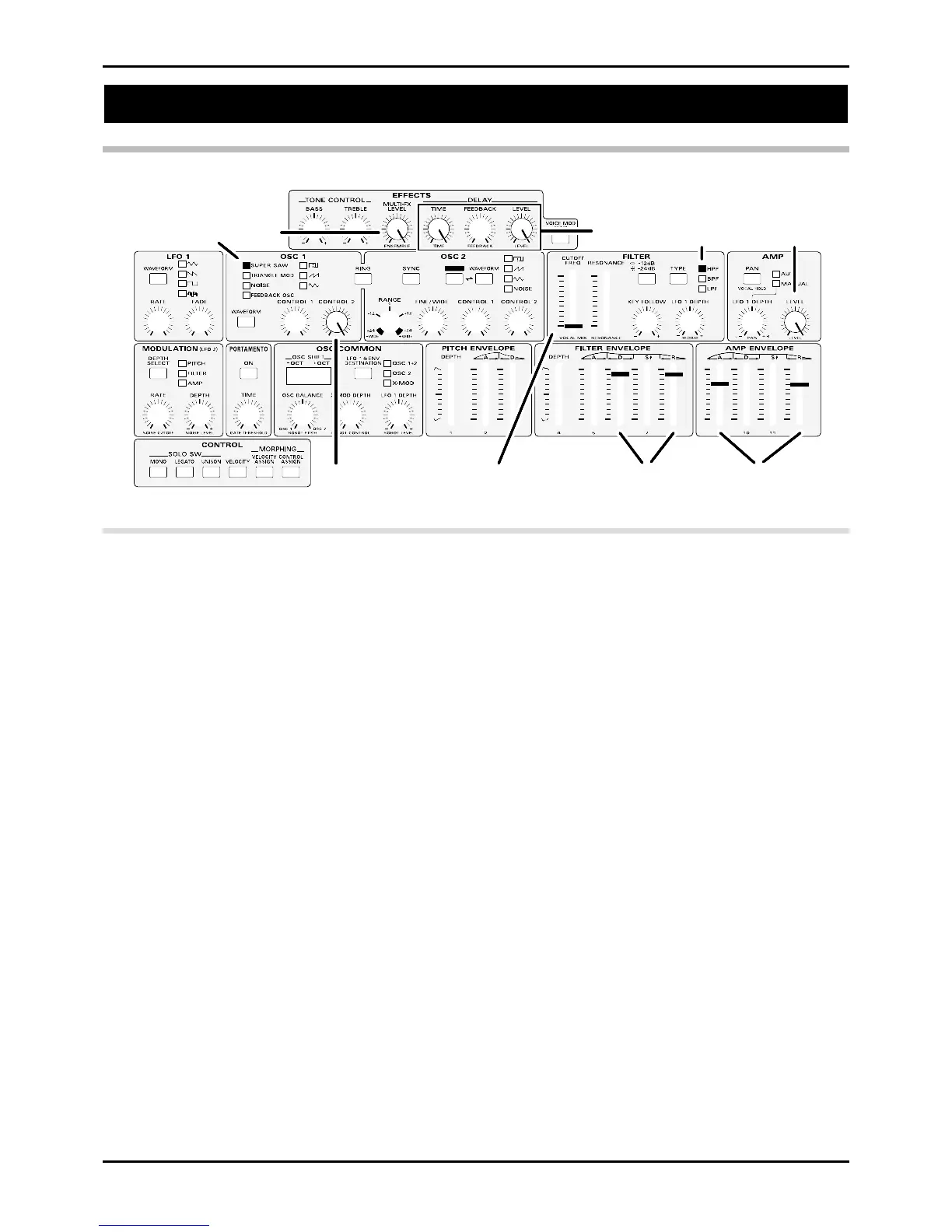Sweep Pad
156
Lets create a pad using the HPF.
1 Use the Initialize operation to set the performance
to the standard settings.
[INIT/UTIL]: Initialze: PERF: TEMPORARY
2 In the OSC1 section, set [WAVEFORM] to SUPER
SAW.
3 In the OSC1 section, set [CONTROL 2](MIX) to the
maximum setting.
4 In the FILTER section, set [CUTOFF FREQ] to the
minimum setting.
You will no longer hear sound.
5 In the FILTER section, set [TYPE] to "HPF."
You will hear sound once again.
6 In the FILTER ENVELOPE section, move [D] and
[R] to the positions shown in the diagram.
[D] will determine the time until the sound reaches a
steady brightness. You may change this setting as
desired.
7 In the AMP section, set [LEVEL] to the maximum.
8 In the AMP ENVELOPE section, set [A] and [R] to
the positions shown in the diagram.
The sound will linger for a time after the note is
released.
9 Set [MULTI-FX LEVEL] to the maximum setting.
The chorus effect will add spaciousness to the sound.
10
Set the DELAY [TIME] and [LEVEL] to the maxi-
mum settings.
The delay effect will add richness to the sound.
