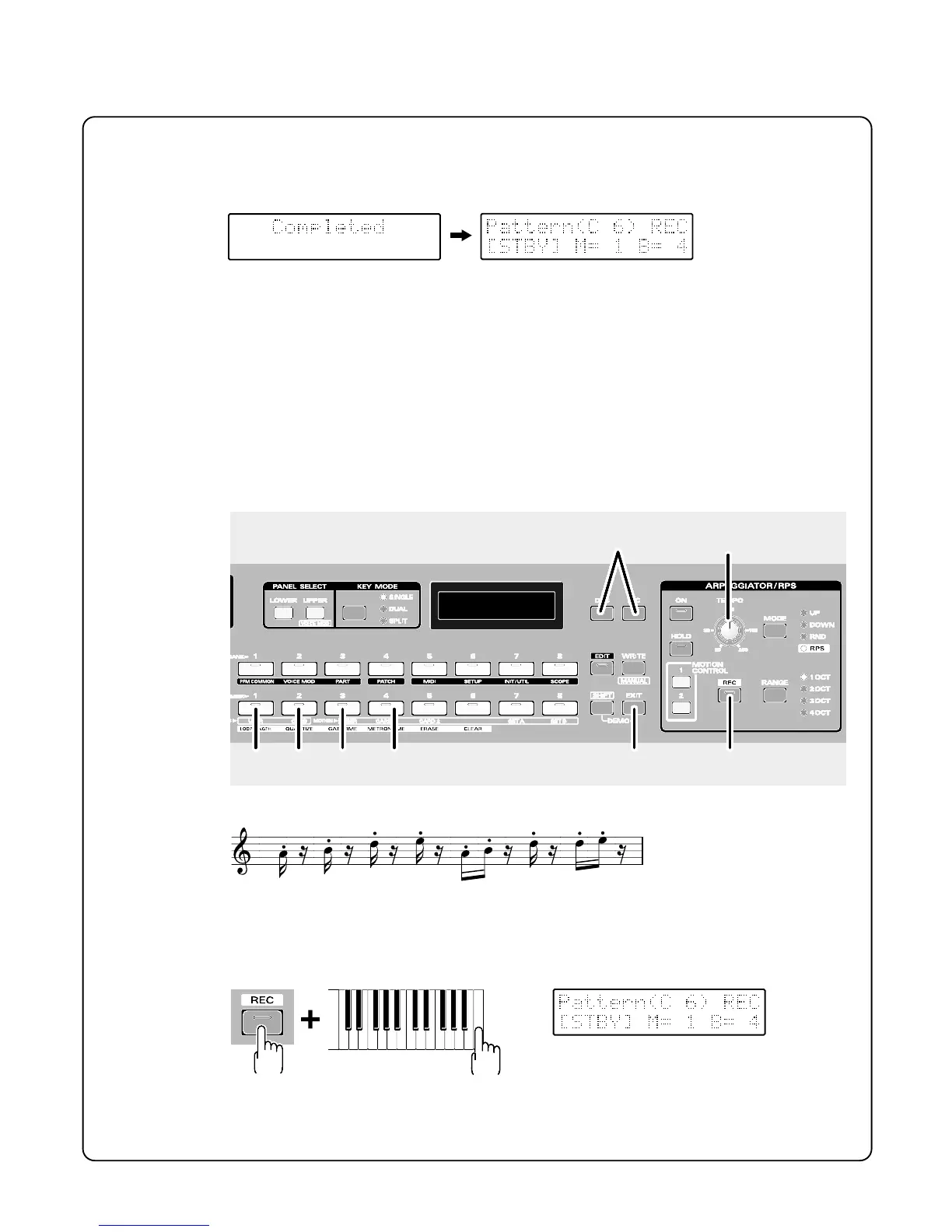40
To cancel the pattern clear operation, press [CLEAR] or [EXIT].
4 Press [WRITE].
The display will indicate “Completed,” and the sound will stop.
The pattern that had been assigned to the key has been cleared.
5 Press [EXIT].
The [REC] indicator will go dark.
••••••••••••••••••••••••••••••••••••••••••••••••••••••••••••••••••••••••••••••••••••••••••••••••••••••••••••••••••••
◆ To restore the cleared pattern to the factory settings
➜ “Restoring the Factory Settings (Factory Reset)” (p.140)
••••••••••••••••••••••••••••••••••••••••••••••••••••••••••••••••••••••••••••••••••••••••••••••••••••••••••••••••••••
■ Recording a Pattern••••••••••••••••••••••••••••••••••••
Let’s create a pattern like the following.
1 Follow steps 1–4 on page 38 to prepare for pattern playback.
2 Hold down [REC], and press the key for which you wish to delete the pattern.
The indicator will blink, and the following display will appear.
3 Press [LOOP LENGTH] (NUMBER [1]).
The indicator will light, and the pattern length will appear in the display.
