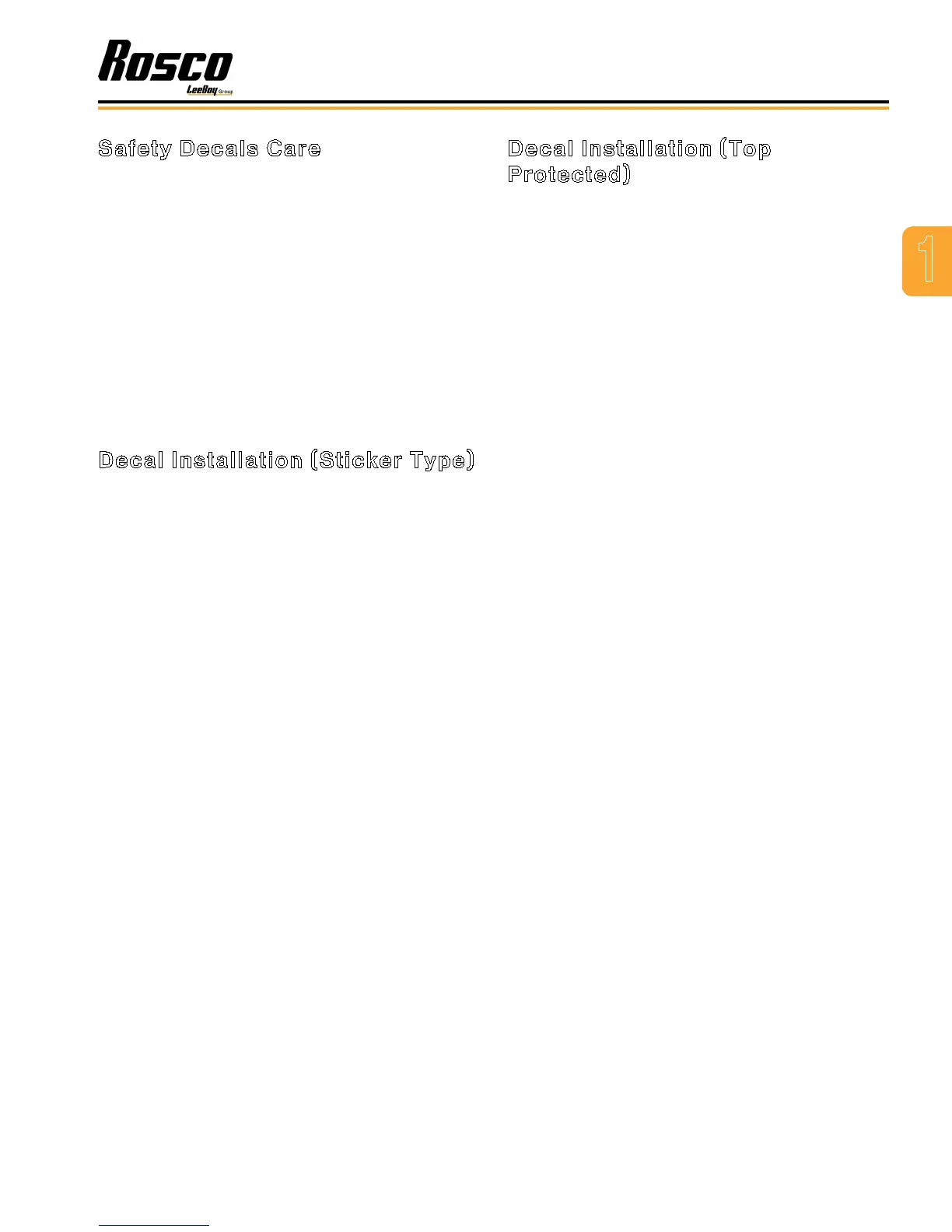Safety Decals Care
1. Keep safety decals and signs clean and legible at all
times.
2. Become familiar with the content and the position
of each safety decal. Decals include important
information.
3. Replace decals and signs that are missing or
become impossible to read.
4. When replacing parts that display a safety decal,
ensure that the new part is tted with a decal as well.
5. Obtain replacement safety decals or signs from
your authorized Rosco LeeBoy dealer.
Decal Installation (Sticker Type)
1. Be sure that the installation area is clean and dry.
Use hot, soapy water to clean the surface where the
decal will be applied.
2. Thoroughly dry the surface.
3. Measure and t decal before removing the paper
backing.
4. For decals with no top protection paper, remove the
smallest split-backed paper.
5. Align decal over the specied area and carefully
press exposed portion into place.
6. Slowly remove the remaining backing and carefully
smooth the remaining portion of the decal into
place.
7. Small air pockets can be pierced with a pin and
smoothed using a piece of the decal backing.
Decal Installation (Top
Protected)
1. If the decal has a protective top paper, use hot
soapy water on the surface where the decal will be
applied. Leave wet.
2. Determine the proper location, remove protective
back paper and soak decal in clean soapy water
before application. This will help to alleviate air
bubbles in the applied decal.
3. Smooth decal into place with a squeegee and check
for air bubbles.
4. Small air pockets can be pierced with a pin and
smoothed out using a piece of the decal backing.
5. When decal is completely smoothed, carefully
remove top paper.
1
Safety
Rosco CSV Variable Width Chip Spreader 1-11