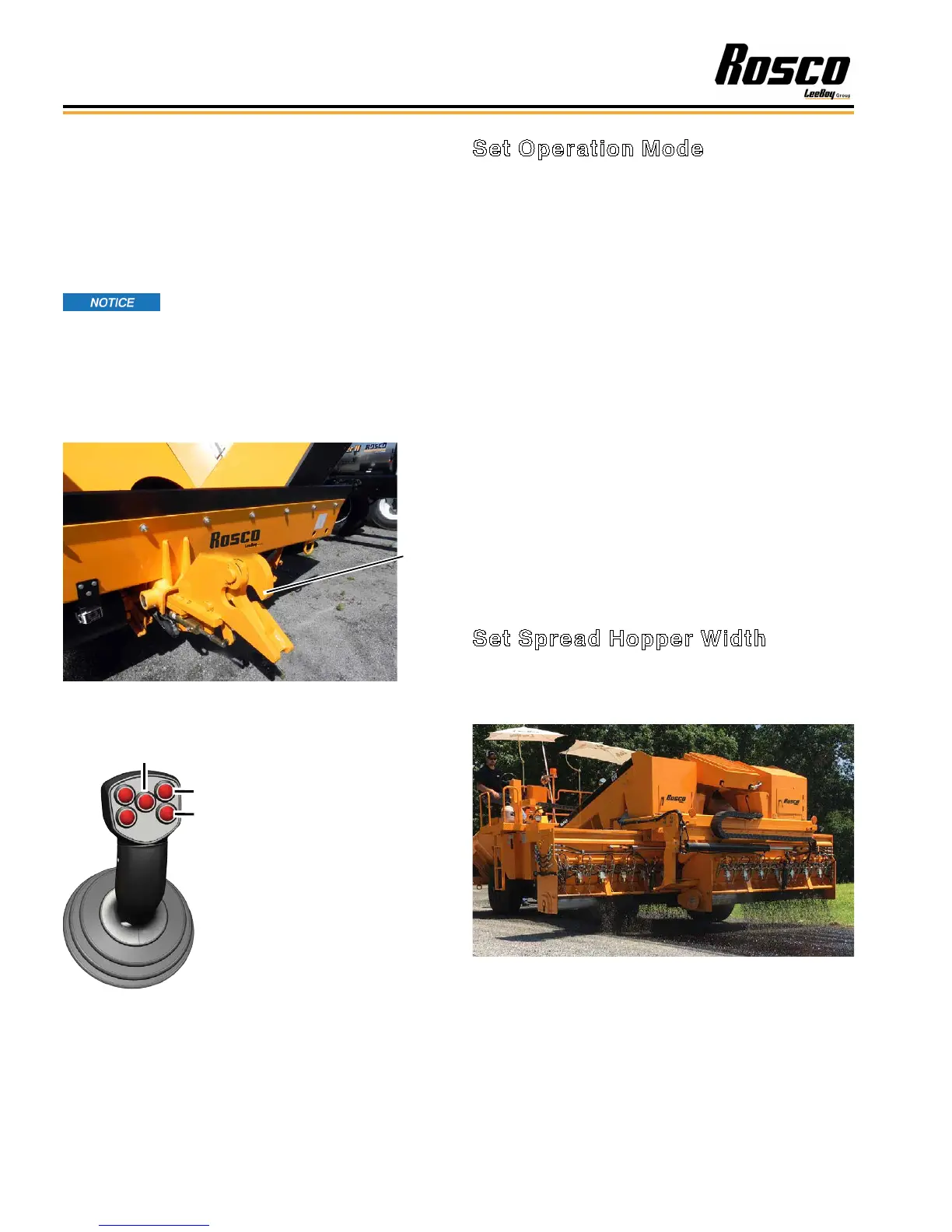Trucks should drive VERY SLOWLY on the new surface
and never brake sharply to prevent wheel spin and
mat damage. Do not allow trucks to dump chips when
pulling away from the chip spreader, make sharp
turns or drive too fast on a newly-constructed chip
seal. When driving on the fresh mat, the truck wheel
paths should be staggered to assist in embedding the
aggregate uniformly.
Check the aggregate level in the
receiving hopper regularly while chip spreading.
Signal the truck driver to reload as needed.
The CSV Variable Width Chip Spreader is equipped with
a positive-latching, hydraulic-release truck hitch that
secures the chip spreader to the pull bar on the dump
truck. (Figure 4-29)
Latch
Figure 4-29. Truck Hitch
Up
Down
Figure 4-30. Truck Hitch
Controls
The truck hitch controls
are located on the joystick
(Page 3-10). Pushing the
top right button raises the
truck hitch while pushing
the lower right button
lowers the hitch. The hitch
will automatically lock into
position.
The center button
releases the truck hitch.
(Figure 4-30)
Set Operation Mode
The operation mode switch defaults to Manual upon
start-up. In the Manual mode, the operator manually
controls the spread hopper gate openings and
conveyor speed on both sides from the control console.
When you select the Auto mode on the control console
(Page 4-5), the onboard computer will control the
spread hopper gate openings once the desired PSY,
rock size and type, and spreading FPMs has been
entered into the DP710 digital display.
Speed control is always active in the forward direction
while operating in the Auto mode. The control system
will automatically reach and maintain the desired ground
speed. If you move the joystick back toward center, the
machine will slow down proportionately until the joystick
is centered. (Moving the joystick into reverse closes the
spread hopper gates and shuts off the automatic ground
speed control.)
If operating in the Auto mode, the control system will
automatically resume the set operation. You will need
to back up (about four car lengths), then propel forward
for the automatic resume feature to activate.
Set Spread Hopper Width
The front spread hopper is eight feet wide, with a
hydraulic extension on each side that can extend four
feet each for a total width of 16 feet. (Figure 4-31)
Figure 4-31. Right Spread Hopper Extended
1. Measure the width of the surface to be paved.
2. Extend either the left, right, or both extensions to
achieve the coverage needed using the spread
hopper extension buttons on the control panel.
(Figure 4-32)
Operation
Rosco CSV Variable Width Chip Spreader4-20