Programming Cards and Tags
CP-R25 Hardware and AS-B01 Software Manual 23
The CP-R25 Programmer configures three card or tags types:
Configuration Card – This card is used to configure a reader. The
Configuration card is simply held up against a reader to automatically
program the reader with the relevant security information thus allowing
the reader to identify the user cards or tags.
Master Card – This card is used to put the reader into Configuration mode
so that a Configuration card can then be used to program the reader.
User Card – This card is used to enable access by presenting the card or
tag to the reader. With readers requiring fingerprint identification the
same card or tag is used in conjunction with swiping of the fingertip.
5.1 Programming a Master Card
The Master card is used to put the reader into Configuration mode in which a
Configuration card is then used to program the reader.
To prepare a Master card:
1. Select either the Sector Reader or CP-R25 tab.
2. In the Operations area, in
Operation Type
, select Create Master Card.
The Operation Mode field is not relevant for configuring Master card. The
default value of Sector can be used.
3. In
Card Type
, select either Mifare
®
1 K or Mifare
®
4 K.
4. From the
Transmit Format
dropdown menu, select the applicable
transmission format.
5. Place either a blank Mifare
®
card or a Mifare
®
card that has been
previously used as a Master card on the CP-R25 Desktop Programmer
antenna area.
6. Click Start to begin programming the Mifare
®
card.
On completion, a message is displayed in the Message Log area to verify
that the programming succeeded.
If the programming is a failure there is a short buzz and the Swipe Card
Reader LEDs light red for three seconds.
5.2 Programming a Configuration Card
A Configuration card is used for configuring specific Rosslare Mifare
®
and
Fingerprint reader's operation modes. Holding the Configuration card in front
of the reader after presenting the Master card configures that reader. The
organization's Configuration card should be kept in a safe place to avoid being
copied by unauthorized persons as it stores the organization/site KeyA. It is
advisable to create a backup Configuration card and store it in a safe place.
Preparing a sector reader Configuration card requires a KeyA value. Do not
expose the KeyA value to any unauthorized personnel while preparing the
Configuration card.
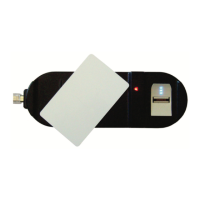
