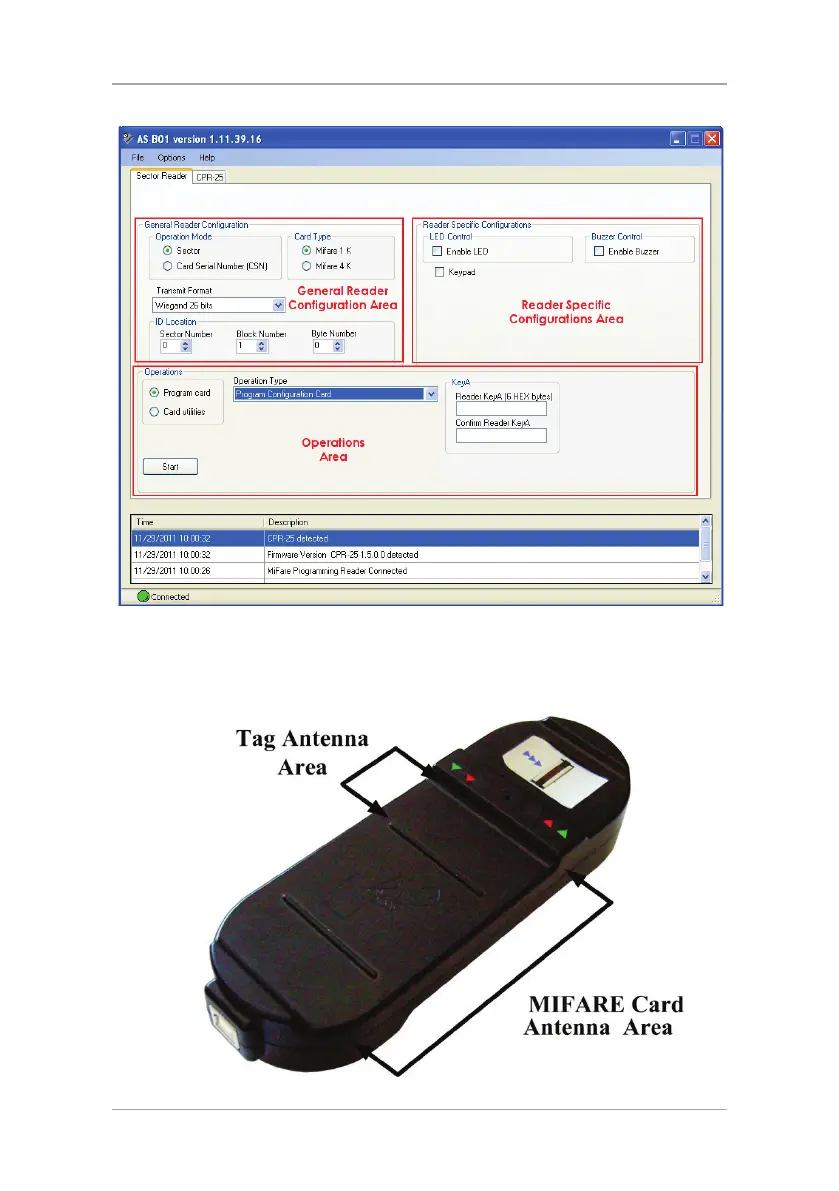Programming Cards and Tags
22 CP-R25 Hardware and AS-B01 Software Manual
Figure 10: AS-B01 Sector Reader Configuration Tab Areas
When programming a Mifare
®
card or tag, the card or tag is placed on the CP-
R25 Desktop Programmer antenna area. The following figure illustrates where
these areas are located on the CP-R25 Desktop Programmer.
Figure 11: CP-R25 Antenna Areas
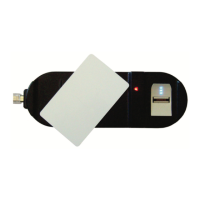