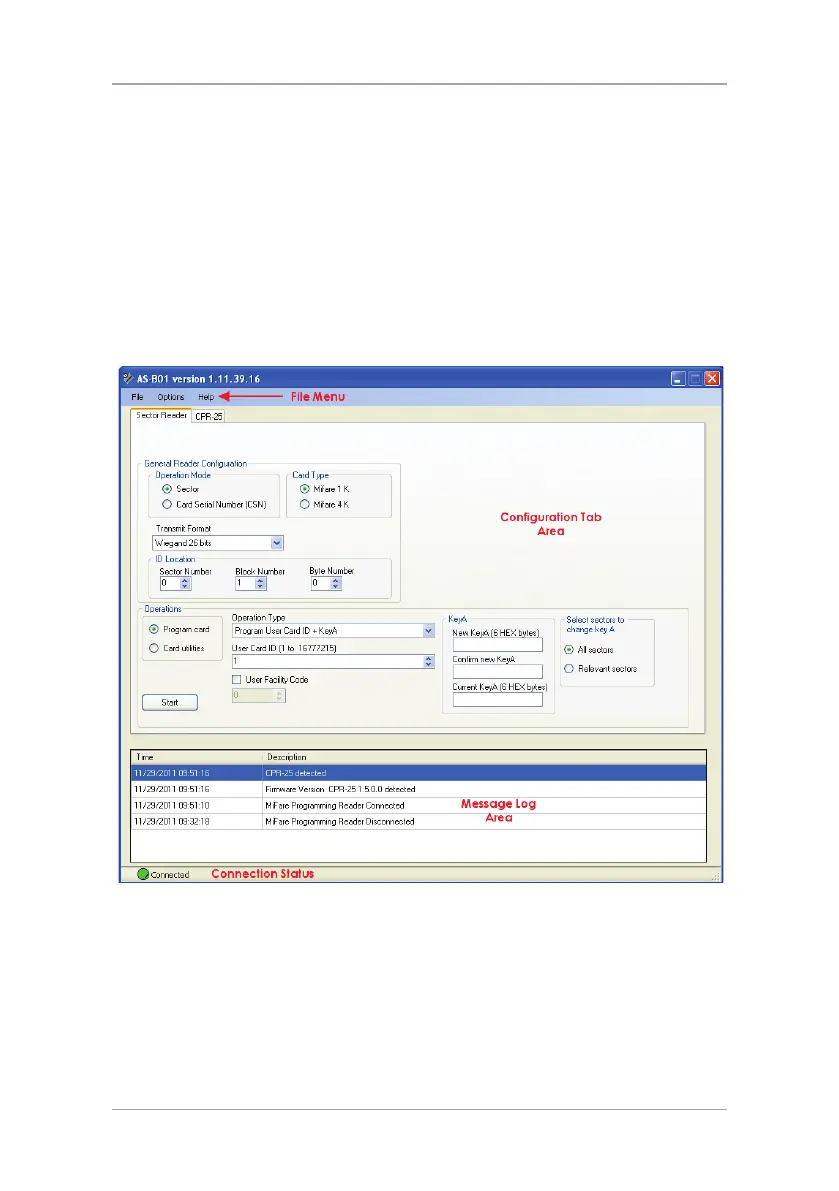AS-B01 Software Overview and LEDs
18 CP-R25 Hardware and AS-B01 Software Manual
4. AS-B01 Software Overview and
LEDs
This section describes the AS-B01 and CP-R25 LEDs.
4.1 Software Overview
Once the login is completed with the correct password, the main software
window opens.
Figure 9: AS-B01 – Main Window Layout
The AS-B01 main window consists of the following functional areas:
File menu area – Used for general operations such as setting global
options on the Desktop Programmer, getting version information, and
closing the software.
Configuration Tab area – The main working area, which is used for
entering and displaying all card and swipe configuration parameters.
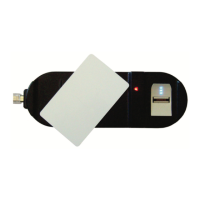