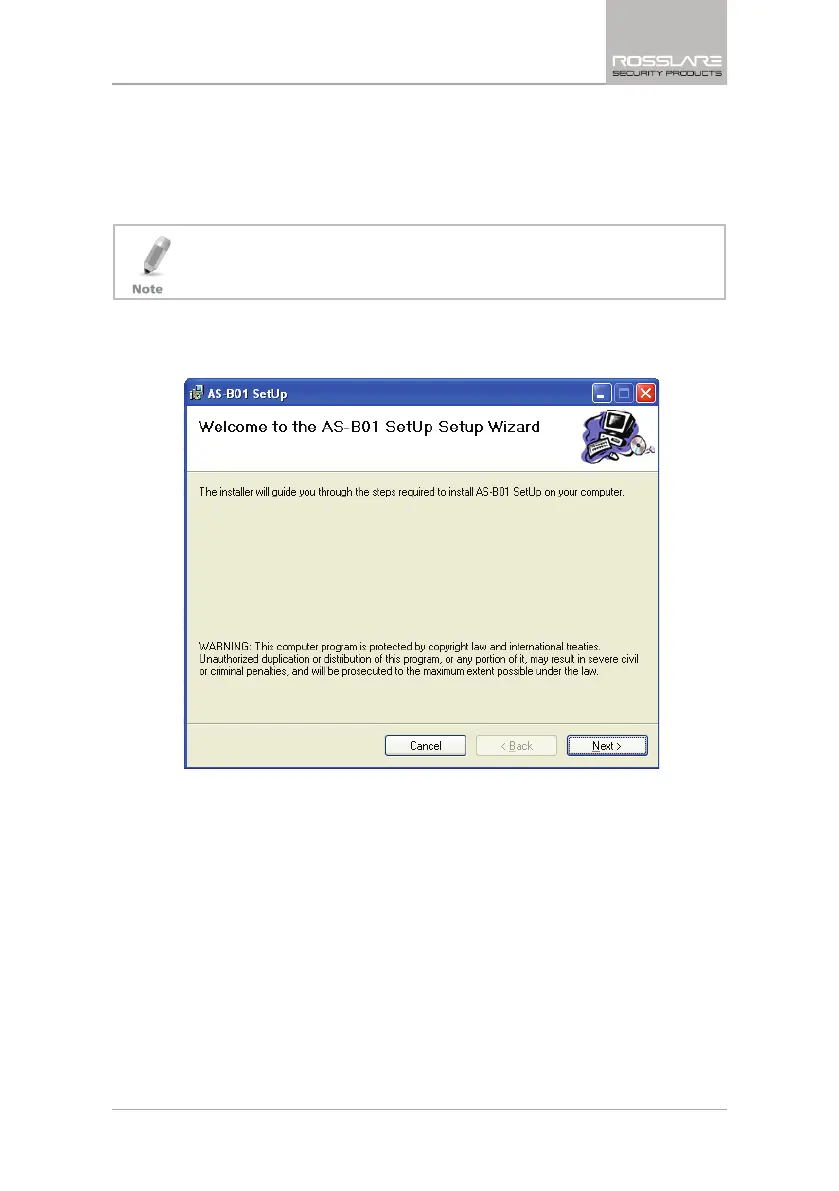Installation
CP-R25 Hardware and AS-B01 Software Manual 13
To install the AS-B01 software for the first time:
1. Insert the CD into the computer's CD drive.
2. If the Autoloader does not initiate the installation, open My Computer,
double-click on the CD drive icon and then double-click the AS-B01 setup
file.
If Microsoft .NET 2 Framework is not installed on the computer, it is installed
automatically before beginning the AS-B01 installation.
The installation package extracts the installation files. After the files are
extracted, the
Welcome to the CP-R25 Setup Wizard
screen opens.
Figure 3: AS-B01 Setup – Welcome Screen
3. Click Next.
The
Select Installation Folder
screen opens.
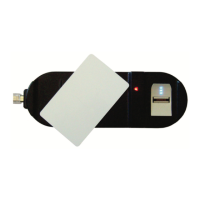