Programming Cards and Tags
CP-R25 Hardware and AS-B01 Software Manual 21
5. Programming Cards and Tags
To configure the Mifare
®
cards and tags, the Configuration Tab area of the
Main Window is used.
Within the Configuration Tab Area, there are three sub-areas whose display
changes depending on what options are selected.
Refer to Appendix B for a description of the various fields that appear in the
Configuration Tab area.
Two of the sub-areas always appear:
General Reader Configuration area – This area is the same for all
configuration functions
Operations area – This area varies according to the configuration function
being performed. The configuration function is selected in the Operation
Type dropdown menu.
The following 2 sub-areas appear depending on what options are selected in
Operation Mode
and
Operation Type
.
Reader Specific Configurations
area – This area is visible when the Sector
Reader tab is active and Program Configuration Card is selected in
Operation Type
.
Finger options
– This area is visible when the CPR-25 tab is active and
Operation Type
is Program User Card KeyA + template.
The following figure illustrates one of the possible appearances of the
Configuration Tab area.
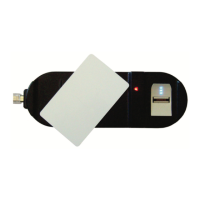
