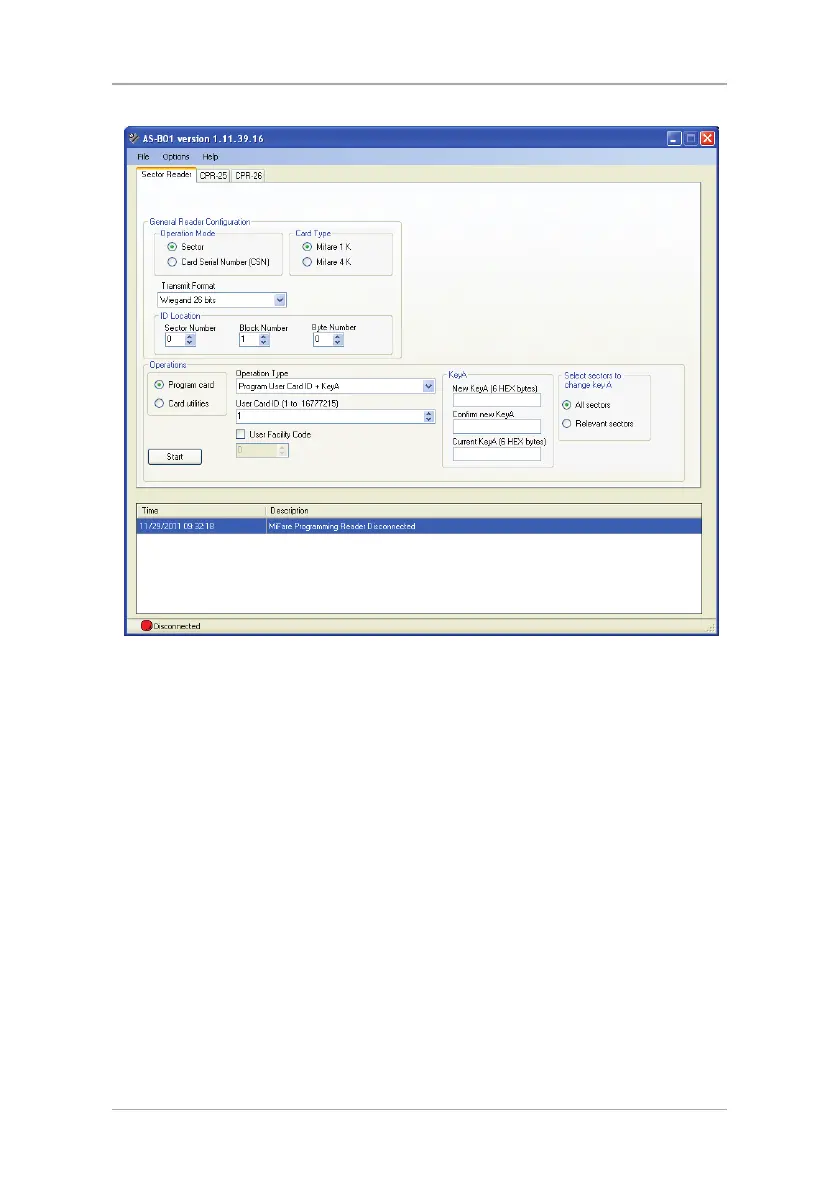Installation
16 CP-R25 Hardware and AS-B01 Software Manual
Figure 7: AS-B01 – Main Window
At the bottom left of the main window, the connection indication is red
with the description “Disconnected”.
3. Connect the Desktop Programmer to a PC using the USB cable – one
cable end connects to the PC USB host port output and the other end
connects to the USB connector on the Desktop Programmer.
Windows
®
automatically installs the required drivers. The Desktop
Programmer receives its power through the USB; no external power
supply is required.
On the AS-B01 main window, the connection indicator at the bottom of
the window changes from red to green with the description
“Connected” to indicate that the CP-R25 Desktop Programmer is
connected. In addition, the CPR-26 tab that was previously visible closes,
leaving only the CPR-25 tab visible.
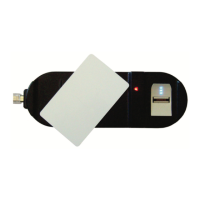