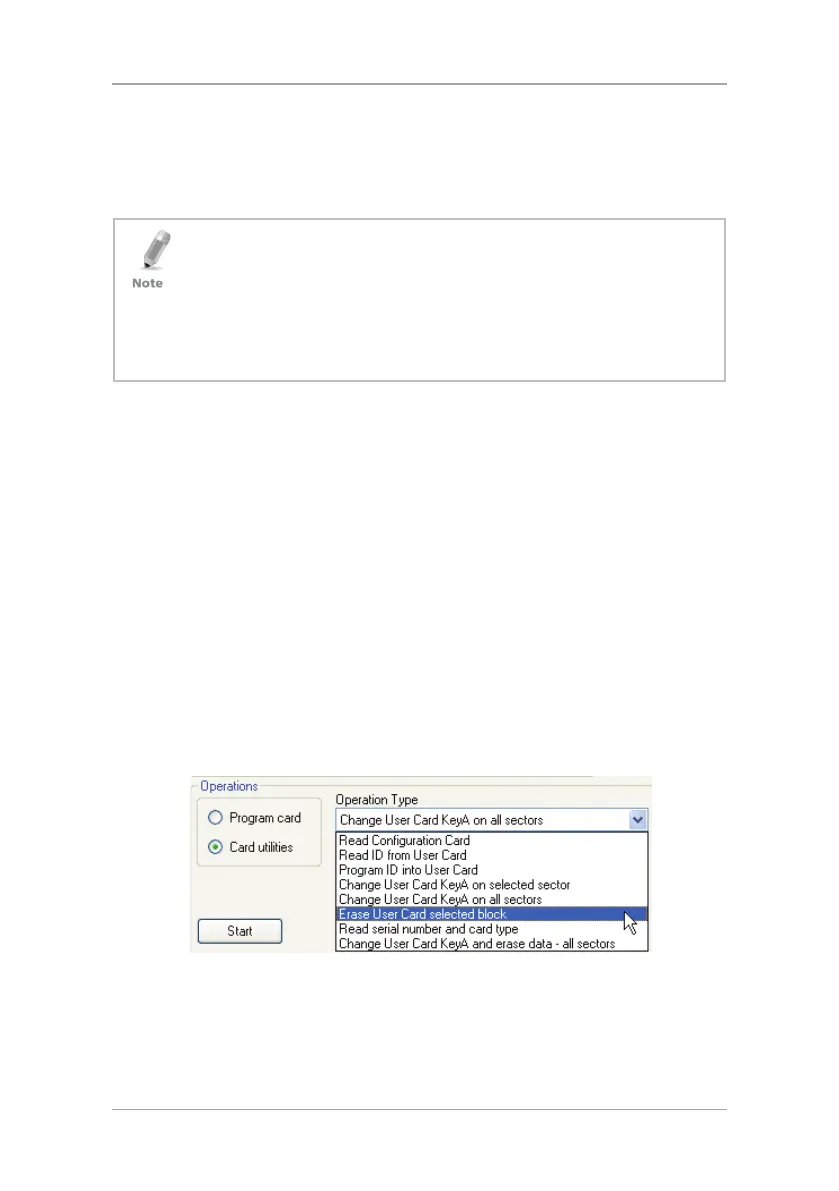Additional Programmer Utilities
34 CP-R25 Hardware and AS-B01 Software Manual
6. In
KeyA
:
a. Enter the KeyA to be used by the reader as the unique KeyA for the
organization or site in both the Reader KeyA and the Confirm
Reader KeyA fields.
b. Enter the current KeyA of the card being programmed.
• The KeyA number is hidden by "*" characters, so write down the new
key and keep it in a safe place to avoid exposing this secret key to
unauthorized personnel. The KeyA value is entered as a 12 hexadecimal
digit. The default KeyA is FFFFFFFFFFFF.
• The current KeyA during a new installation is the default KeyA
FFFFFFFFFFFF. For existing sites, the current KeyA is the KeyA entered the
original site installation. The current KeyA remains active until it is
changed after configuring the reader.
7. Place the Mifare
®
User Card on the CP-R25 Desktop Programmer antenna
area.
8. Click Start to program the card with the new KeyA.
6.1.6 Erasing Specific User Card Data
This utility is used to erase specific information from a defined sector within
the card.
This option is only available for the Sector
Operation Mode
.
To erase specific user card data:
1. Select either the Sector Reader or CP-R25 tab.
2. Select the Sector
Operation Mode
.
3. Select the
Card Type
, either Mifare
®
1 K or Mifare
®
4 K.
4. In the
Operations
area, select Card utilities.
5. From the
Operation Type
field dropdown menu select Erase User Card
selected block.
Figure 17: Erase User Card Selected Block
The KeyA field is displayed.
6. Enter the KeyA for the card being read.
7. Place the Mifare
®
User Card on the CP-R25 Desktop Programmer antenna
area.
8. Click Start to erase the data from the specific sector within the card.
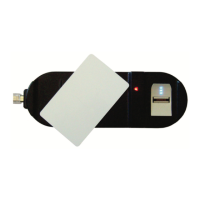