Table of Contents
CP-R25 Hardware and AS-B01 Software Manual iii
Table of Contents
1. Introduction ....................................................................... 8
1.1 The CP-R25 System ............................................................................. 8
1.2 Desktop Convenience ......................................................................... 8
1.3 Intuitive Software System .................................................................... 8
1.4 Compatibility ...................................................................................... 9
1.5 Main Features ..................................................................................... 9
1.6 CP-R25 Desktop Programmer .............................................................. 9
1.7 AS-B01 Software ................................................................................ 9
2. Specifications and Requirements .................................. 10
2.1 CP-R25 Hardware Specifications ....................................................... 10
2.2 AS-B01 Software Requirements ........................................................ 11
3. Installation ...................................................................... 12
3.1 Unpacking the Equipment................................................................. 12
3.2 CP-R25 Description ........................................................................... 12
3.3 AS-B01 Software Installation ............................................................. 12
3.4 Connecting the CP-R25 .................................................................... 15
4. AS-B01 Software Overview and LEDs ........................... 18
4.1 Software Overview ........................................................................... 18
4.2 Indication LEDs ................................................................................. 19
5. Programming Cards and Tags ........................................ 21
5.1 Programming a Master Card ............................................................. 23
5.2 Programming a Configuration Card .................................................. 23
5.2.1 Sector Reader Configuration Cards ............................................................ 24
5.2.2 Fingerprint Swipe Reader Configuration Cards ............................................ 25
5.3 Programming User Cards or Tags ...................................................... 26
5.3.1 Programming a Sector Reader User Card .................................................... 26
5.3.2 Programming and Enrolling Fingerprint User Card ....................................... 27
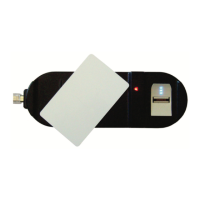
