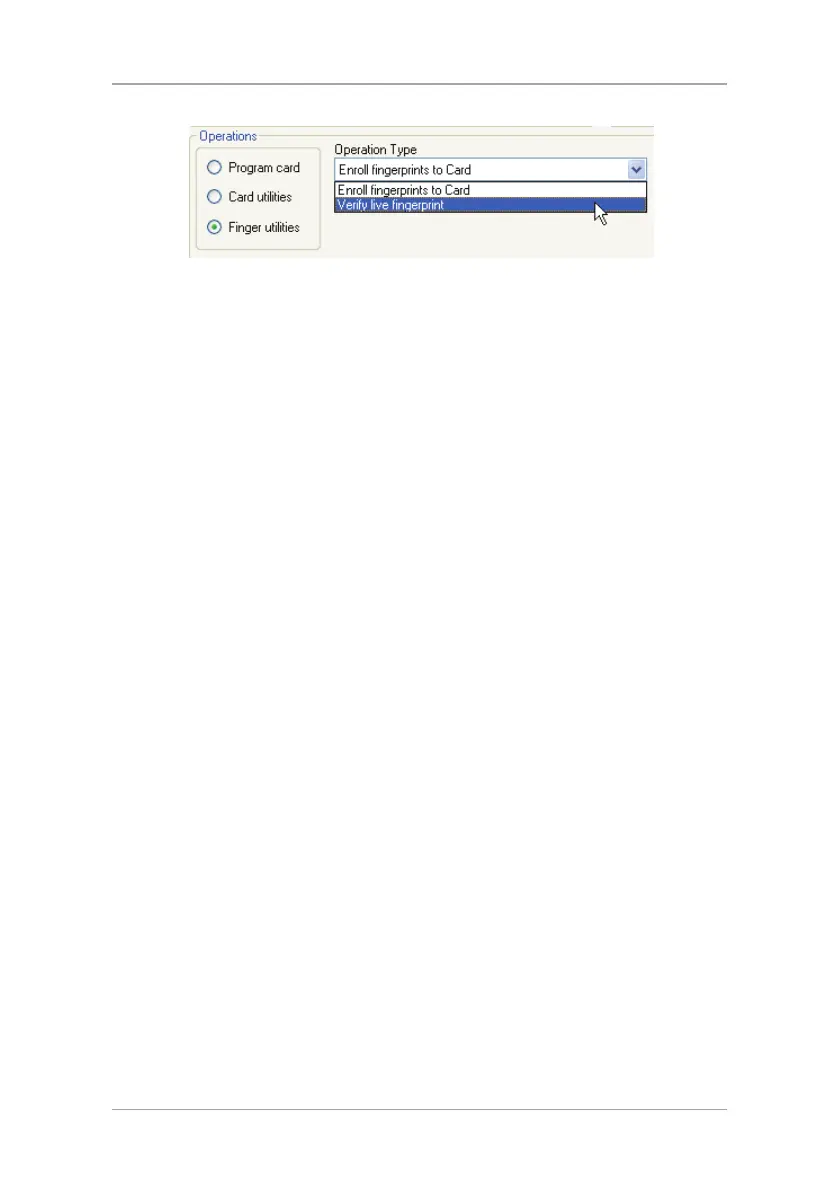Additional Programmer Utilities
38 CP-R25 Hardware and AS-B01 Software Manual
Figure 21: Verify Live Fingerprints
4. Select the number of fingers that were enrolled for verification.
5. For security reasons, enter the KeyA value.
6. Select the sector number that starts the fingerprint template location.
7. Place the card on the CP-R25 Desktop Programmer antenna area.
8. Click Start to begin programming the Mifare
®
card.
9. Instruct the person whose fingerprints are being verified to swipe his/her
finger on the finger sensor, located on the CP-R25 Desktop Programmer,
in the direction indicated by the Fingerprint Directional Indication LEDs.
10. Follow the instructions messages in the Message Log area to repeat the
fingerprint swipe process once for each template.
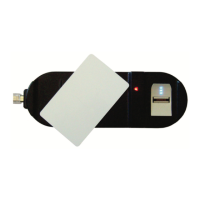