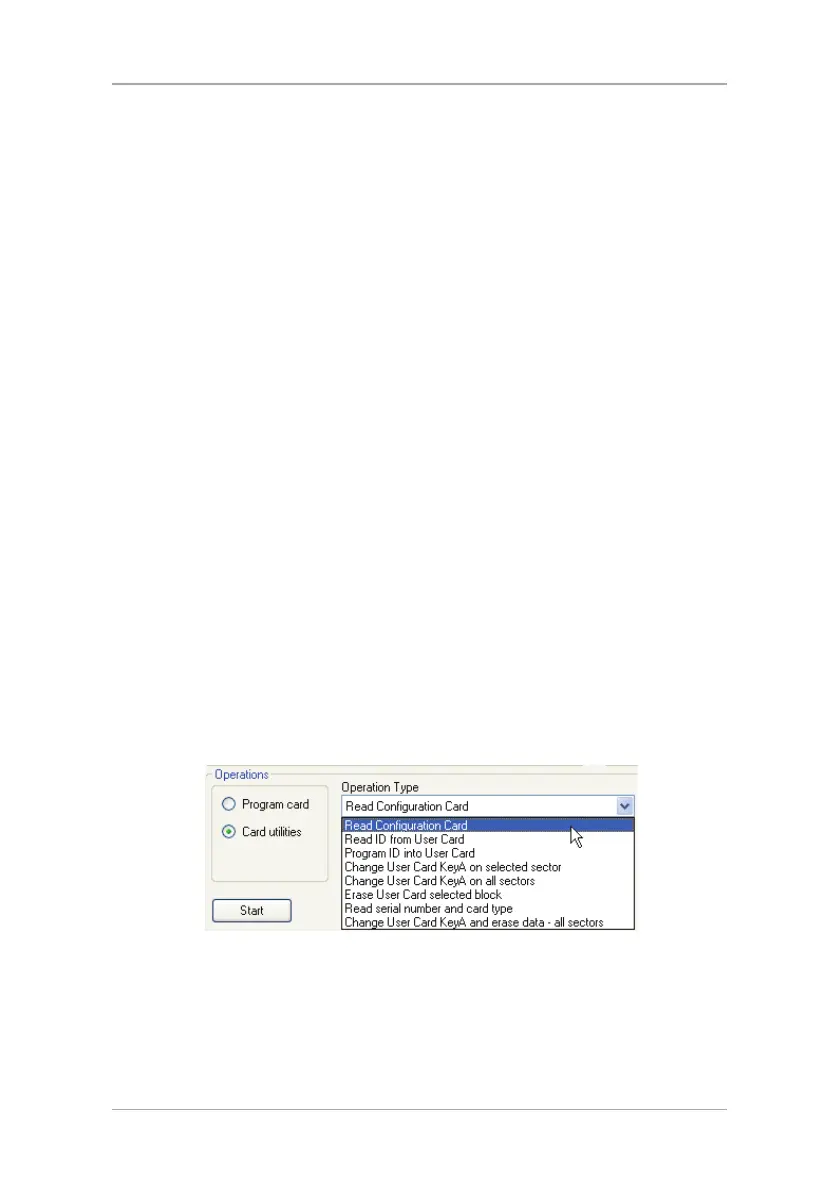Additional Programmer Utilities
30 CP-R25 Hardware and AS-B01 Software Manual
6. Additional Programmer Utilities
The AS-B01 software includes additional utilities that allow you to use the
programmer in the best and easiest possible way.
The card utilities are identical for both the Sector Read and CP-R25 tabs. The
CP-R25 tab has additional utilities designed specifically for the fingerprint
swipe application.
6.1 Card Utilities
The card utilities vary depending on the selection of either Sector or Card
Serial Number (CSN) in
Operation Mode
.
When Card Serial Number (CSN) is selected, there are two card utility
options available.
When Sector is selected, the same two card utilities are available, plus six
additional utilities specific to the Sector type card.
6.1.1 Reading a Configuration Card
This function is used to confirm the card configuration when performing other
functions in order to save time and enhance accuracy.
To read the Configuration cards:
1. Select either the Sector Reader or CP-R25 tab.
2. Select the applicable
Operation Mode
, either Sector or Card Serial
Number (CSN).
3. In
Operations
, select Card utilities.
4. In the
Operation Type
field, select Read Configuration Card from the
dropdown menu.
Figure 12: Read Configuration Card
5. Place the Mifare
®
Configuration Card on the CP-R25 Desktop Programmer
antenna area.
6. Click Start to begin reading the Configuration Card.
The configuration options are displayed on the screen.
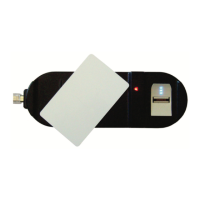