Programming Cards and Tags
CP-R25 Hardware and AS-B01 Software Manual 29
On a successful completion of all three reads and card programming, 3
short beeps are generated and a success message "Writing template to
card succeeded" appears in the Message Log area.
If the programming fails, there is a short buzz and the swipe Card Reader
LEDs light red for three seconds.
17. To program and enroll additional user cards, repeat Step 8 and then Steps
13 to 16.
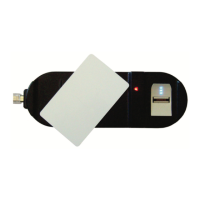
