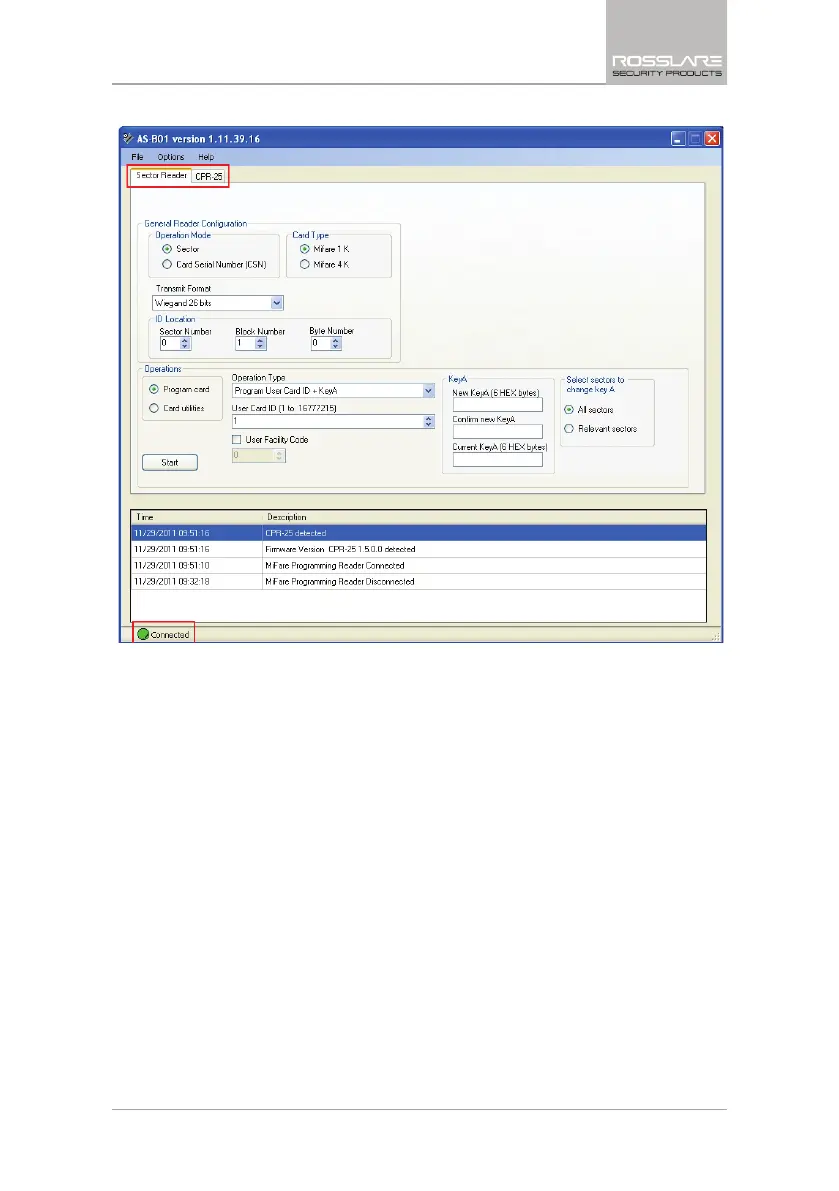Installation
CP-R25 Hardware and AS-B01 Software Manual 17
Figure 8: AS-B01 Connectivity – Connected
The event log displays a connected message.
If the indicator does not turn green, and the description still indicates
Disconnected after the USB cable is connected, try disconnecting the USB
cable from the Desktop Programmer and reconnecting it.
When the hardware and software are disconnected, the software can only
function in demonstration mode.
Once the indicator is green and the description is Connected, the CP-R25
Desktop Programmer is ready for use.
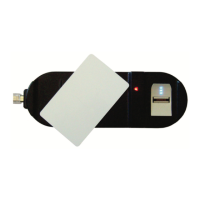