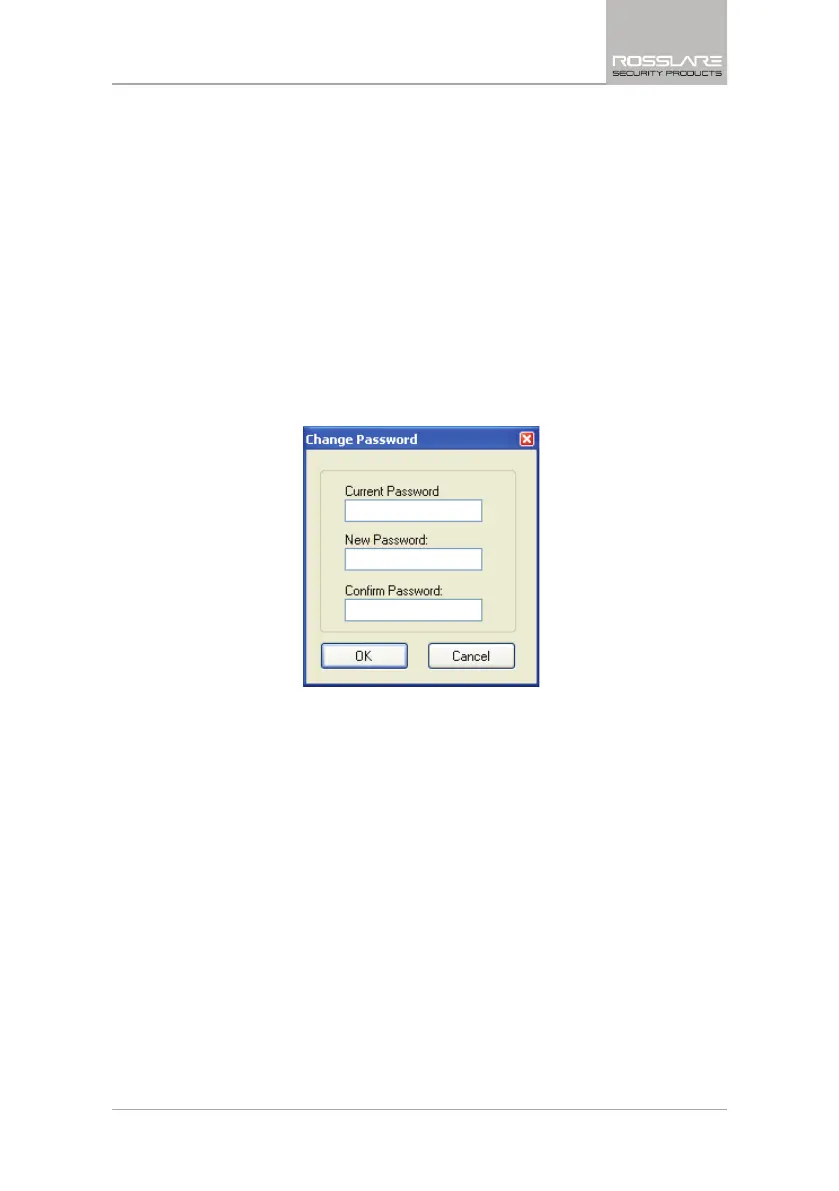Global Options
CP-R25 Hardware and AS-B01 Software Manual 39
7. Global Options
This section provides instruction on how to define the software behavior and
change the password used to enter the application.
7.1 Change Password
For security reasons, it is highly advisable to change the login password to the
AS-B01 software from the default password.
To change the AS-B01 application entry password:
1. In the File menu, click Options > Change Password.
The
Change Password
window opens.
Figure 22: AS-B01 Change Password
2. Complete the fields as required.
Passwords are case sensitive.
For higher security, make sure that the password you choose is more than
4 letters long. Mixing letters and numbers also substantially strengthens
the password.
All passwords are hidden by '*' characters to avoid exposing it to an
unauthorized user.
3. Click OK.
The password is changed.
7.2 Card Overwrite
Enabling the Card Overwrite option causes the system to issue a warning when
attempting to write information onto a card with data already stored on it.
If disabled, the system overwrites information automatically without warning
the user.
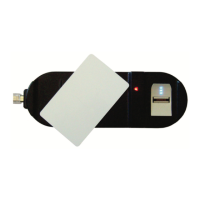