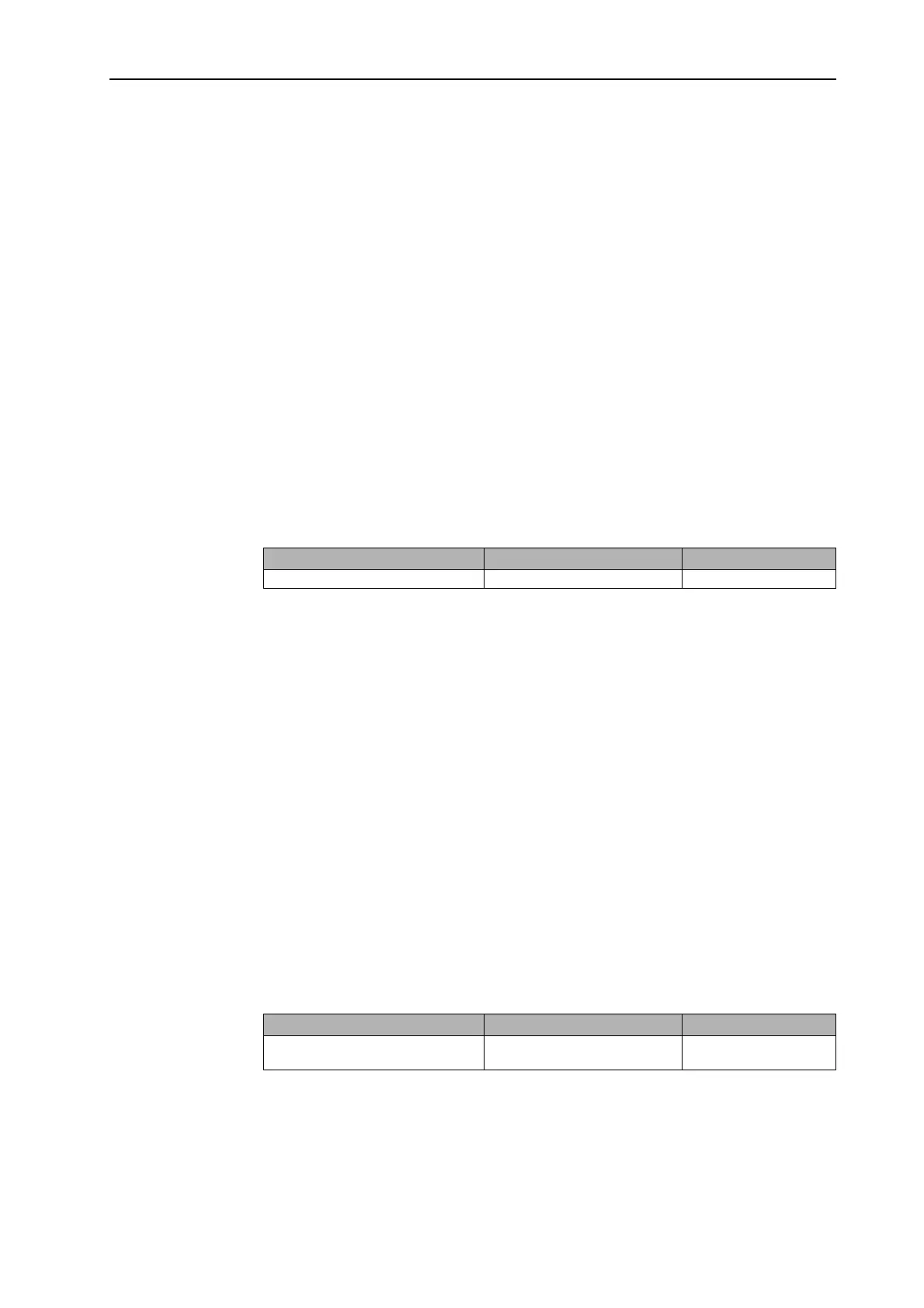EbV Product documentation THETA NORM/UNIT
11-7
11.4.2 OEM-Information for troubleshooting
11.4.2.1 Controller complete reset
A complete reset can be carried out to change the settings of the controller back to
the settings at delivery. All parameters, values and counters accessible via the
enabled code will be reset and the controller will be restarted.
Values not accessible via the enabled access code will not be affected.
Activation: Press the
¢, ¥, ¦ and § keys simultaneously.
11.4.2.2 Controller time correction
In special cases, it may be necessary to correct the operating time of the clock in the
controller. A parameter can be used for this purpose.
The set value determines the time correction every 24h. It takes place once at
01:01:10 hours.
Negative values stop the clock for that time period.
Positive values set the clock ahead for that time period.
11.5 Sensor Calibration
Function: If the measured values of the connected sensors do not match the actual
temperatures, calibration of the sensor values is possible with the "Sensor
Calibration" parameter menu. In this level all the sensors connected to the controller
can be corrected by ± 5 K compared to the factory calibration value.
The current measured value plus or minus the specified correction as well as the new
value appear on the display. The compensation steps amount to 0.5 K.
Caution: The sensor inputs are adjusted at the factory with precise measurement instruments.
An adjustment may only take place in exceptional cases and after a careful check of
the actual deviation.
The changes are not affected by a parameter reset and are kept until new changes
are made. They do not replace the factory calibration.
Application:
• Compensation for very long sensor lines
• Constant external temperature effect on the sensor
Operation:
Note on operation Key / parameter tree Parameter
Time correction RTC SYSTEM. PARAMETER 21.
Operation:
Note on operation Key / parameter tree Parameter
Sensor calibration SENSOR ADJ. Text display of available
and activated sensors
