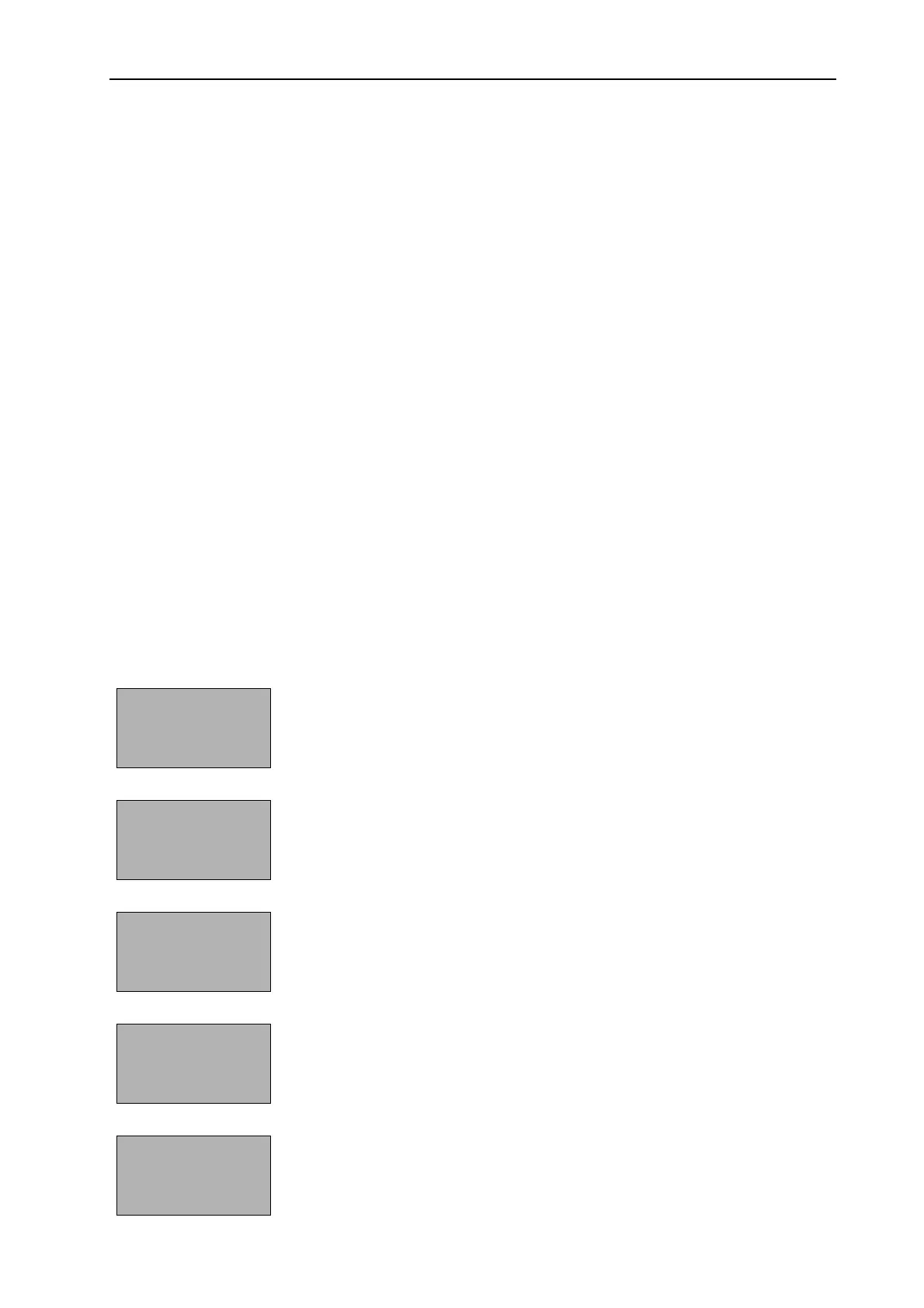EbV Product documentation THETA NORM/UNIT
5-23
5.4.2 "Time - Date" Menu
The following current daytime values can be set in this menu:
- Time
- Year
- Date
- Daylight-savings time (summer-winter time)
All the listed values are preset at the factory and do not usually need to be updated. If corrections are
necessary in exceptional cases, the values can be adjusted to the current conditions.
The internal pre-programmed calendar provides for an automatic time change at the annually occurring
change of daylight saving time. If required, the automatic change of daylight saving time can be disabled.
The current weekday from Mon. to Sun. is determined from the calendar data and does not require setting.
Entry: see menu selection level (Page 5-20)
Change: A flashing day value in the display can bet set by pushing the rotary pushbutton and
can also be corrected by using the rotary pushbutton. After saving by pushing the
rotary pushbutton again, the other current day values can be selected and corrected
if necessary.
Exit: Push the ¢ key to return to the standard display or wait until the automatic exit
occurs.
TIME-DATE
TIME-DATE menu
TIME
18:45
current time (00:00 to 23:59 o’ clock)
î
press
YEAR
2004
Year (2001 to 2099)
ð
DAY-MONTH
MO
06.08
Date / weekday
(MO-SU / 01.01. to 31.12.)
ð
ð
CHANGE
SU-WI
AUTO
Time reset mode
(Automatic: last Sunday in Oct./March)
(Manually: no change / winter time)