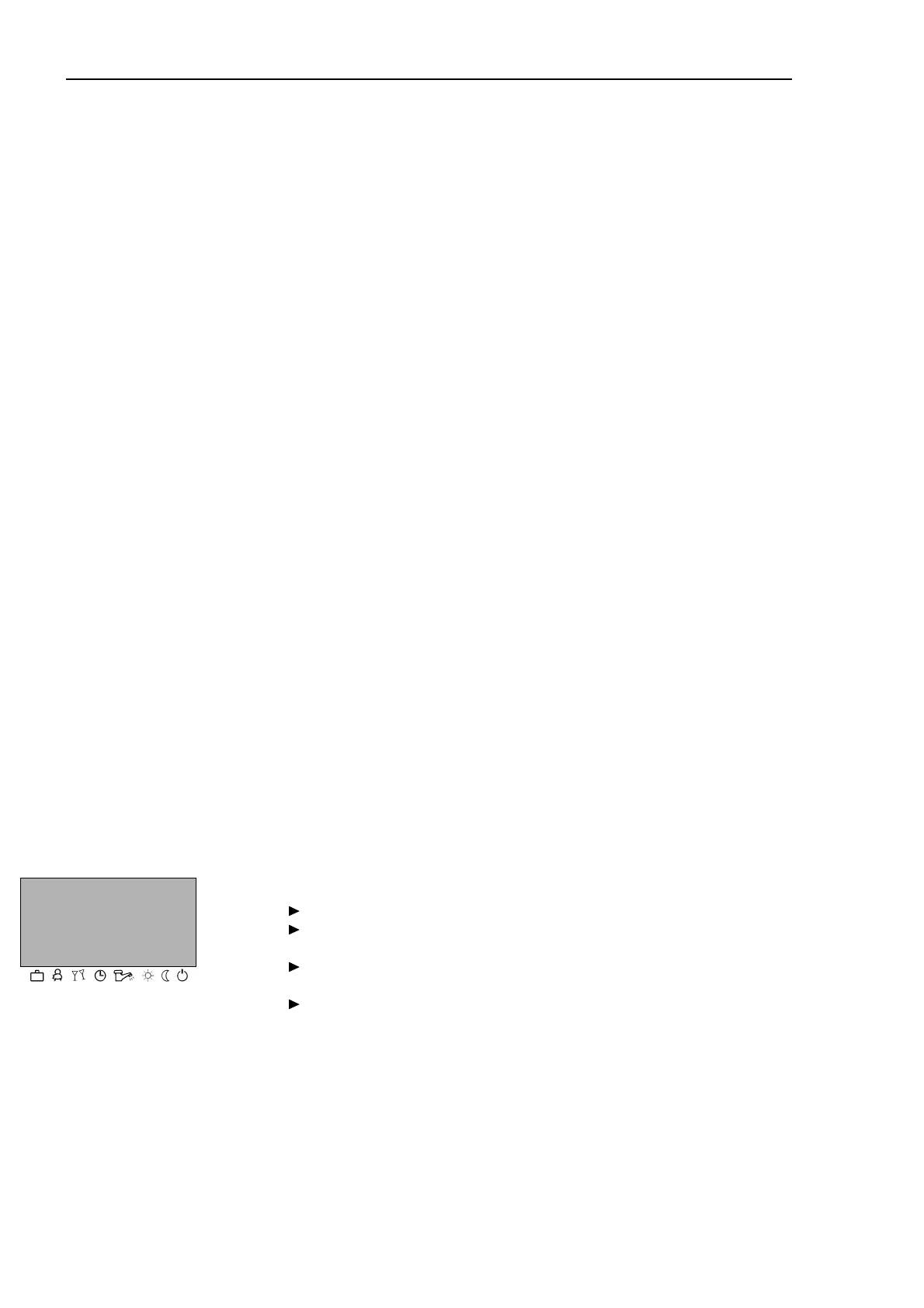EbV Product documentation THETA NORM/UNIT
5-2
In the automatic mode the basic display shows the weekday, the date, the time and the heat generator
temperature. Depending on the set operating mode (automatic, party etc.), other information will be
displayed in the basic display. In the operation mode "Holiday", the note HOLIDAY TIL is displayed instead
of the date and the return date is displayed instead of the temperature. Active summer switch-offs will be
shown by the "sunshade" icon R, frost protection by the "ice crystal" icon Á.
5.1.2 Operating elements
5.1.2.1 Rotary Pushbutton (Press/Turn)
By pressing the rotary pushbutton once, you can:
• Confirm inputs/values
By pressing the rotary pushbutton longer (approx. 3 s), you can:
• Go to the menu selection level
• Go one menu level higher
By turning the rotary pushbutton, you can:
• Change values (clockwise increases values, counter-clockwise decreases
values)
• Browse through menus
5.1.2.2 "Daytime Room Temperature" Key
This key sets the room temperature setpoint in the AUTOMATIC MODE during the
heating cycles as well as during the PARTY and HEATING operating modes. In
control mode 1 the set point is identical for all the heating circuits. In control mode 2
the setpoint is individual for the circuits concerned.
NOTE! These setpoints are the starting values for the individual temperature set-tings during
the heating cycles (= cycle temperatures) in the "time programs" menu. If these
values differ from the starting value, they are corrected with the requisite amount of
the adjustment if a subsequent adjustment of the setpoint is made.
Connected wall modules are not affected. The setting of the daytime room
temperature is carried out solely by the wall module concerned.
Setting:
Press the ¥ key
Set the flashing specified room temperature by turning the rotary
pushbutton î to the desired value.
Confirm the set value by pressing either the ¥ key or the rotary
pushbutton î.
Alternatively: the value can be acquired automatically after the set INFO
TIME
Factory setting 20 °C
Setting range 5 ... 30 °C
ð
¥
ROOM DAY
o
c
20.0
