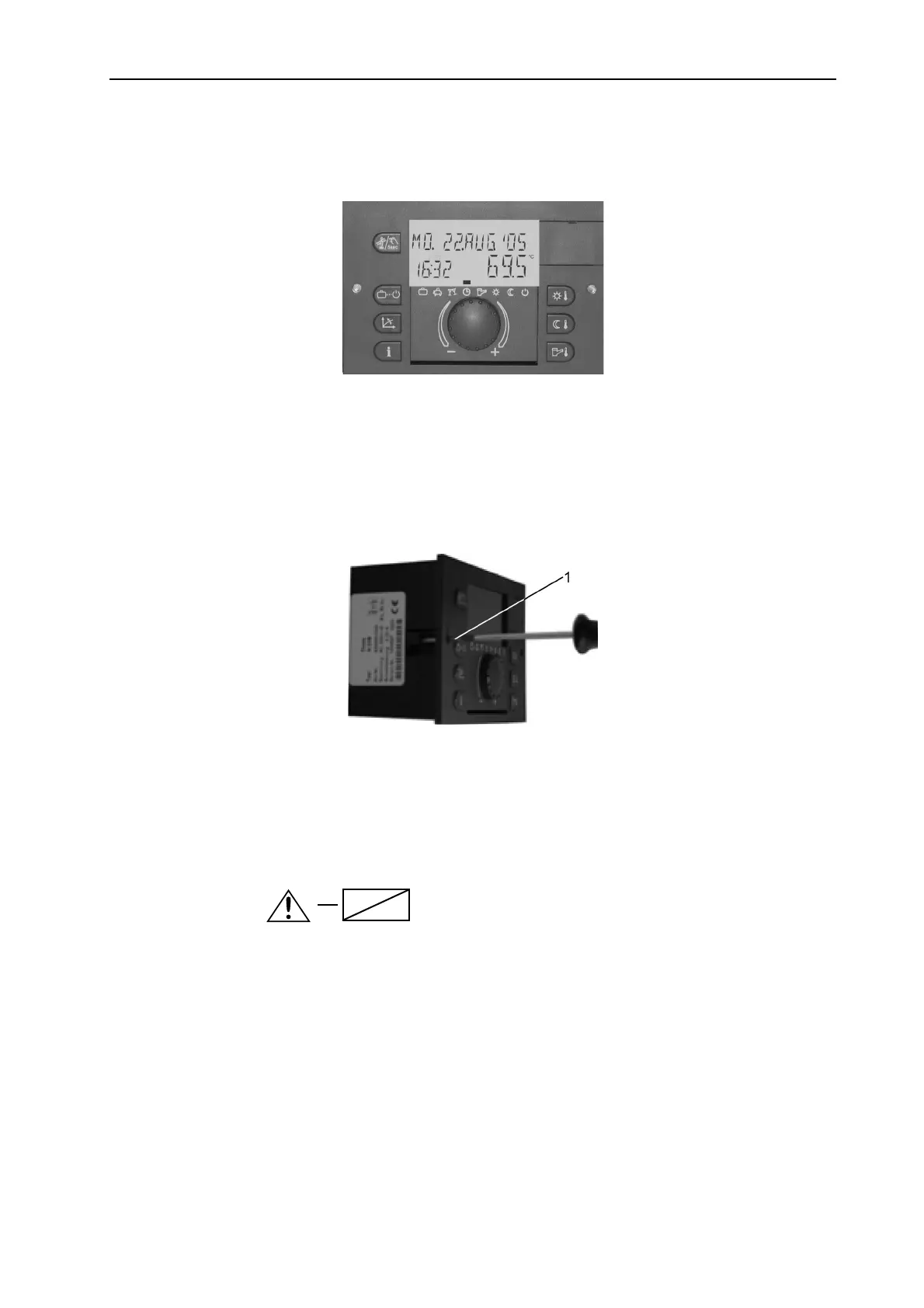EbV Product documentation THETA NORM/UNIT
12-1
12 Mounting
12.1 Mounting instructions for NORM type
All standard units are designed exclusively as units for incorporation and will be installed from the front side
into the boiler panel after finishing the electrical wiring.
The instrument is fastened by a quarter turn clockwise of the quick clamping devices at the left and right
side of the front panel (1).
Removal is done in opposite direction.
12.1.1 Electrical installation
The electrical installation to the control equipment is done at the back side of the
instrument via the four enclosed connecting terminals X1, X2, X3 and X4
corresponding to the identification on the coloured-marked connection pads.
All blue marked connecting terminals (X1) work with safety low voltage and
must not get into contact with the mains voltage. At non-observance the
instrument will definitely be destroyed and the warranty is no longer valid!
Red marked connecting terminals (X2...X4) principally may work with mains voltage
according to the current operation conditions.
For further information see documentation of the boiler manufacturer.
Note:
Cables with mains voltage must be installed separate from low voltage cables (data
bus, sensors etc.). It is strictly prohibited to use one cable for both voltages. Sensor
cables and data bus cables may not be installed together with mains voltage cables
supplying electrical appliance which are not suppressed according to EN 60555-2.
230 V~
