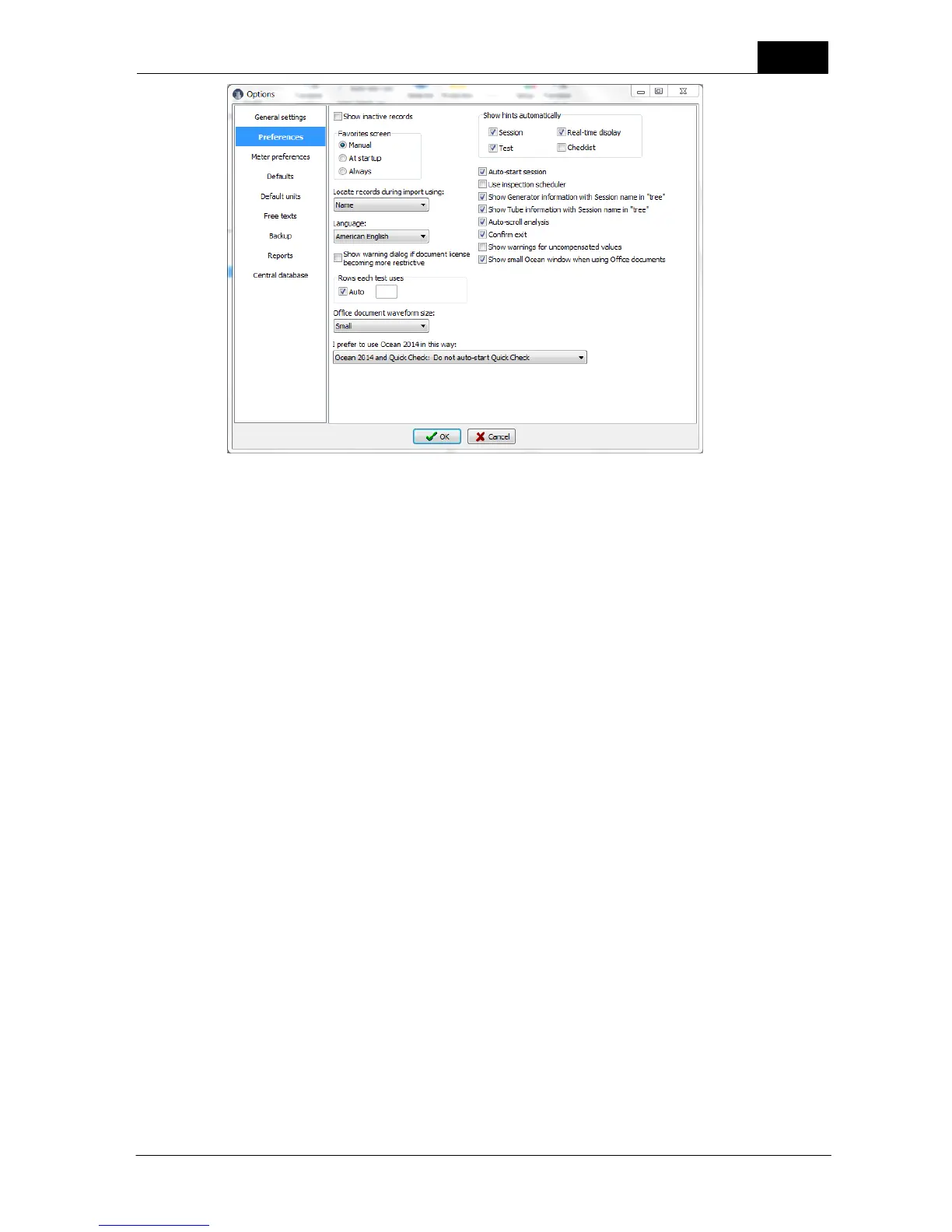69
Ocean 2014 - Main screen
2014-06-02/3.2A
Ocean 2014 User's Manual
Select the color scheme for Ocean 2014 (Luna is recommended).
The default is checked. If unchecked, items set to "inactive" in the
database are not shown.
Defines when the user wants to see the Favorites list. Three choices
are available: always, only at start up) or only when the Favorites
button is clicked.
User selection to use Microsoft Excel with the Connect and
Professional license levels.
Locate records during
import using
User selection to locate items by "Name" or by "ID". Default is that
items are located by "Name".
Select language (only American English is presently available).
Backup of database at
start up
If this box is checked, a back-up of the database will be performed
every time you start Ocean.
Show warning dialog if
document license
becoming more restrictive
A message is shown when saving a document if the required license
level to open it again, is raised.
Space allocated for each test when a complete session is dumped to
Excel or Calc.
Office document waveform
size
Select size for waveform pictures that are exported to Excel or Calc.
If this is checked, hints are shown automatically.
Note: Check these boxes to use the individual checkbox that is
available for each hint.
If checked, the session starts automatically when it is opened.
Enable the option to set inspection dates. You will also be reminded
to set the next date when you start an inspection.
Show Generator name
with session name in the
"tree"
Show the generator name with the session name in the room's
Measurements folder.
Show tube information with the session name in the room's
