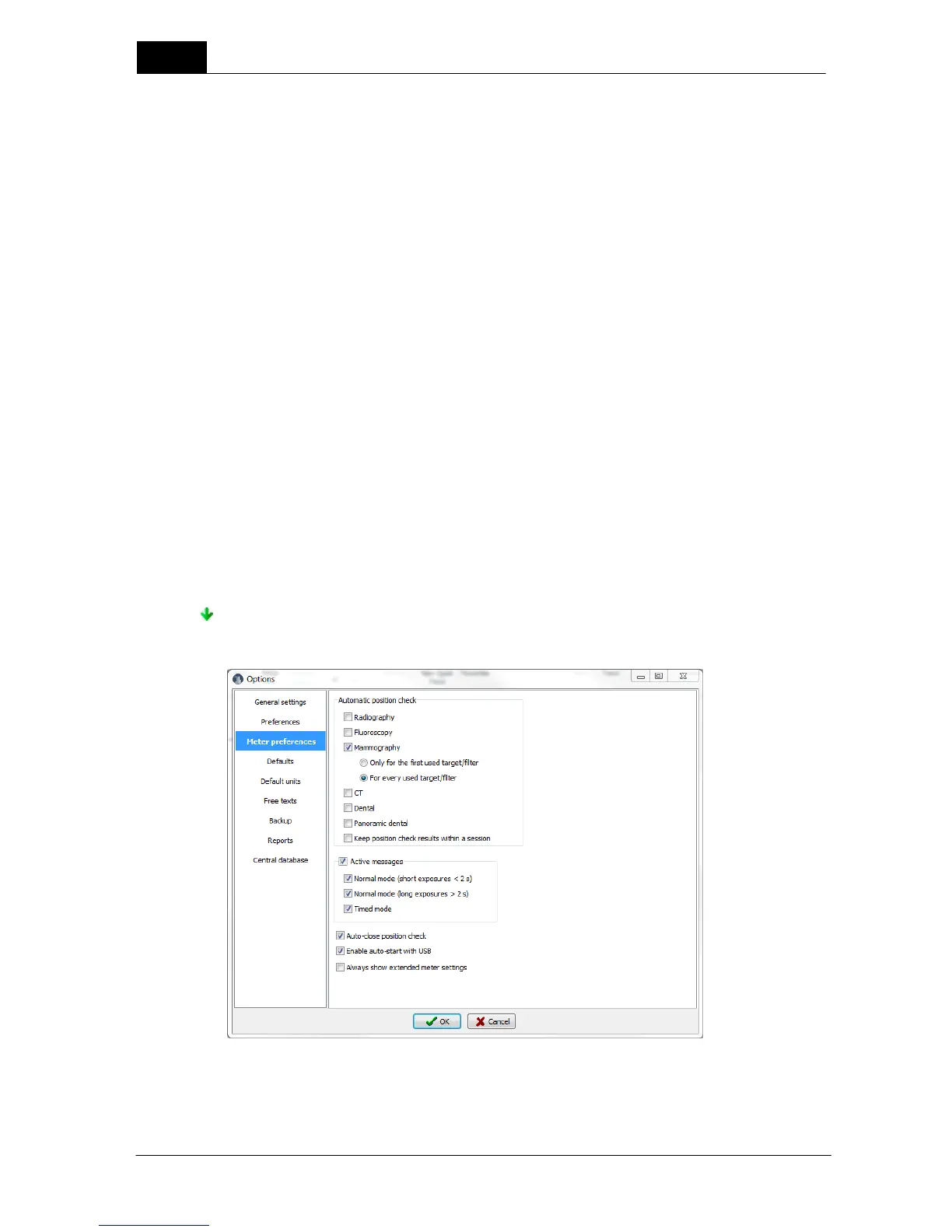Ocean 2014 - Main screen
70
Ocean 2014 User's Manual
2014-06-02/3.2A
with Session names in the
"tree"
When a "one row analysis" (AGD, CTDP(helical scan/in phantom),
CTDP(helical scan/free-in-air) and QuickHVL) the analysis automatically
scrolls to show the analysis.
Show a dialogue before Ocean 2014 closes. It allows you to return to
quit Ocean 2014 Windows or quit Ocean 2014 and turn off the
computer.
Show warnings for
uncompensated values
If checked, a warning is shown if a measured value is not auto
compensated. Default value is unchecked.
Show small Ocean 2014
window when using
Office document
Show a minimized Ocean 2014 window when working with Excel
workbooks.
I prefer to use Ocean 2014
in this way
This allows you to set up Ocean 2014 in three different ways:
Use Ocean 2014 and Quick Check: Do not auto-start Quick Check:
You use Ocean 2014 mostly to run session or use real-time displays
and you don't want Quick Check to auto-start if meter is available.
Use Ocean 2014 and Quick Check: Auto-start Quick Check: You
use the Quick Check mostly and you want Quick Check to auto-start
when you start Ocean 2014 if meter is available.
Use only Quick Check: You use only the Quick Check and never
sessions or real-time displays.
Meter preferences - The settings below are user-chosen preferences for the meter.
The settings listed here controls the meter.
Defines when user wants to be notified to do a position check.
If checked, active messages will be displayed for each measuring
mode.
