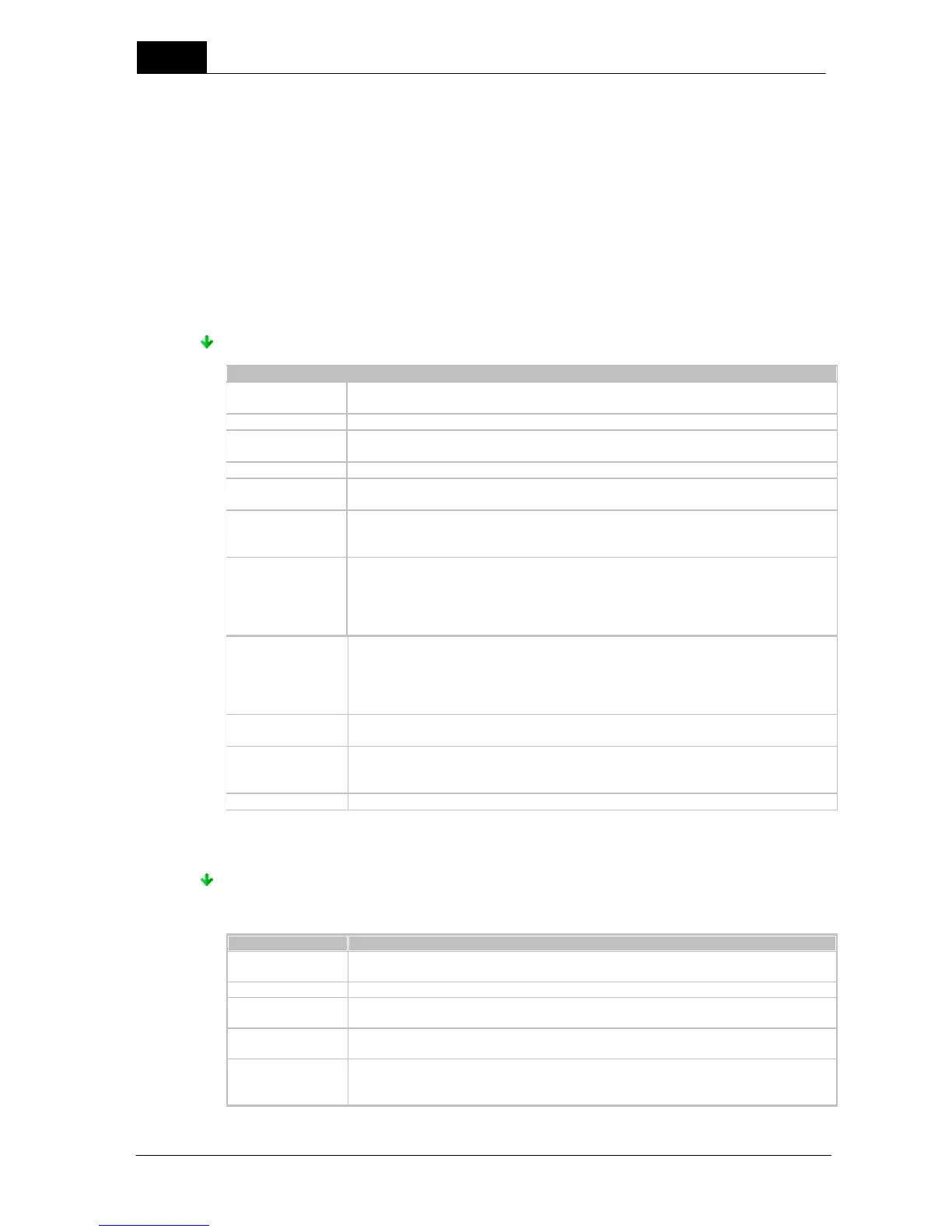Main functions
88
Ocean 2014 User's Manual
2014-06-02/3.2A
when you move from one row to another in the grid and when moving to the next exposure
(measurement) in a real-time display. It may sometimes be desirable to go from one measurement to
another without turning of the "signal" you are measuring. For example, when you use the light probe
and measure ambient light, the signal is on all the time unless you darken the light detector (for example
in your hand). If meter has exactly the same settings for two rows, no meter adjustments are done
when moving from one row to another. If this is the case you may ignore to turn off the exposure when
moving to the next row. When you have a message saying "Please turn off exposure and press Alt+X"
you may ignore to turn off exposure. However, this can only be done when you are sure that meter
settings are exactly the same for the next row.
One situation when no signal from the detector is allowed is when you activate a test or real-time display.
At this point, no signal from the detector(s) you are going to use are not allowed.
Description of the different Meter adjust tabs
Meter - General settings for the meter
Select the waveform recording time.
Measuring time when Timed mode is used.
Moving average time when Free run mode is used.
Add a delay after the detection off trig before measurement of kVp starts
If a time is specified, kVp is measured during the window time (starts after the
delay)
This is the time the meter waits after trig of before it assumes that the
exposure is finished. The post delay must be set to a time longer than any dead
time in the radiation.
You can select between Normal, Timed or Free run
Normal =use this measuring mode for exposures and fluoroscopy
Timed = meter measures during a specific time
Free run = meter measures continuously without use of any trig levels
(for more details see the meter manual)
Use set values for
"Frames"
and "Frames/s"
This can be used when measuring pulsed radiation. Normally the meter is
measuring the frames and/or the frame rate. The measured value is used when
calculating dose/frame. In cases when the meter is not able to detect the
radiation pulses (very low signal) a set value can be used instead when
calculating dose/frame.
This is normally set to "From equipment info." In this case the waveform type is
taken from the equipment info tab.
This can be set to "Individual" for special circumstances. In this case each
detector will trig on its own signal. Default is unchecked and all detectors start
to measure when the internal detector receives a signal.
Trig level for the exposure time measurement (Normally set to 50%).
Pirahna - Settings for the internal kVp and dose detector
These are settings for the Piranha internal detector is used.
Sensitivity setting for the dose and total filtration measurement (internal
detector).
Sensitivity setting for the kVp detector (internal detector)
Available calibrations for the internal detector and current application.
(can be present as a column as well, and if this is the case it is not shown here)
kV range, normally set to "Auto". In this case,kVp range is selected depending
on the kVp set value specified in Ocean.
Use TF from
equipment info.
Normally unchecked. In this case, the total filtration is measured automatically by
the meter. If the meter is not capable of measuring the total filtration (very low
signals) the information can be taken from the equipment information.
