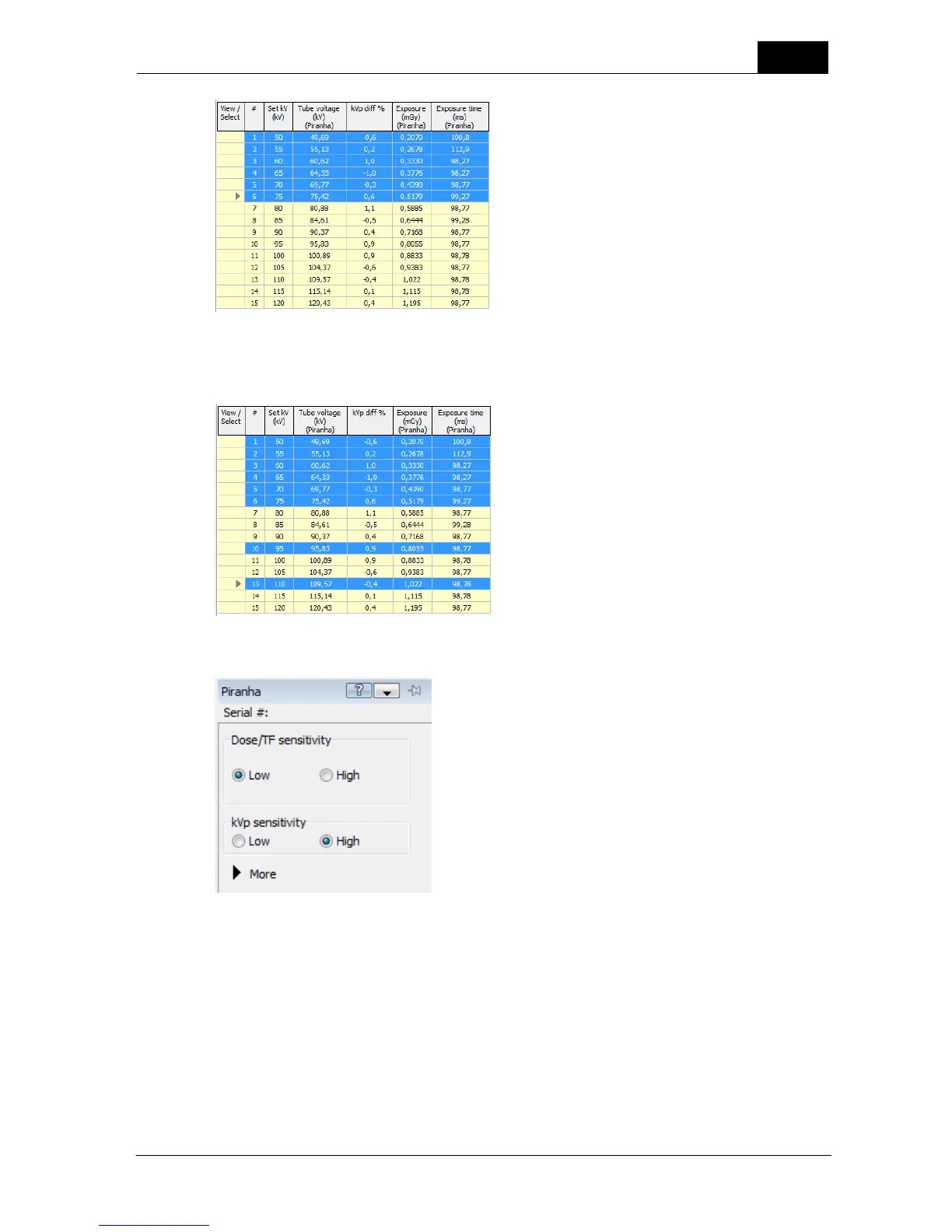87
Main functions
2014-06-02/3.2A
Ocean 2014 User's Manual
You can add more non-consecutive rows to the selection.
2. Hold down Ctrl and click on the rows you want to add.
3. Open the Meter adjust tab with the setting(s) you want to change:
4. When you pulled out the tab, the settings presently shown are the settings of the active row (in the
case of our example, the active row is #13). To change the Dose/TF sensitivity of all rows, first change
the Dose/TF sensitivity to "High" and then back down to "Low".
The Dose/TF sensitivity of all the selected rows have now been set to "Low".
NOTE! If you use more than one detector and you use Very High Sensitivity for one detector but not
for all, waveforms will not be shown correctly.
Meter adjust between exposures
Between each exposure is the meter adjusted if needed. This requires normally that no signal is present
