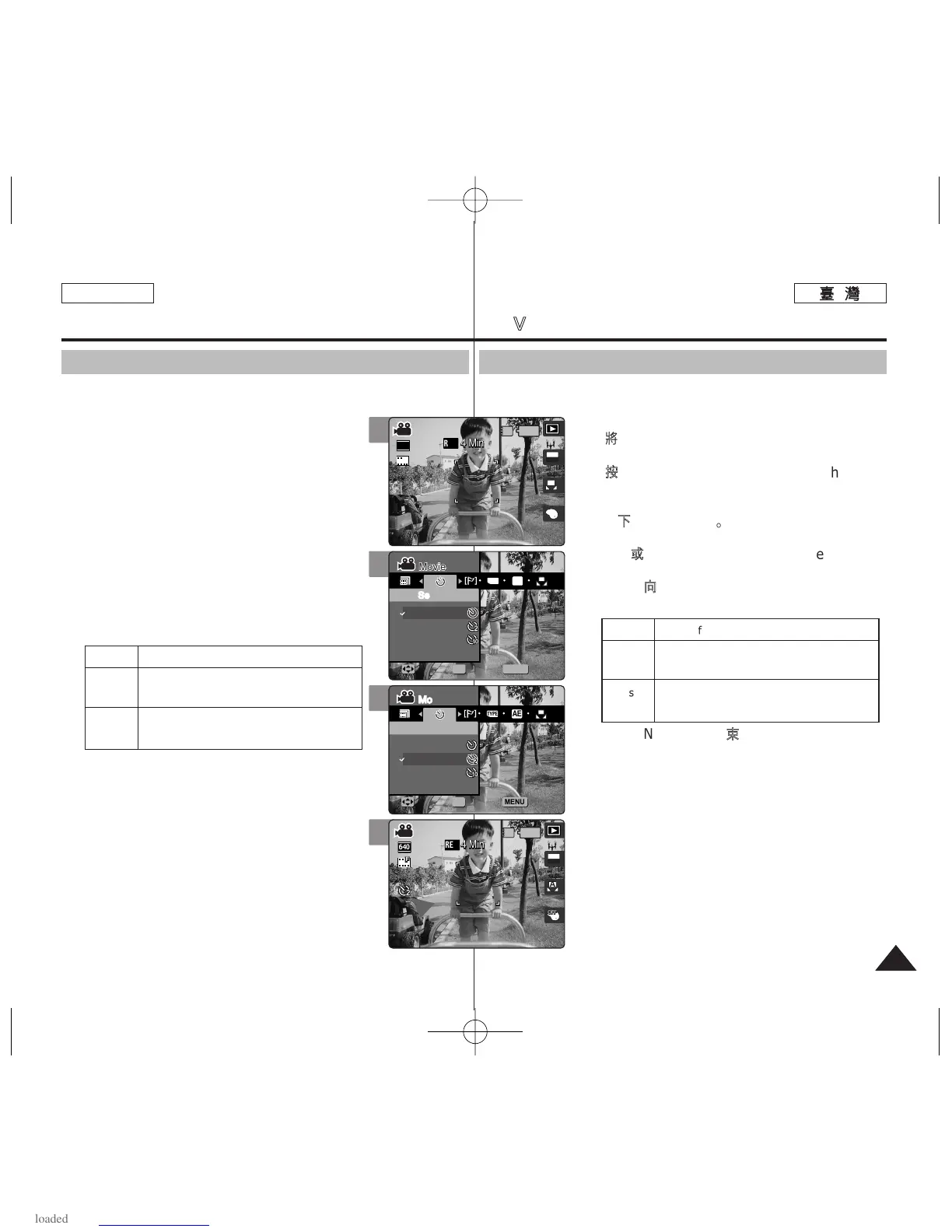舅可以使用此選項透過延遲拍攝來錄製舅本身的影片0
11..
將將模模式式轉轉盤盤轉轉到到
MMoovviiee
模模式式00
22..
按按下下 [[PPOOWWEERR]] 按按瞿瞿以以開開啓啓 MMiinniikkeett
PPhhoottoo00
◆ Movie Record 螢幕將會顯示0
33..
按按下下 [[MMEENNUU]]
按按瞿瞿00
44..
向向左左或或向向右右移移動動搖搖桿桿選選取取 <<SSeellff
TTiimmeerr>>00
55..
向向上上或或向向下下移移動動搖搖桿桿以以選選取取選選項項,,然然後後按按搖搖桿桿
((OOKK))00
66..
按按 [[MMEENNUU]]
按按瞿瞿以以結結束束選選單單00
◆ 螢幕上將顯示一個標示所選自拍計時器模式的
圖示0
◆ 如果選擇 <Off>,將不會顯示任何圖示0
[
附附註註
]
✤
建議舅選擇自拍計時器錄製時,使用三苛架以獲取
最佳效果0
✤
當選單螢幕顯示時,按 [Record/Stop] 按瞿將可
以結束選單0
✤
重新啓動 Miniket Photo 將會取消
<Self Timer> 設定0
ENGLISH
101101
MMoovviiee 模模式式:: 設設定定錄錄製製選選項項
設設定定自自拍拍計計時時器器
OOffff
22
sseecc
1100
sseecc
取消 Self Timer0
將延遲延遲間隔設定爲 2 秒0 在按下
[Record/Stop] 的 2 秒後錄製影片0
將延遲延遲間隔設定爲 2 秒0 在按下
[Record/Stop] 的 10 秒後錄製影片0
Using this option, you can record movies of yourself with delayed
shooting.
1. Turn the Mode Dial to Movie mode.
2. Press the [POWER] button to turn on the Miniket
Photo.
◆ The Movie Record screen appears.
3. Press the [MENU] button.
4. Move the joystick left / right to select <Self
Timer>.
5. Select an option by moving the joystick up /
down, and then press the joystick (OK).
6. Press the [MENU] button to exit the menu.
◆ An icon indicating the selected Self Timer mode
appears on the screen.
◆ If <Off> is selected, no icon will be displayed.
[ Notes ]
✤ It is recommended to use a tripod for the best
results for Self Timer recordings.
✤ While the menu screen is displayed, pressing the
[Record / Stop] button will exit the menu.
✤ Restarting the Miniket Photo will cancel the Self
Timer setting.
Movie Mode :
Setting the Recording Options
Setting the Self Timer
Off
2 sec
10 sec
Cancels the Self Timer.
Sets the delay interval to 2 seconds.
Records a movie 2 seconds after pressing the
[Record/Stop]
Sets the delay interval to 10 seconds.
Records a movie 10 seconds after pressing the
[Record/Stop]
4
5
6
