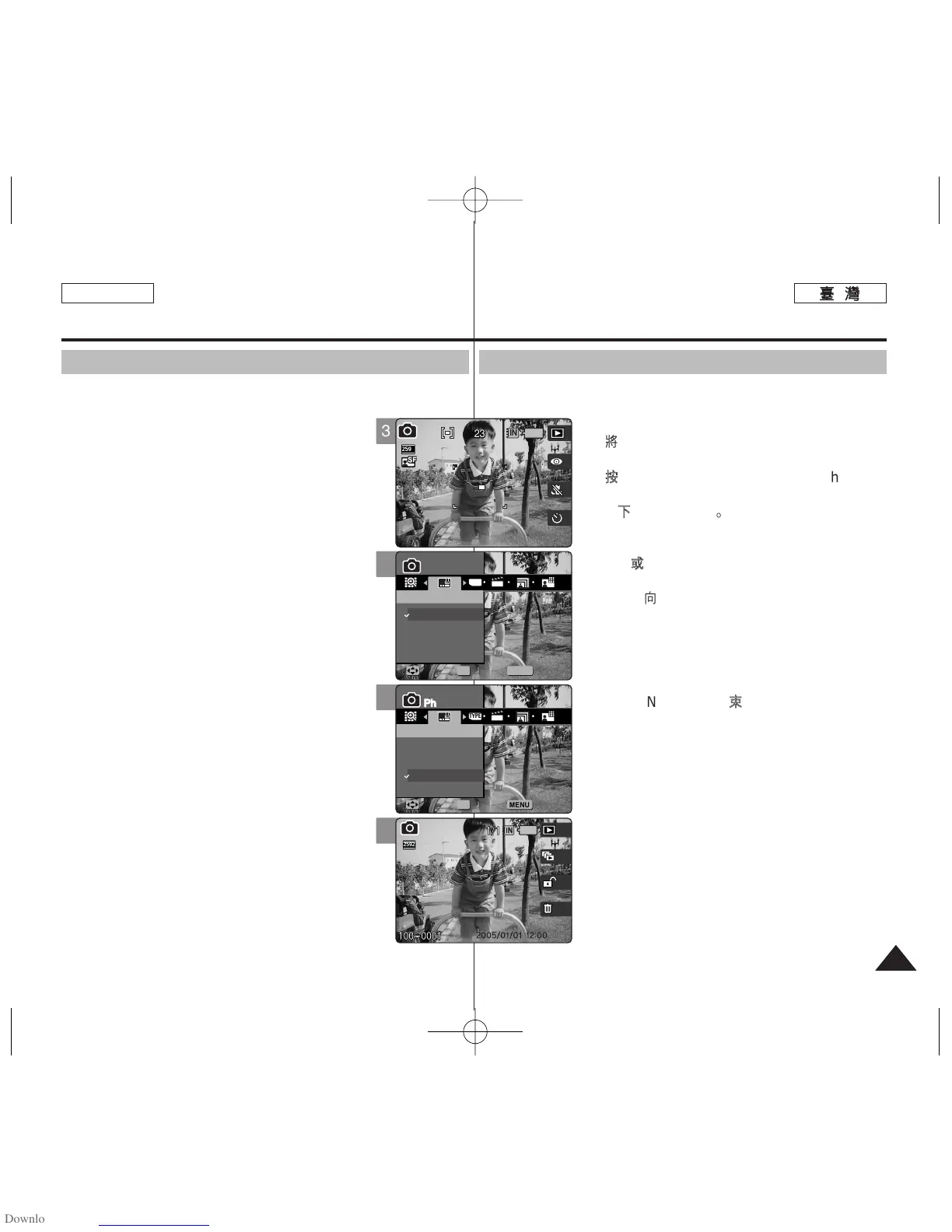7777
ENGLISH
PPhhoottoo 模模式式:: 設設定定拍拍攝攝選選項項
設設定定壓壓印印選選項項
舅可以在拍攝的相片上壓印日期與時間0 若要在舅的相片上放置日期/
時間資訊,請設定此選項0
11..
將將模模式式轉轉盤盤轉轉到到
PPhhoottoo
模模式式00
22..
按按下下 [[PPOOWWEERR]] 按按瞿瞿以以開開啓啓 MMiinniikkeett
PPhhoottoo00
33..
按按下下 [[MMEENNUU]]
按按瞿瞿00
◆ 選單螢幕將會顯示0
44..
向向左左或或向向右右移移動動搖搖桿桿以以選選取取 <<IImmpprriinntt>>00
55..
向向上上或或向向下下移移動動搖搖桿桿以以選選取取選選項項,,然然後後按按搖搖桿桿
((OOKK))
按按瞿瞿00
◆
<<OOffff>>
: 取消壓印0
◆
<<DDaattee>>
: 僅壓印日期0
◆
<<DDaattee&&TTiimmee>>
: 壓印日期與時間0
66..
按按 [[MMEENNUU]]
按按瞿瞿以以結結束束選選單單00
◆ 拍攝相片之後,舅可以在 Photo View 模式
中檢査壓印的日期/時間資訊0
[
附附註註
]
✤
設定 <Imprint> 選項之前,請先設定日期與時
間(請參閱第 42 頁)0
✤
壓印功能會將日期(與時間)直接壓印到相片上,
這些資訊將不會被刪除0
✤ 列印有壓印日期/時間的相片時,日期/時間壓印
部略可能會根據使用的印表機被裁剪0
Photo Mode :
Setting the Capturing Options
Setting the Imprint Option
You can imprint Date&Time on pictures taken. To place the date / time
information on your picture, set this option.
1. Turn the Mode Dial to Photo mode.
2. Press the [POWER] button to turn on the Miniket
Photo.
3. Press the [MENU] button.
◆ Menu screen appears.
4. Move the joystick left / right to select <Imprint>.
5. Select an option by moving the joystick up /
down, and then press the joystick (OK).
◆ <Off>: Cancels imprinting.
◆ <Date>: Imprints Date only.
◆ <Date&Time>: Imprints Date and Time.
6. Press the [MENU] button to exit the menu.
◆ After taking a picture, you can check the imprinted
date/ time information in Photo View mode.
[ Notes ]
✤
Before setting the <Imprint> Option, set the current
date and time (refer to page 42).
✤
Imprinting will print the date (and time) information
directly onto the picture, and it will not be erased.
✤
When you print a Date / Time imprinted photos, date /
time imprint part may be cropped out according to the
printer used.
4
5
6