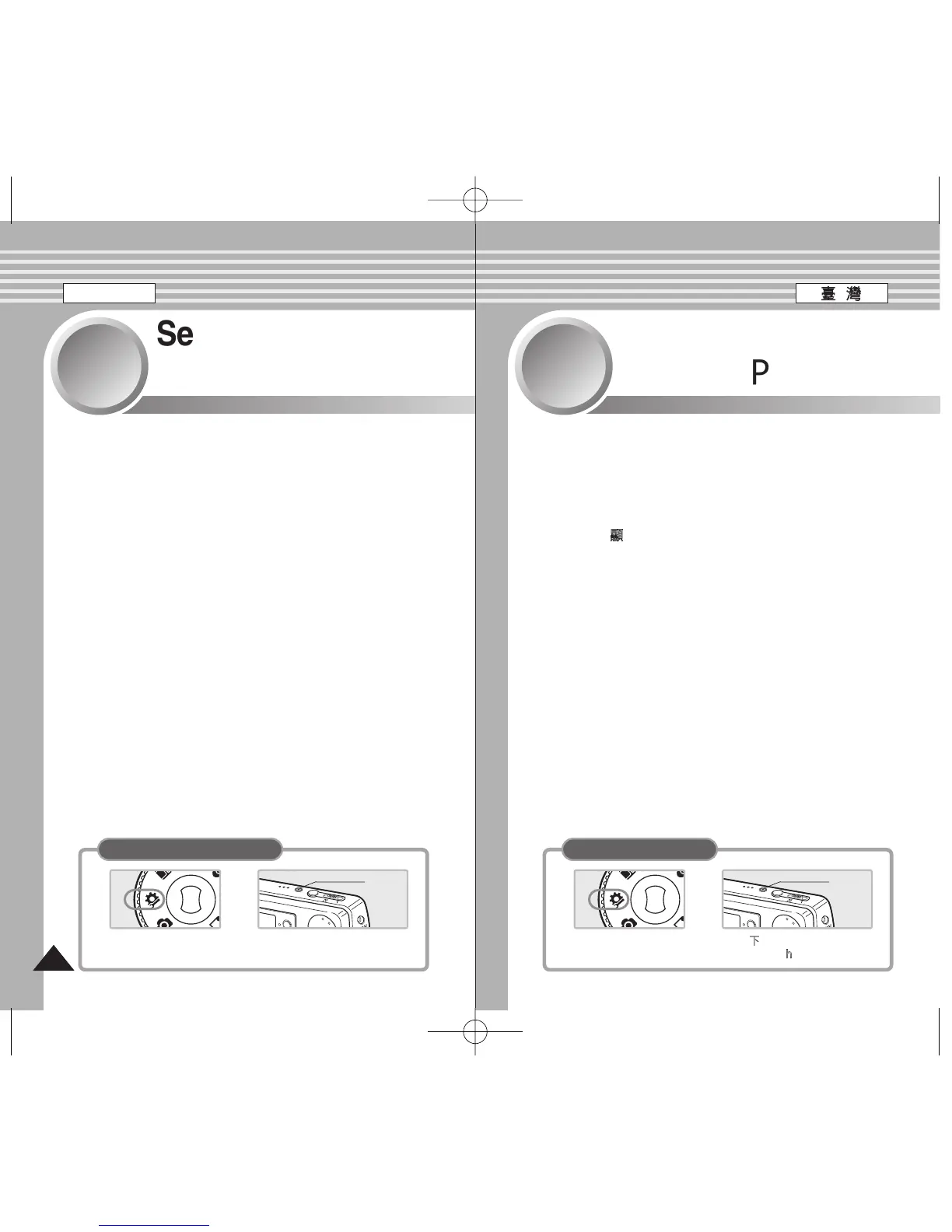設設定定
MMiinniikkeett
PPhhoottoo
設設定定記記憶憶體體
...........................................................................37
選擇記憶體類型
..............................................................37
設定圭案編號功能
...........................................................38
格式化記憶體
..................................................................39
檢視記憶體空間
..............................................................40
調調整整 LLCCDD
顯顯示示器器
..............................................................41
調整 LCD 亮度
...............................................................41
設設定定日日期期//時時間間
.....................................................................42
設定日期/時間
.................................................................42
設定日期格式
..................................................................43
設定日期/時間顯示
.........................................................44
設設定定系系統統
...............................................................................45
設定 NTSC / PAL
..........................................................45
設定榛聲
..........................................................................46
設定快門聲響
..................................................................47
選擇語言
..........................................................................48
設定模式顯示
..................................................................49
設定自動關閉
..................................................................50
重設 Miniket Photo
......................................................51
1
1
1. 將模式轉盤轉到
SSeettttiinnggss
模式0
22..
按按下下 [[PPOOWWEERR]] 按按瞿瞿以以開開啓啓
MMiinniikkeett
PPhhoottoo00
電源按瞿
如如何何設設定定 SSeettttiinnggss 模模式式
ENGLISH
3636
Setting the
Miniket Photo
Setting Memory...................................................................37
Selecting the Memory Type .............................................37
Setting the File No. Function ...........................................38
Formatting the Memory....................................................39
Viewing Memory Space ...................................................40
Adjusting the LCD Monitor................................................41
Adjusting the LCD Brightness..........................................41
Setting Date/Time ...............................................................42
Setting Date/Time.............................................................42
Setting Date Format.........................................................43
Setting Date/Time Display ...............................................44
Setting the System .............................................................45
Setting the NTSC/PAL .....................................................45
Setting the Beep Sound...................................................46
Setting the Shutter Sound................................................47
Selecting Language .........................................................48
Setting the Mode Display.................................................49
Setting the Auto Shut Off .................................................50
Resetting the Miniket Photo.............................................51
1
1
1. Turn the Mode Dial to
the Settings mode.
2. Press the [POWER] button
to turn on the Miniket Photo.
Power
Button
How to set to Settings mode