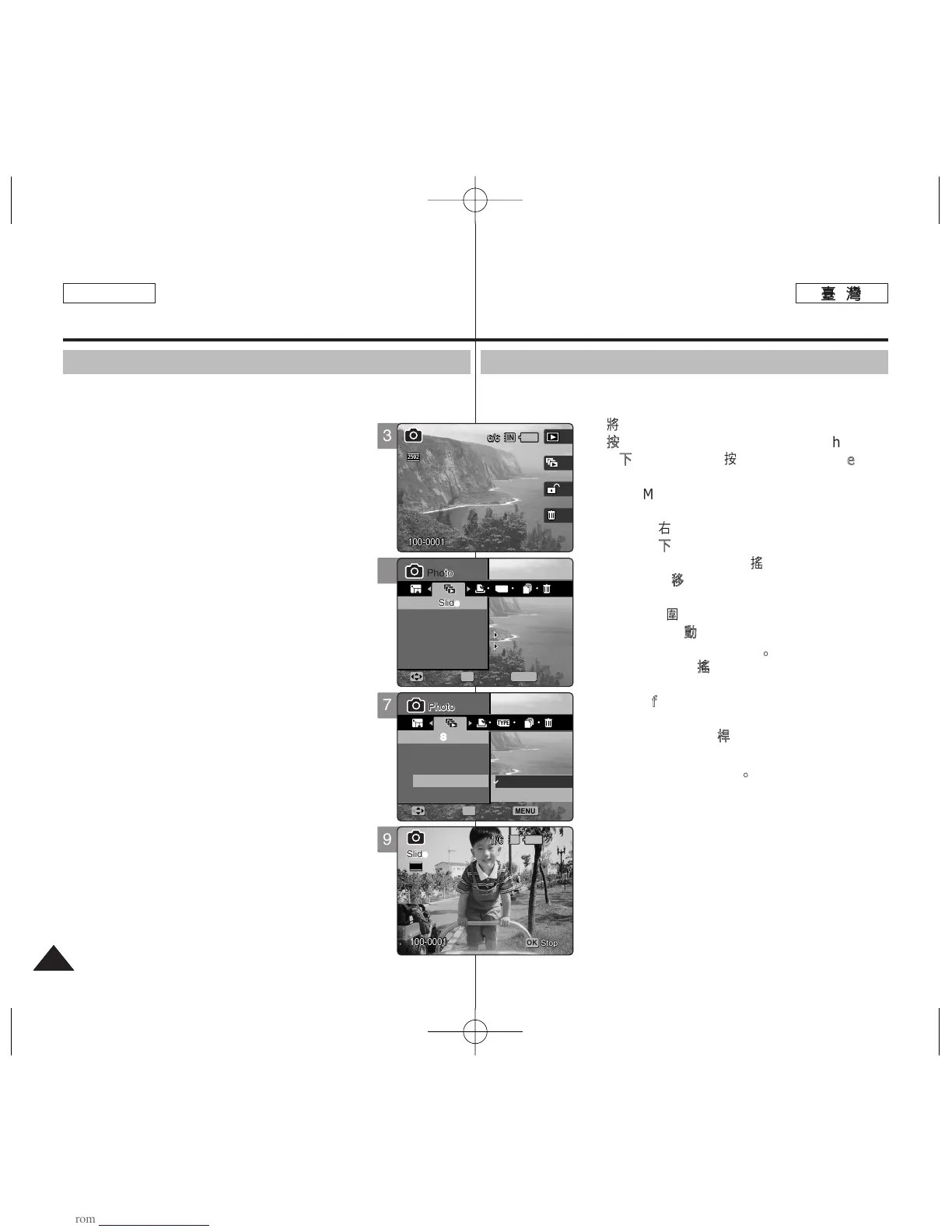8686
ENGLISH
PPhhoottoo 模模式式:: 設設定定檢檢視視選選項項
設設定定幻幻燈燈片片放放映映
舅可以設定幻燈片放映,以及設定幻燈片放映的間隔與重複選項0
11..
將將模模式式轉轉盤盤轉轉到到
PPhhoottoo
模模式式00
22..
按按下下 [[PPOOWWEERR]] 按按瞿瞿以以開開啓啓 MMiinniikkeett
PPhhoottoo00
33..
按按下下 [[SShhoorrttccuutt
11]] 按按瞿瞿切切換換到到 PPhhoottoo
VViieeww
模模式式00
44..
按按下下 [[MMEENNUU]]
按按瞿瞿00
◆ 選單螢幕將會顯示0
55..
向向左左或或向向右右移移動動搖搖桿桿以以選選取取 <<SSlliiddee>>00
66..
向向上上或或向向下下移移動動搖搖桿桿選選取取 <<IInntteerrvvaall>>,,然然後後按按
下下搖搖桿桿 ((OOKK))
或或向向右右移移動動搖搖桿桿00
77..
向向上上或或向向下下移移動動搖搖桿桿以以選選取取間間隔隔,,然然後後按按搖搖桿桿
((OOKK))
按按瞿瞿00
◆ 間隔範圍: 1~10秒
88..
向向上上或或向向下下移移動動搖搖桿桿選選取取<<RReeppeeaatt>> 然然後後按按下下
搖搖桿桿 ((OOKK))
或或向向右右移移動動搖搖桿桿00
99..
向向上上或或向向下下移移動動搖搖桿桿設設定定重重複複選選項項,,然然後後按按下下搖搖
桿桿 ((OOKK))
按按瞿瞿00
◆
<<OOffff>>
: 設定爲不重複幻燈片放映0
◆
<<OOnn>>
: 設定爲重複幻燈片放映0
1100..
向向上上或或向向下下移移動動搖搖桿桿以以選選取取 <<SSttaarrtt>>,,然然後後按按
搖搖桿桿 ((OOKK))
按按瞿瞿00
◆ 幻燈片放映將會開始0 若要停止幻燈片放
映,請按下搖桿 (OK) 按瞿0
[
附附註註
]
✤ 舅可以使用捷徑按瞿簡易地存取此功能(請參閱第
78 頁)0
✤ 相片之間的間隔將根據相片的大小而變化0
✤ 幻燈片放映將會從目前顯示的相片開始0
✤ 幻燈片放映不能從損毁的相片圭案開始0 幻燈片
放映將會在幻燈片放映過程中跳過損毁的相片0
✤ 當選單螢幕顯示時,按 [Record/Stop] 按瞿將
可以結束選單0
Photo Mode :
Setting the Viewing Options
Setting the Slideshow
You can set a slideshow, and also set the interval and repetition
options for the slideshow.
1. Turn the Mode Dial to Photo mode.
2. Press the [POWER] button to turn on the
Miniket Photo.
3. Press the [Shortcut 1] button to switch to Photo
View mode.
4. Press the [MENU] button.
◆ Menu screen appears.
5. Move the joystick left / right to select <Slide>.
6. Select <Interval> by moving the joystick up / down
and then press the joystick (OK) or move
joystick right.
7. Set the interval by moving the joystick up /
down and then press the joystick (OK).
◆ Interval range: 1 ~ 10 seconds.
8. Select <Repeat> by moving the joystick up / down
and then press the joystick (OK) or move joystick
right.
9. Set the repeat option by moving the joystick up /
down and then press the joystick (OK).
◆ <Off>: Sets not to repeat the slideshow.
◆ <On>: Sets to repeat the slideshow.
10. Select <Start> by moving the joystick up / down
and then press the joystick (OK).
◆ Slideshow starts. To stop the slideshow, press the
joystick (OK).
[ Notes ]
✤ You can easily access this function by using the
shortcut button (refer to page 78).
✤ The interval between photos may vary depending
on the size of the photo.
✤ Slideshow starts from the current photo displayed.
✤
Slideshow cannot start from a damaged photo file.
Slideshow will skip the damaged photo during the
slideshow.
✤ While the menu screen is displayed, pressing the
[Record / Stop] button will exit the menu.
5