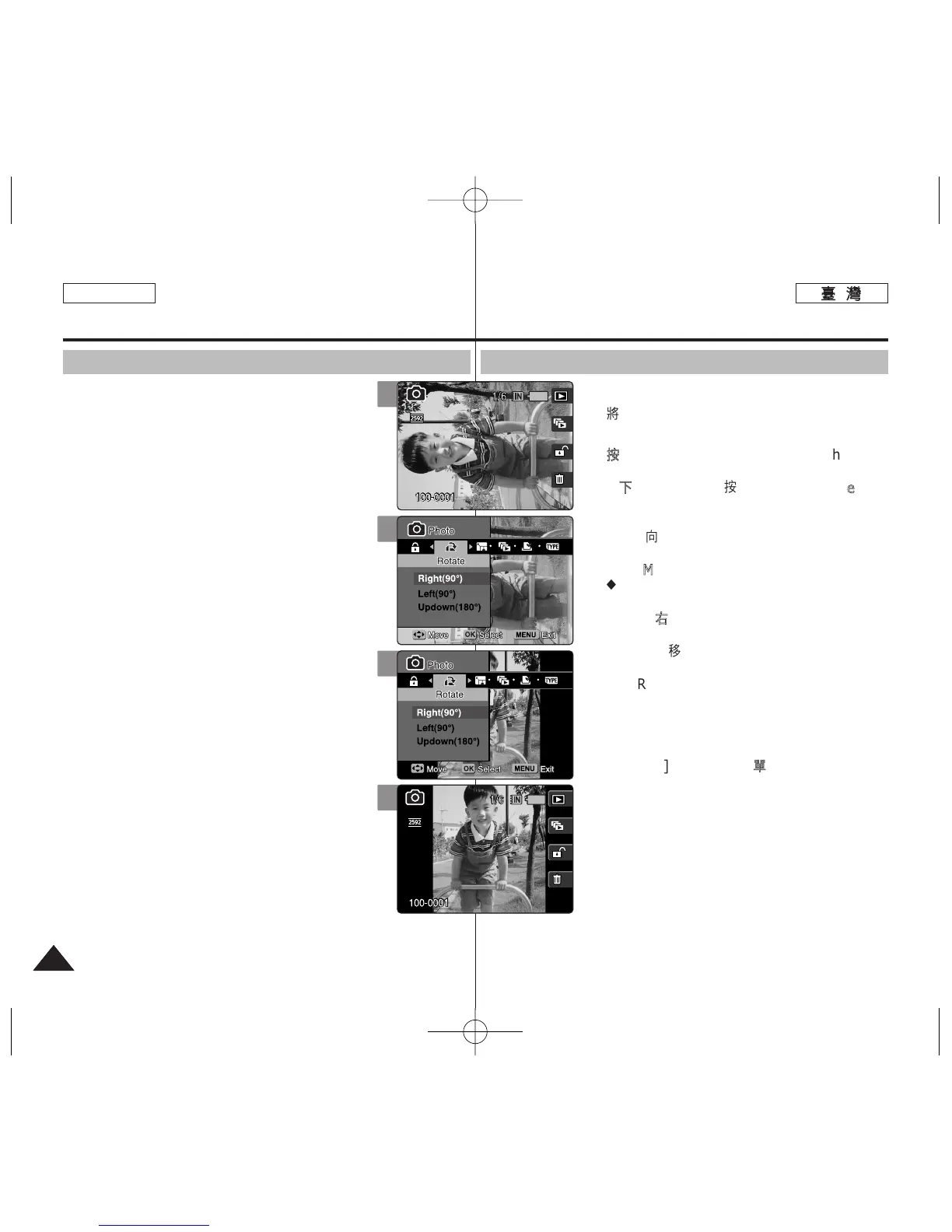8484
ENGLISH
PPhhoottoo 模模式式:: 設設定定檢檢視視選選項項
旋旋轉轉相相片片圭圭案案
舅可以旋轉已儲存的相片0
11..
將將模模式式轉轉盤盤轉轉到到
PPhhoottoo
模模式式00
22..
按按下下 [[PPOOWWEERR]] 按按瞿瞿以以開開啓啓 MMiinniikkeett
PPhhoottoo00
33..
按按下下 [[SShhoorrttccuutt
11]] 按按瞿瞿切切換換到到 PPhhoottoo
VViieeww
模模式式00
44..
向向左左或或向向右右移移動動搖搖桿桿選選取取要要旋旋轉轉的的相相片片圭圭案案00
55..
按按下下 [[MMEENNUU]]
按按瞿瞿00
◆ 選單螢幕將會顯示0
66..
向向左左或或向向右右移移動動搖搖桿桿以以選選取取 <<RRoottaattee>>00
77..
向向上上或或向向下下移移動動搖搖桿桿以以選選取取選選項項,,然然後後按按搖搖桿桿
((OOKK))
按按瞿瞿00
◆
<<RRiigghhtt((9900
°
))>>
: 以順時針方向旋轉相片 90°0
◆
<<LLeefftt((9900
°
))>>
: 以逆時針方向旋轉相片 90°0
◆
<<UUppddoowwnn((118800
°
))>>
:上下潼轉影像(旋轉
180°)
88..
按按 [[MMEENNUU]]
按按瞿瞿以以結結束束選選單單00
[
附附註註
]
✤ 具有縱向比率的旋轉影像,在顯示時 LCD 的左/
右邊角將會出現黑色邊界0
✤ 旋轉操作將不會影響影像品質或解析度0
✤ 旋轉的影像可能不會在電腦上顯示爲已旋轉的方
式0
✤ 舅不能裁剪旋轉的影像0
✤ 當選單螢幕顯示時,按下 [Record / Stop] 按
瞿將可以結束選單0
Photo Mode :
Setting the Viewing Options
Rotating a Photo File
You can rotate a saved photo.
1. Turn the Mode Dial to Photo mode.
2. Press the [POWER] button to turn on the Miniket
Photo.
3. Press the [Shortcut 1] button to switch to Photo
View mode.
4. Move the joystick left / right to select a photo
file to rotate.
5. Press the [MENU] button.
◆ Menu screen appears.
6. Move the joystick left / right to select <Rotate>.
7. Select an option by moving the joystick up /
down and then press the joystick (OK).
◆ <Right(90°)>: Rotates the photo clockwise by 90°.
◆ <Left(90°)>: Rotates the photo counterclockwise
by 90°.
◆ <Updown(180°)>: Flips the image up and down
(Rotates 180°).
8. Press the [MENU] button to exit the menu.
[ Notes ]
✤ Rotated images having a portrait ratio will have black
margins on both the left / right corners of the LCD
when it is displayed.
✤ Rotating will not affect the image quality or resolution.
✤ Rotated images may not appear as rotated on a PC.
✤ You cannot crop a rotated image.
✤ While the menu screen is displayed, pressing the [Record / Stop]
button will exit the menu.
5
3
7
8