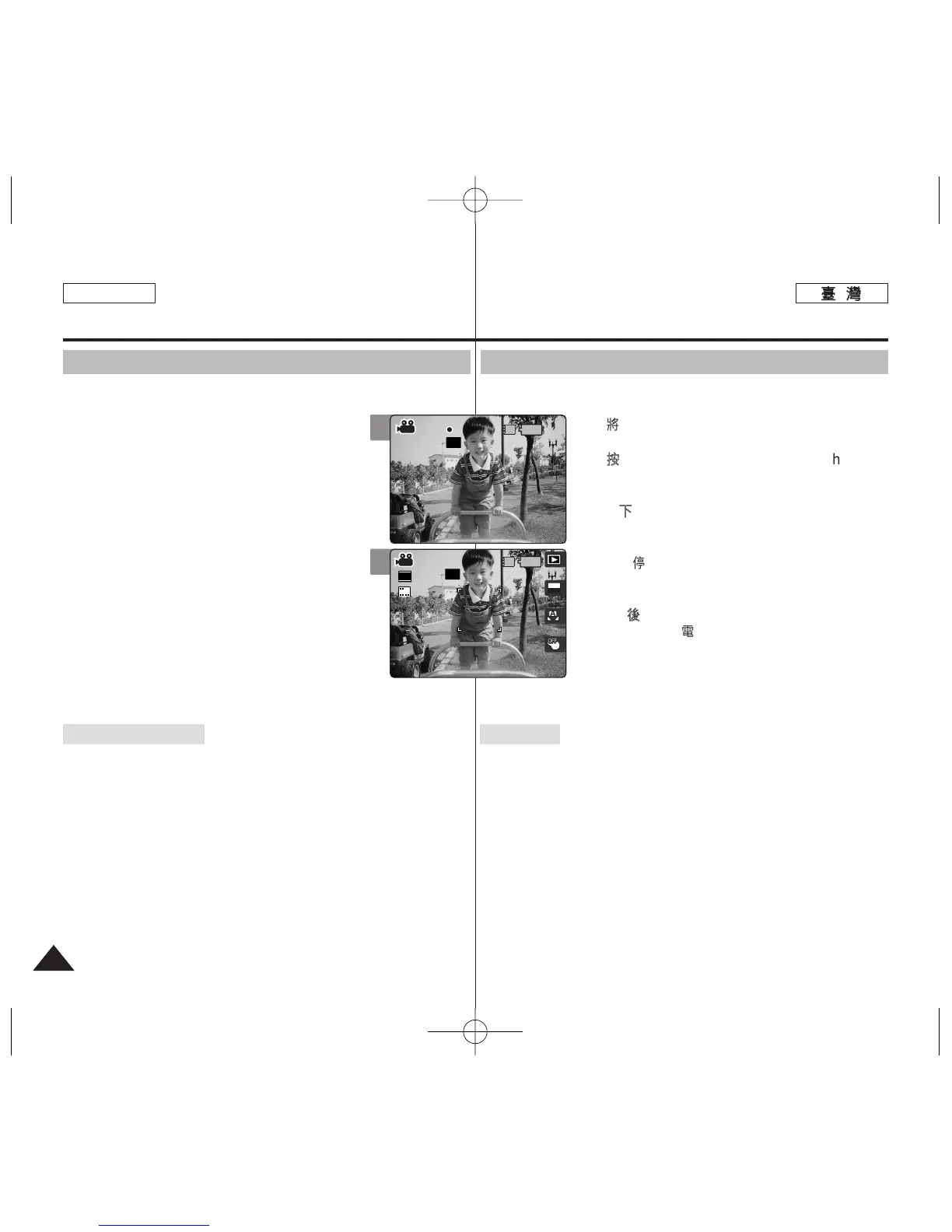ENGLISH
9090
MMoovviiee 模模式式:: 錄錄製製影影片片
錄錄製製影影片片
舅可以錄製移動圖片橙將央儲存到記憶體中0
11..
將將模模式式轉轉盤盤轉轉到到
MMoovviiee
模模式式00
22..
按按下下 [[PPOOWWEERR]] 按按瞿瞿以以開開啓啓 MMiinniikkeett
PPhhoottoo00
◆ Movie Record 螢幕將會顯示0
33..
按按下下 [[RReeccoorrdd//SSttoopp]] 按按瞿瞿00
◆ 央將會開始錄製0
44..
若若要要停停止止錄錄製製,,請請再再次次按按 [[RReeccoorrdd//SSttoopp]] 按按瞿瞿00
◆ 央將會停止錄製橙處於待機狀態0
55..
拍拍攝攝後後,,按按下下 [[PPOOWWEERR]] 按按瞿瞿關關閉閉 MMiinniikkeett
PPhhoottoo
以以避避免免電電池池耗耗電電00
讀讀取取計計數數器器
◆ 時間素記將會連同影片一起錄製以便讓使用者可以更快搜尋0
◆ 00:00:16: 經過的錄製時間
REM 4 Min: 剩餘的錄製時間
[
附附註註
]
✤ 若要調整 LCD 螢幕的亮度,請在 Settings 模式中設定 <LCD
Brightness>(請參閱第 41 頁)0
✤ 完成錄製後,請關閉 Miniket Photo 以節約電池電能0
✤ LCD 顯示器的亮度將不會影響錄製的亮度0
Movie Mode : Recording a Movie
Recording a Movie
You can record video and store it in memory.
1. Turn the Mode Dial to Movie mode.
2. Press the [POWER] button to turn on the Miniket
Photo.
◆ The Movie Record screen appears.
3. Press the [Record / Stop] button.
◆ It starts to record.
4. To stop recording, press the [Record / Stop]
button again.
◆ It stops recording, and stands by.
5. After recording, press the [POWER ]button to
turn off the Miniket Photo to prevent battery
power consumption.
Reading the Counter
◆ The timestamp will be recorded along with the movie to support
users with a faster search.
◆ 00:00:16: Elapsed Recording Time
REM 4 Min: Remaining Recording Time
[ Notes ]
✤ To adjust the brightness of LCD screen, set the <LCD Brightness>
in Settings mode (refer to page 41).
✤ After recording, turn off the Miniket Photo to conserve battery
power.
✤ The brightness of the LCD monitor will not affect the brightness of
the recordings.
3
4