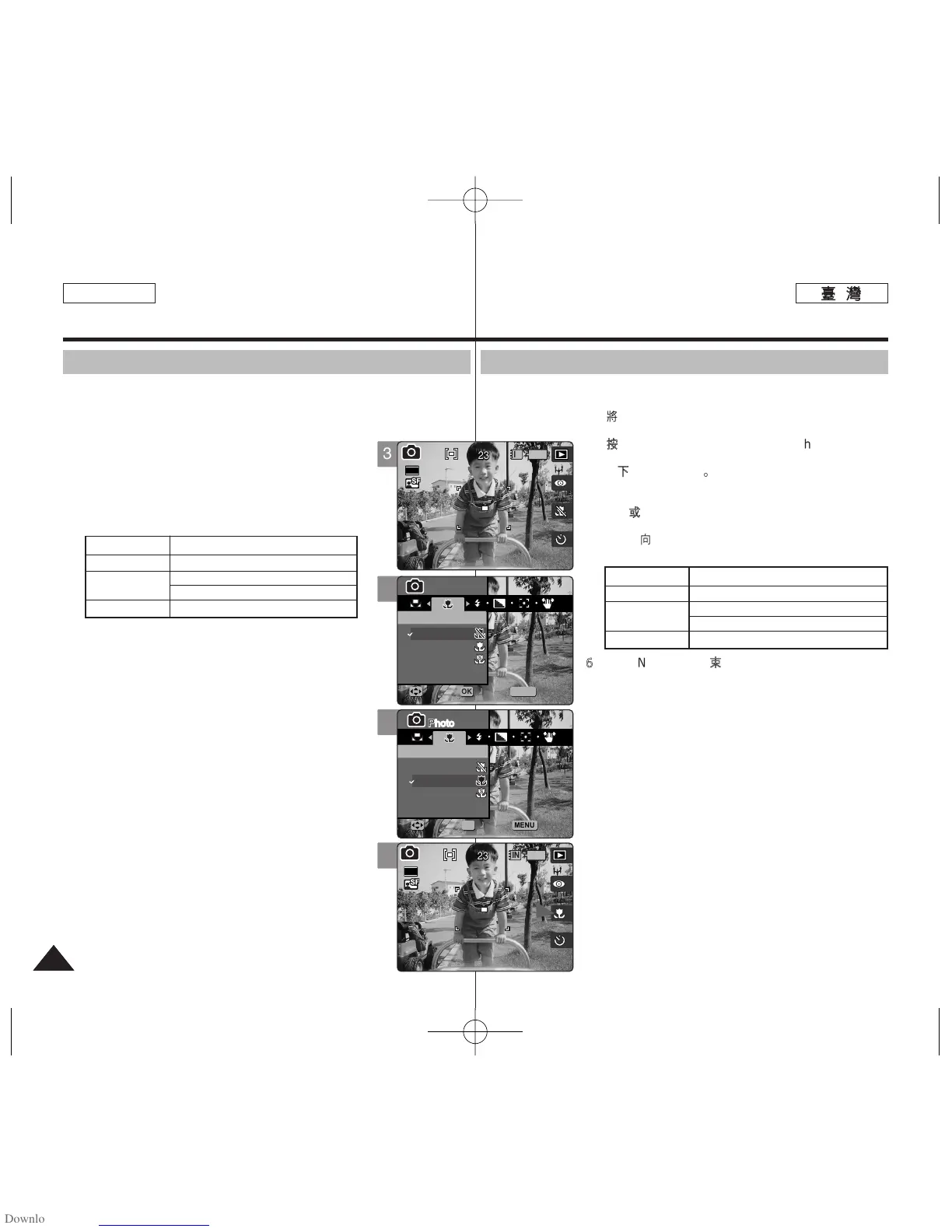7070
ENGLISH
微距模式可以讓使用者擁有 50 公分以內特寫物體之良好對焦影像0
11..
將將模模式式轉轉盤盤轉轉到到
PPhhoottoo
模模式式00
22..
按按下下 [[PPOOWWEERR]] 按按瞿瞿以以開開啓啓 MMiinniikkeett
PPhhoottoo00
33..
按按下下 [[MMEENNUU]]
按按瞿瞿00
◆ 選單螢幕將會顯示0
44..
向向左左或或向向右右移移動動搖搖桿桿以以選選取取 <<MMaaccrroo>>00
55..
向向上上或或向向下下移移動動搖搖桿桿以以選選取取選選項項,,然然後後按按搖搖桿桿 ((OOKK))
按按
瞿瞿00
66..
按按 [[MMEENNUU]]
按按瞿瞿以以結結束束選選單單00
[
附附註註
]
✤ 舅可以使用捷徑按瞿簡易地存取此功能(請參閱第 59
頁)0
✤ 當舅將 Macro 模式設定爲 <Super Macro> 時,將
無法設定閃光燈0
✤ 當舅將 Macro 模式設定爲 <Super Macro> 時,將
無法使用縮放0
✤ <Super Macro> 只有在將縮放定位在 W 端時可以使
用0
✤ 使用微距模式以及錄製特寫物體時,請小心不要遮蔽舅
的拍攝物體0
✤ 距離更迲近時,對焦區域將更窄0
✤ 如果對焦無法設定,請嘗試拉開舅和物體之間的距離0
✤ 建議舅使用三苛架以避免圖片拍攝不穩定橙獲得最佳效
果0
✤ 如需關於在 Scene 模式中設定 Macro 的資訊,請參
閱第 72 頁0
✤ 當選單螢幕顯示時,按 [Record/Stop] 按瞿將可以結
束選單0
PPhhoottoo 模模式式:: 設設定定拍拍攝攝選選項項
設設定定微微距距模模式式
微距設定
<Off>
<Macro>
<Super Macro>
對焦範圍
50 公分 ~ ∞
W: 10 公分 ~ ∞
T: 30 公分 ~ ∞
W: 1 公分 ~5公分
Macro mode allows users to have a fine focused image of a close-up
subject within 50 cm.
1. Turn the Mode Dial to Photo mode.
2 Press the [POWER] button to turn on the Miniket
Photo.
3. Press the [MENU] button.
◆ Menu screen appears.
4. Move the joystick left / right to select <Macro>.
5. Select an option by moving the joystick up / down,
and then press the joystick (OK).
6. Press the [MENU] button to exit the menu.
[ Notes ]
✤ You can easily access this function by using the shortcut
button (refer to page 59).
✤ Flash setting is not available when you set the Macro
mode to <Super Macro>.
✤ Zooming is not available when you set the Macro
mode to <Super Macro>.
✤ <Super Macro> is only available when the zoom is
positioned to W end.
✤ When you use Macro mode and record a close-up
subject, be careful not to shade your subject.
✤ As the distance gets closer, the focused area gets
narrower.
✤ If the focus will not set, try to put more distance
between you and the subject.
✤ It is recommended to use a tripod to avoid unstable
picture taking and have best results.
✤ Regarding Macro setting in Scene modes, refer to page
72.
✤ While the menu screen is displayed, pressing the [Record
/ Stop] button will exit the menu.
Photo Mode :
Setting the Capturing Options
Setting the Macro Mode
Macro Setting
<Off>
<Macro>
<Super Macro>
Focus Range
50 cm ~ ∞
W: 10 cm ~ ∞
T: 30 cm ~ ∞
W: 1 cm ~ 5 cm
4
5
6