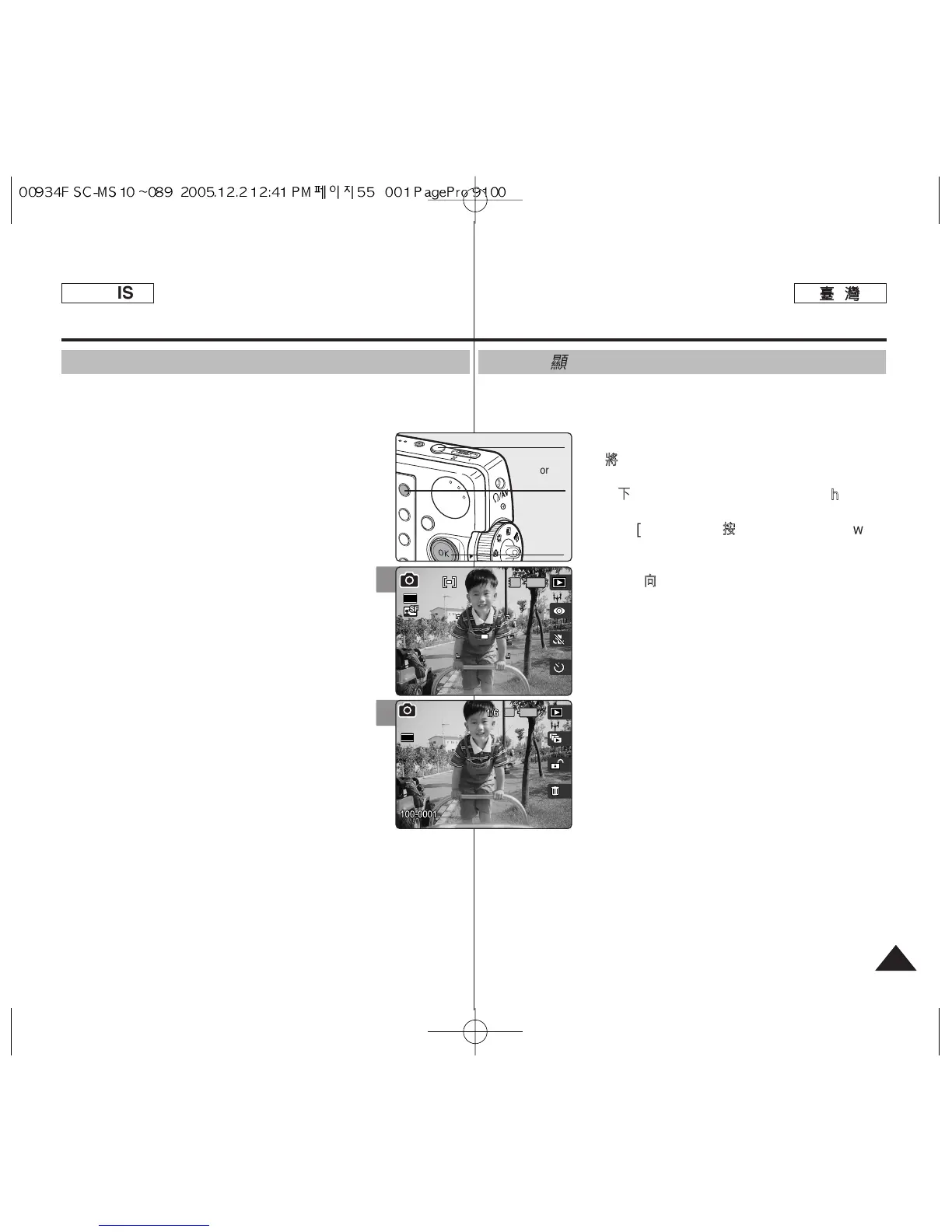PPhhoottoo 模模式式:: 檢檢視視
在在 LLCCDD
顯顯示示器器上上檢檢視視相相片片圭圭案案
幾乎可以在任何地方方便地使用 LCD 顯示器檢視圖片,如車內/ 室內
或室外0
11..
將將模模式式轉轉盤盤轉轉到到
PPhhoottoo
模模式式00
22..
按按下下 [[PPOOWWEERR]] 按按瞿瞿以以開開啓啓 MMiinniikkeett
PPhhoottoo00
33..
按按下下 [[SShhoorrttccuutt
11]] 按按瞿瞿切切換換到到 PPhhoottoo
VViieeww((檢檢
視視相相片片))模模式式00
44..
向向左左或或向向右右移移動動搖搖桿桿以以尋尋胥胥舅舅要要檢檢視視的的相相片片00
◆ 搖桿上的每一個動作將移到上一張/下一張相
片0
[
附附註註
]
✤
如果沒有儲存圭案以檢視,將會顯示 <No
stored Photo!>訊息0
✤
在最後一張相片上移動搖桿右按瞿將會移到第一
張相片0
✤
在第一張相片上移動搖桿左按瞿將會移到最後一
張相片0
✤
向左或向右移動搖桿超過 1 秒將可快速搜尋0
5555
ENGLISH
Photo Mode : Viewing
Viewing Photo Files on the LCD Monitor
It is handy and practical to view pictures using the LCD monitor almost
anywhere such as in a car, indoors, or outdoors.
1. Turn the Mode Dial to Photo mode.
2. Press the [POWER] button to turn on the Miniket
Photo.
3. Press the [Shortcut 1] button to switch to Photo
View mode.
4. Move the joystick left / right to find the photo
you want to view.
◆ Each movement of the joystick goes to the
previous / next photo.
[ Notes ]
✤
If there is no file stored to view, the message
<No stored Photo!> appears.
✤
Moving the joystick right at the last photo will move to
the first photo.
✤
Moving the joystick left at the first photo will move to
the last photo.
✤
Moving the joystick left / right for more than 1
seconds will fast search.
3
4