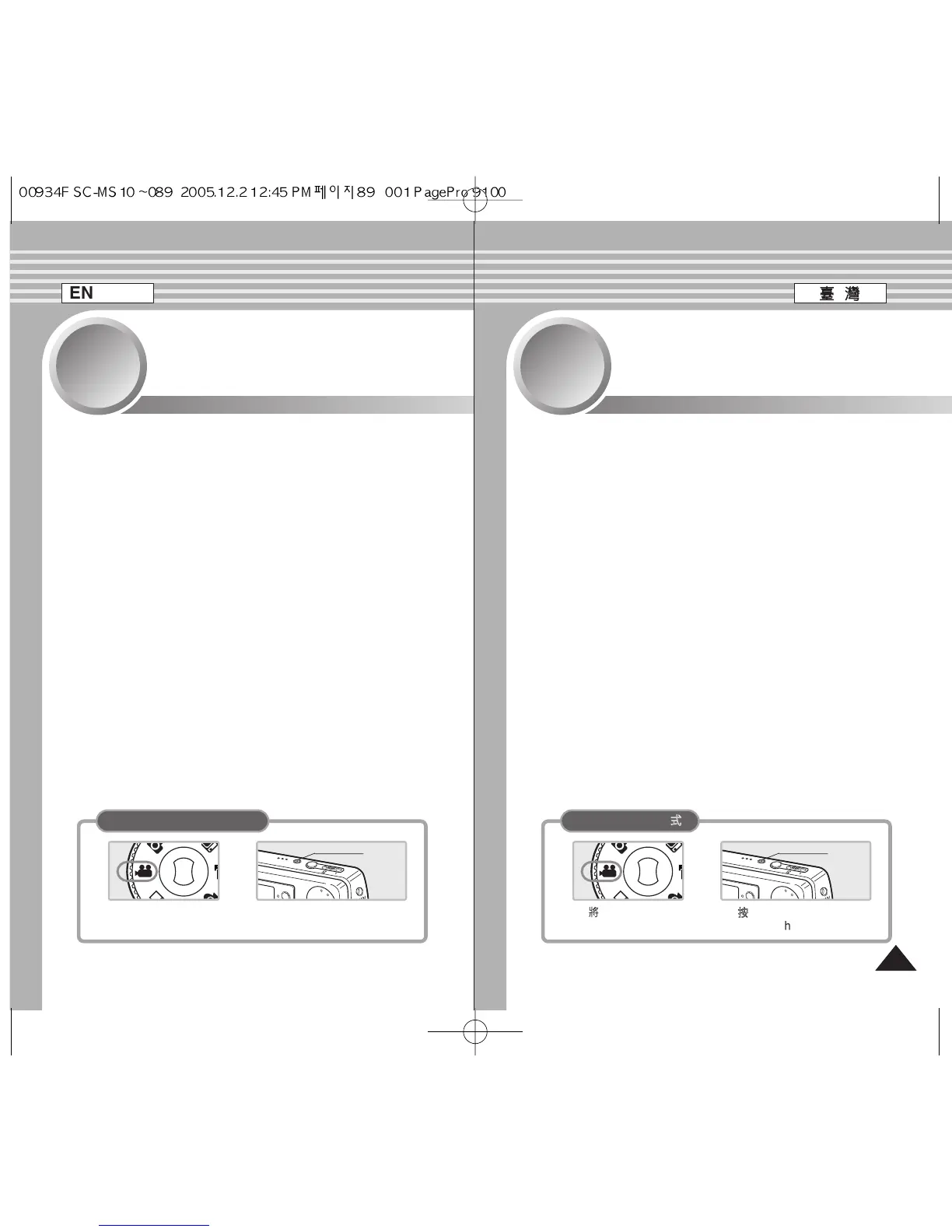Movie Mode
Recording a Movie ....................................................................90
Recording a Movie .................................................................90
Zooming In and Out ...............................................................91
Playing a Movie .........................................................................92
Playing a Movie on the LCD Monitor .....................................92
Setting the Recording Options................................................93
Using the Shortcut Buttons ....................................................93
Setting the Program AE..........................................................95
Setting the White Balance......................................................96
Setting the Digital Effects .......................................................97
Setting the Macro Mode .........................................................98
Setting the Movie Quality .......................................................99
Setting the Movie Size .........................................................100
Setting the Self Timer...........................................................101
Setting the Wind Cut ............................................................102
Setting the Viewing Options..................................................103
Using the Shortcut Buttons ..................................................103
Deleting Movie Files .............................................................107
Protecting Movie Files ..........................................................108
Setting the All Play ...............................................................109
Copying Movie Files .............................................................110
◆ Save important data / recordings separately on other media, to
avoid accidental loss due to a system failure or other reasons.
3
3
1. Turn the Mode Dial to
Movie mode.
2. Press the [POWER] button
to turn on the Miniket Photo.
Power
Button
How to set to Movie mode
MMoovviiee 模模式式
錄錄製製影影片片
.....................................................................................90
錄製影片
................................................................................90
放大和縮小
.............................................................................91
播播放放影影片片
.....................................................................................92
在 LCD 顯示器上播放影片
..................................................92
設設定定錄錄製製選選項項
.............................................................................93
使用捷徑按瞿
.........................................................................93
設定程序自動曝光
.................................................................95
設定白平衡
.............................................................................96
設定數位效果
.........................................................................97
設定微距模式
.........................................................................98
設定影片片品質
.....................................................................99
設定影像大小
.......................................................................100
設定自拍計時器
...................................................................101
設定消除風聲
.......................................................................102
設設定定檢檢視視選選項項
...........................................................................103
使用捷徑按瞿
.......................................................................103
刪除影片圭案
.......................................................................107
保護影片圭案
.......................................................................108
設定幻燈片放映
...................................................................109
複製影片圭案
.......................................................................110
◆ 在其他媒體上個別儲存重要資料/錄製內容,以避免由於系統故障
或其他原因導致資料意外遺失0
3
3
11..
將將模模式式轉轉盤盤轉轉到到
MMoovviiee
模模式式00
22..
按按下下 [[PPOOWWEERR]] 按按瞿瞿以以開開啓啓
MMiinniikkeett
PPhhoottoo00
電源按瞿
如如何何設設定定 MMoovviiee
模模式式
8989
ENGLISH