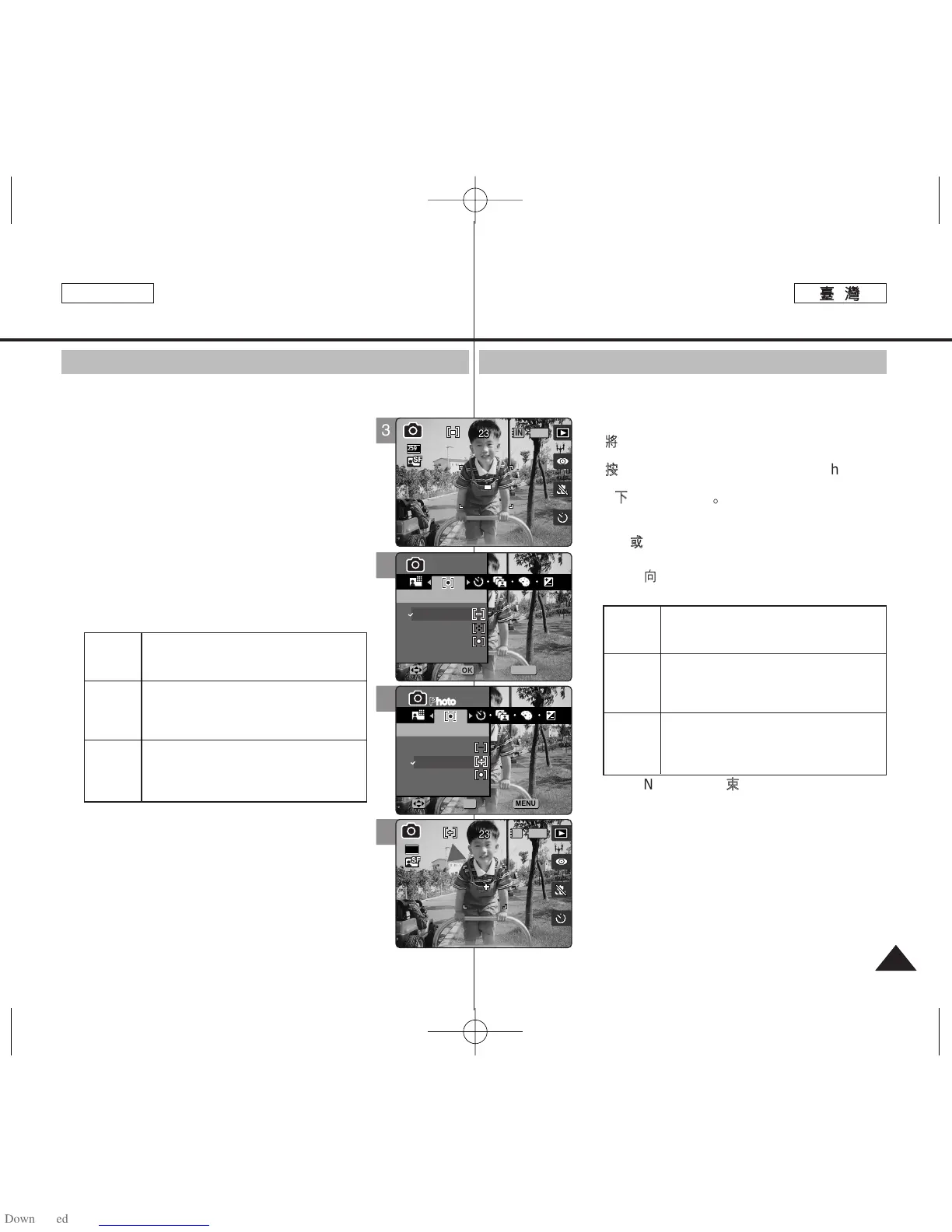6363
ENGLISH
PPhhoottoo 模模式式:: 設設定定拍拍攝攝選選項項
設設定定測測光光方方法法
測光功能控制所拍圖片的亮度與曝光0 選取適當的測光方法以獲取最佳
效果0
11..
將將模模式式轉轉盤盤轉轉到到
PPhhoottoo
模模式式00
22..
按按下下 [[PPOOWWEERR]] 按按瞿瞿以以開開啓啓 MMiinniikkeett
PPhhoottoo00
33..
按按下下 [[MMEENNUU]]
按按瞿瞿00
◆ 選單螢幕將會顯示0
44..
向向左左或或向向右右移移動動搖搖桿桿以以選選取取 <<MMeetteerriinngg>>00
55..
向向上上或或向向下下移移動動搖搖桿桿以以選選取取選選項項,,然然後後按按搖搖桿桿
((OOKK))
按按瞿瞿00
66..
按按 [[MMEENNUU]]
按按瞿瞿以以結結束束選選單單00
◆ 螢幕上將顯示一個標示所選測光模式的圖示0
[
附附註註
]
✤ 如需關於在 Scene 模式中的測光資訊,請參閱
第 72 頁0
✤ 當選單螢幕顯示時,按 [Record/Stop] 按瞿將
可以結束選單0
<<MMuullttii>>
<<CCeenntteerr>>
<<SSppoott>>
央會將螢幕劃分成蜈多部略,然後根據中間的
螢幕調整曝光以及每個部略的亮度資訊0
僅對 LCD 中間方格中顯示的部略進行測光0
舅可以在不論背景亮度如何的情況下,需要準
確曝光物體時選取此選項0
央將會對中間的非常窄小部略進行測量0 舅可
以在物體的周圍區域非常亮或背光情況下選取
此選項,由此舅卽可準確對物體進行測光0
Photo Mode :
Setting the Capturing Options
Setting the Metering Method
Metering controls the brightness and exposure of the picture taken.
Select an appropriate metering method for the best results.
1. Turn the Mode Dial to Photo mode.
2. Press the [POWER] button to turn on the Miniket
Photo.
3. Press the [MENU] button.
◆ Menu screen appears.
4. Move the joystick left / right to select
<Metering>.
5. Select an option by moving the joystick up /
down, and then press the joystick (OK).
6. Press the [MENU] button to exit the menu.
◆ An icon indicating the selected Metering mode
appears on the screen.
[ Notes ]
✤
Regarding metering with Scene modes, refer to
page 72.
✤ While the menu screen is displayed, pressing the
[Record / Stop] button will exit the menu.
<Multi>
<Center>
<Spot>
It splits the screen into many areas and adjusts
the exposure accordingly based on the center
screen and each area’s brightness information.
It meters only the area displayed in the square
in the center of the LCD. You can select this
when you want to accurately expose the subject
regardless of background brightness.
It meters a very narrow area in the center. You
can select this when the subject’s surrounding
area is very bright or there is a backlight,
therefore you can meter the subject accurately.
4
5
6