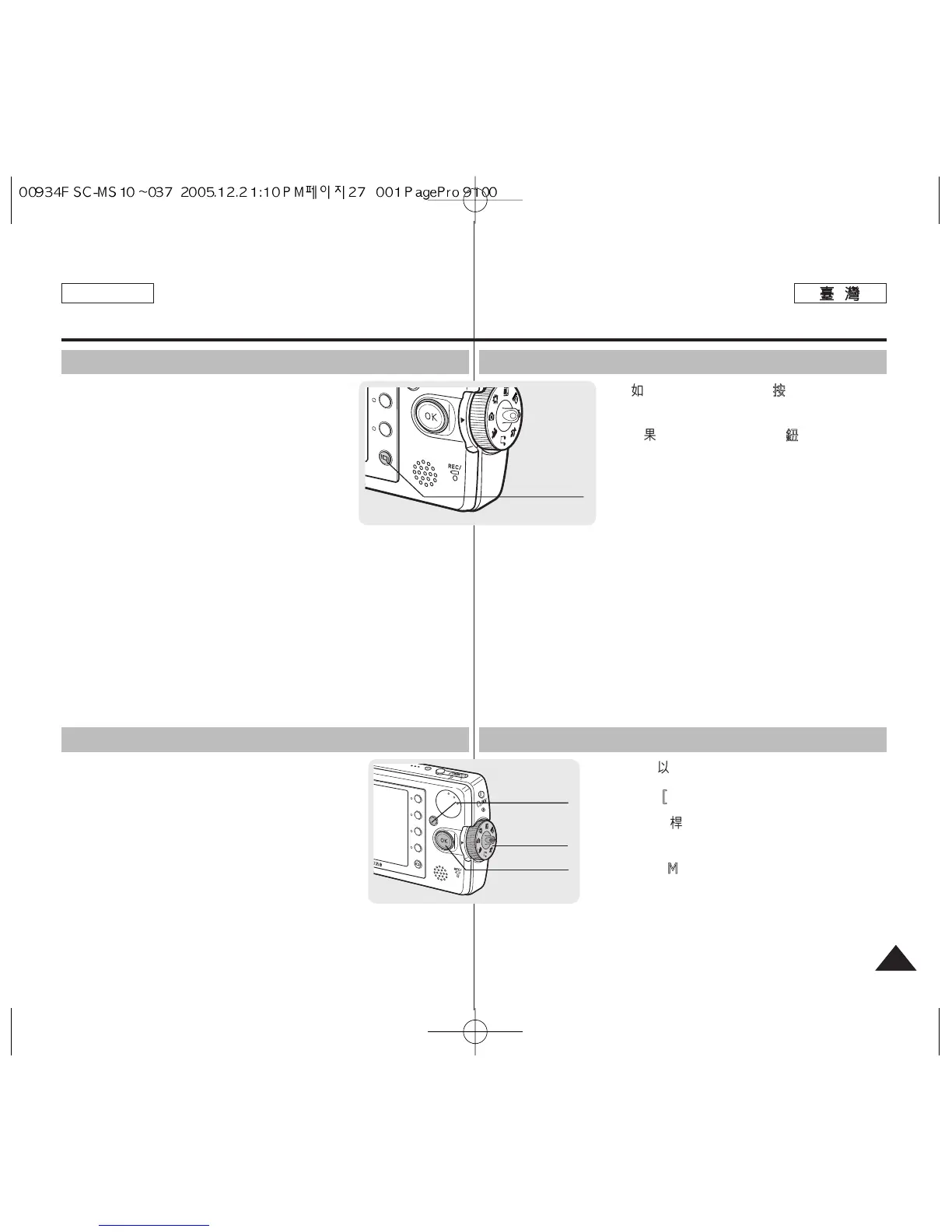2727
ENGLISH
使使用用入入門門
使使用用「「顯顯示示」」按按瞿瞿
使使用用 MMEENNUU 按按瞿瞿
11..
如如果果舅舅按按下下 [[DDIISSPPLLAAYY]]
按按瞿瞿一一次次,,只只有有「「捷捷
徑徑按按瞿瞿」」圖圖示示和和對對焦焦指指示示器器會會出出現現在在螢螢幕幕上上00
22..
如如果果舅舅按按下下 [[DDIISSPPLLAAYY]]
按按瞿瞿兩兩次次,,只只有有對對
焦焦指指示示器器會會出出現現在在螢螢幕幕上上00
33..
如如果果舅舅按按下下 [[DDIISSPPLLAAYY]] 按按瞿瞿三三次次,,央央將將會會
切切換換到到初初始始((標標準準))顯顯示示螢螢幕幕00
[
附附註註
]
✤ 以上描述適用於 Photo 和 Video 模式0
✤ 在 Music 和 Voice 模式中,[DISPLAY] 按瞿將不會操作0 如果
沒有任何按瞿操作,LCD 螢幕將會在 30 後自動關閉0 在此情況
下,按下任何按瞿卽可開啓 LCD 顯示器0
11..
舅舅可可以以透透過過設設定定模模式式轉轉盤盤來來變變更更所所要要的的模模式式00
22..
按按下下 [[MMEENNUU]] 按按瞿瞿00
33..
移移動動搖搖桿桿來來移移動動游游標標以以選選擇擇所所要要的的選選單單項項
目目,,然然後後按按下下 ((OOKK)) 按按瞿瞿確確認認00
44..
按按下下 [[MMEENNUU]] 按按瞿瞿以以完完成成00
Getting Started
Using the DISPLAY Button
Using the MENU Button
1. If you press the [DISPLAY] button once,
only Shortcut Button icons and focus
indicator will appear on the screen.
2. f you press the [DISPLAY] button twice,
only focus indicator will appear on the
screen.
3. If you press the [DISPLAY] button 3 times,
it switches to the initial (normal) display
screen.
[ Notes ]
✤ Above description applies to the Photo and Movie mode.
✤ In Music and Voice modes, the [DISPLAY] button will not operate.
The LCD screen goes off automatically after 30 seconds if there
was no button operation. In that case, press any button to turn on
the LCD monitor.
1. Change the desired modeoto mode by
setting the Mode Dial.
2. Press the [MENU] button.
3. Move the cursor by moving the joystick
(up / down / left / right) to select desired
menu item, and then press the joystick (OK)
to confirm.
4. Press the [MENU] button to finish.
[DISPLAY] Button