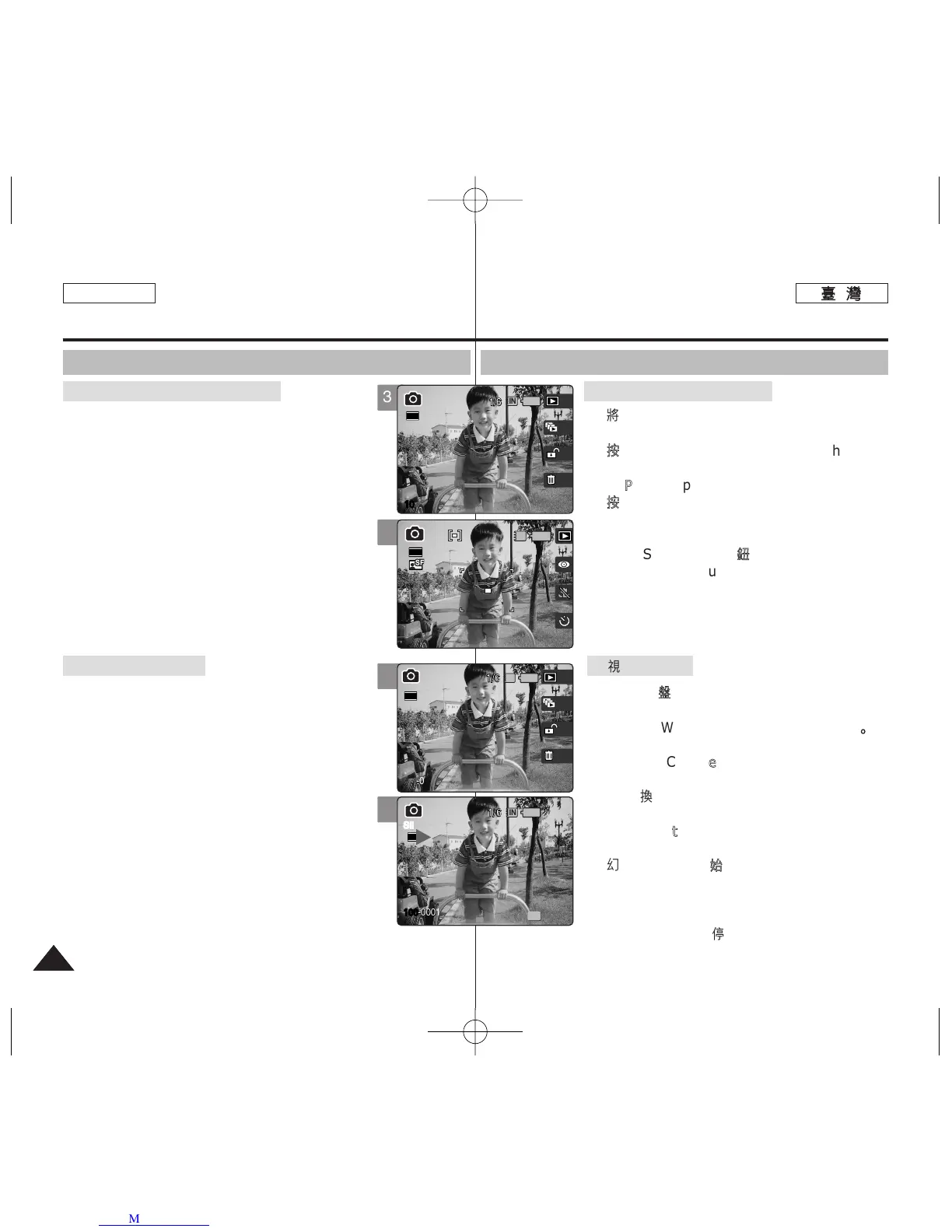7878
ENGLISH
PPhhoottoo 模模式式:: 設設定定檢檢視視選選項項
使使用用捷捷徑徑按按瞿瞿
11..
將將模模式式轉轉盤盤轉轉到到
PPhhoottoo
模模式式00
22..
按按下下 [[PPOOWWEERR]] 按按瞿瞿以以開開啓啓 MMiinniikkeett
PPhhoottoo00
33..
在在 PPhhoottoo
CCaappttuurree 模模式式中中,,按按下下 [[SShhoorrttccuutt
11]]
按按瞿瞿00
◆ 切換到 Photo View 模式0
44..
按按下下 [[SShhoorrttccuutt
11]] 按按瞿瞿00
移移到到 PPhhoottoo
CCaappttuurree 模模式式00
11..
將將模模式式轉轉盤盤轉轉到到
PPhhoottoo
模模式式00
22..
按按下下 [[PPOOWWEERR]] 按按瞿瞿以以開開啓啓 MMiinniikkeett
PPhhoottoo00
33..
在在 PPhhoottoo
CCaappttuurree 模模式式中中,,按按下下 [[SShhoorrttccuutt
11]]
按按瞿瞿00
◆ 切換到 Photo View 模式0
44..
按按下下 [[SShhoorrttccuutt
22]] 按按瞿瞿00
55..
幻幻燈燈片片放放映映將將會會開開始始00
◆ 如需關於幻燈片放映的詳細資訊,請參閱第
86 頁0
66..
按按下下搖搖桿桿 ((OOKK))
可可停停止止幻幻燈燈片片放放映映00
切切換換到到 PPhhoottoo
CCaappttuurree 模模式式
檢檢視視幻幻燈燈片片放放映映
Photo Mode :
Setting the Viewing Options
Using the Shortcut Buttons
1. Turn the Mode Dial to Photo mode.
2. Press the [POWER] button to turn on the Miniket
Photo.
3. Press the [Shortcut 1] button in Photo Capture
mode.
◆ Switches to Photo view mode.
4. Press the [Shortcut 1] button again.
Moves to the Photo Capture mode.
1. Turn the Mode Dial to Photo mode.
2. Press the [POWER] button to turn on the Miniket
Photo.
3. Press the [Shortcut 1] button in Photo Capture
mode.
◆ Switches to Photo view mode.
4. Press the [Shortcut 2] button.
5. The Slideshow begins.
◆ Refer to page 86 for further details on Slideshow.
6. Press the joystick (OK) to stop the Slideshow.
Switching to Photo Capture Mode
Viewing a Slideshow
4
