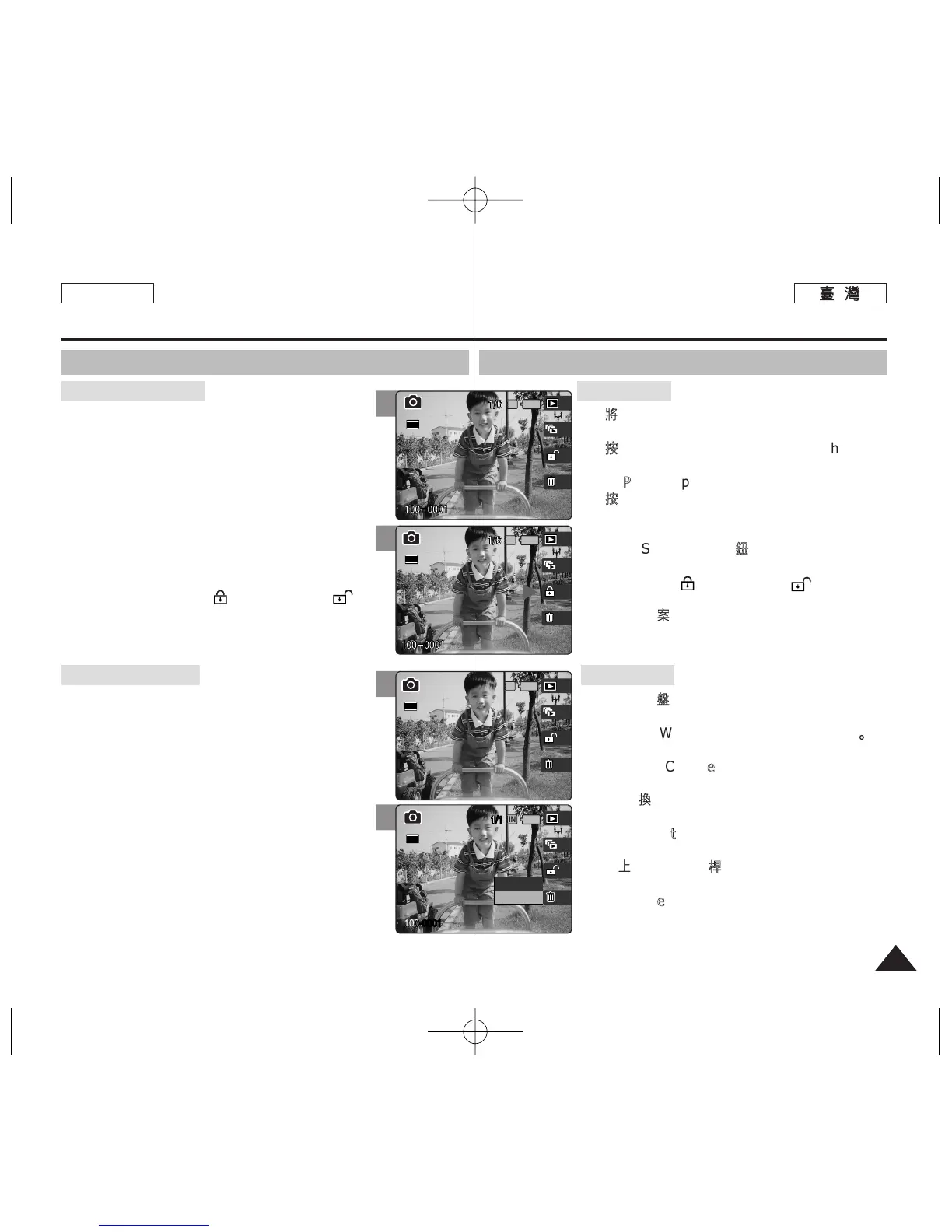7979
ENGLISH
PPhhoottoo 模模式式:: 設設定定檢檢視視選選項項
使使用用捷捷徑徑按按瞿瞿
11..
將將模模式式轉轉盤盤轉轉到到
PPhhoottoo
模模式式00
22..
按按下下 [[PPOOWWEERR]] 按按瞿瞿以以開開啓啓 MMiinniikkeett
PPhhoottoo00
33..
在在 PPhhoottoo
CCaappttuurree 模模式式中中,,按按下下 [[SShhoorrttccuutt
11]]
按按瞿瞿00
◆ 切換到 Photo View 模式0
44..
按按下下 [[SShhoorrttccuutt
33]] 按按瞿瞿00
◆ 每次按下 [Shortcut 3] 按瞿,將會在
Locked( ) 與 Unlocked( ) 之間轉換0
55..
選選取取的的圭圭案案將將會會受受到到保保護護以以防防止止刪刪除除00
11..
將將模模式式轉轉盤盤轉轉到到
PPhhoottoo
模模式式00
22..
按按下下 [[PPOOWWEERR]] 按按瞿瞿以以開開啓啓 MMiinniikkeett
PPhhoottoo00
33..
在在 PPhhoottoo
CCaappttuurree 模模式式中中,,按按下下 [[SShhoorrttccuutt
11]]
按按瞿瞿00
◆ 切換到 Photo View 模式0
44..
按按下下 [[SShhoorrttccuutt
44]] 按按瞿瞿00
55..
向向上上或或向向下下移移動動搖搖桿桿以以選選取取選選項項,,然然後後按按搖搖桿桿
((OOKK))
按按瞿瞿00
◆
<<DDeelleettee>>
: 刪除所選的相片0
◆
<<CCaanncceell>>
: 取消刪除0
◆ 如需詳細資訊,請參閱第 82 頁0
保保護護相相片片圭圭案案
刪刪除除相相片片圭圭案案
Photo Mode :
Setting the Viewing Options
Using the Shortcut Buttons
1. Turn the Mode Dial to Photo mode.
2. Press the [POWER] button to turn on the Miniket
Photo.
3. Press the [Shortcut 1] button in Photo Capture
mode.
◆ Switches to Photo view mode.
4. Press the [Shortcut 3] button.
◆ Each press of the [Shortcut 3] button will toggle
between Locked ( ) and Unlocked ( ).
5. The selected file is protected from erasure.
1. Turn the Mode Dial to Photo mode.
2. Press the [POWER] button to turn on the Miniket
Photo.
3. Press the [Shortcut 1] button in Photo Capture
mode.
◆ Switches to Photo view mode.
4. Press the [Shortcut 4] button.
5. Select an option by moving the joystick up / down
and then press the joystick (OK).
◆ <Delete>: Deletes the selected photo.
◆ <Cancel>: Cancels delete.
◆ Refer to page 82 for further details.
Protecting Photo files
Deleting Photo files
4
3
4